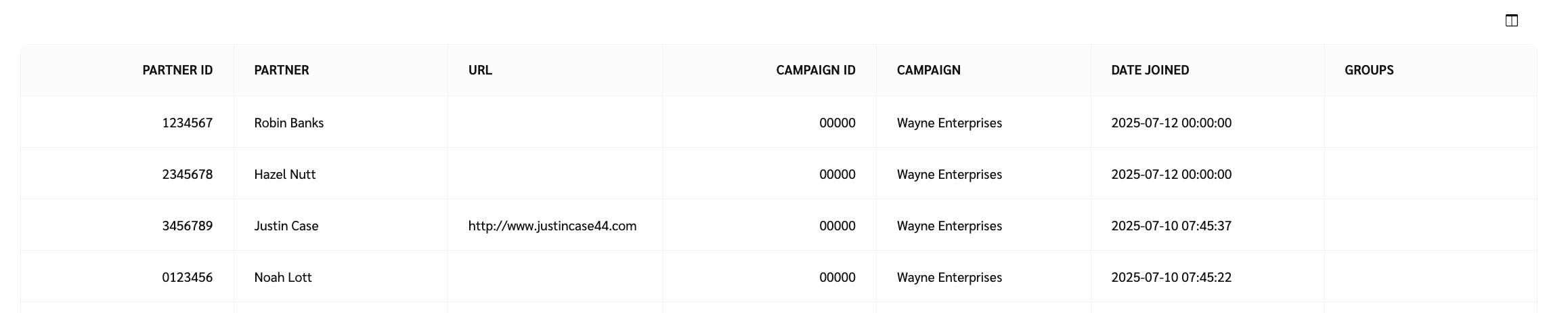This report offers a list of all partners with an active relationship and shows each partner's campaign and group. Read more about Partner Groups.
From the left navigation bar, select
[Engage] → Reports → More Reports.
Search Active Partner Relationships w/ Group and select the report from the list of reports.
View the Column reference table below for more information.
Once on the report page, you can use the icons at the top-right of the page to
[Pin],
[Schedule],
[Download] the report in PDF, Excel, or CSV format, or
[Export] it via API.