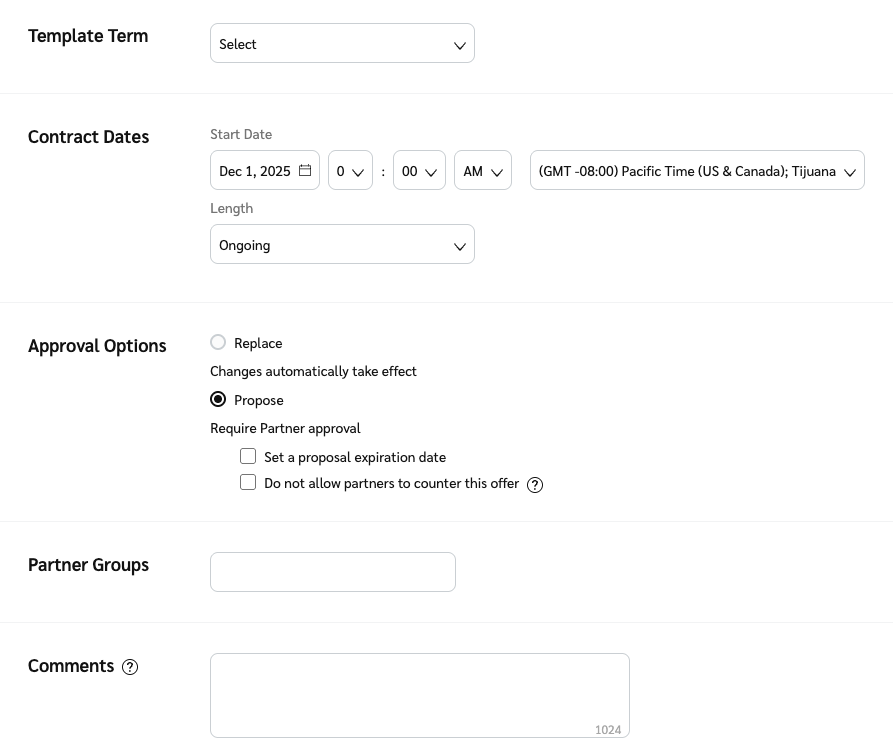If a partner has applied to your program by your public terms, you can also propose a different contract (for example, a different set of terms that better fit the partner’s business model).
Learn how to send a proposal to a prospect.
From the left navigation menu, select
[Engage] → Partners → Applications.
Hover your cursor over the partner you want to send a proposal to, then select
[More] → Counter.
On the Proposal screen, use the
[Drop-down menu] to select a Template Term.
Set the Contract Dates and specify whether the contract Length should be Ongoing or Temporary.
If you select Temporary, specify the ending on date and optionally have the contract Fallback to the current Template Term or another Template Term once the contract ends.
Next to Approval Options, select
[Radio button] Propose. Use the
[Unchecked boxes] to determine whether this proposal has an expiration date and whether they can counter-offer your proposal.
Optionally, leave Comments to explain your proposal.
At the bottom of the screen, select Save.
The counter proposal will move to the Proposals Sent tab.