You can check your contract history for each of your partners. This is helpful when you need to audit your partnership history with that partner, troubleshoot any issues, or resolve any payment misunderstandings.
You can view the contract history for each of your partners.
From the left navigation bar, select
[Engage] → Partners → Partners.
Hover over the partner for which you want to check their contract history, then select
[More] → Contract → View History.
From here, you have a few options:
You can view the status, start and end dates, and the brand and partner signatories for each generation of your partnership.
To view the exact terms for each generation of contracts, hover over the partner contract, then select
[More] → View.
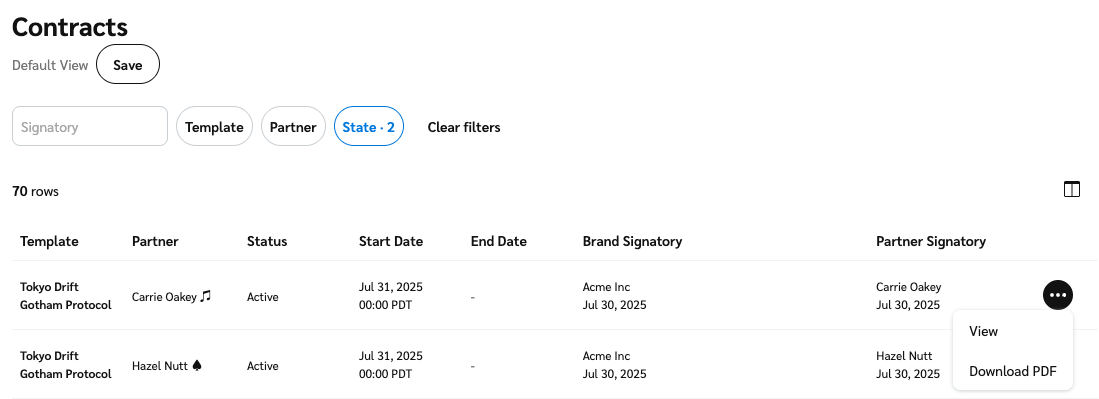
You can also view all of your contracts' histories. This is where you can search by the signatory, the template term associated with the contract, what partners accepted that contract, and what state the contracts are in.
From the left navigation bar, select
[Engage] → Contracts → Contracts.
From here, you can view all contract histories, or filter your search.
Refer to the filter reference for more information.