The Proposals screen is where you can review contract proposals that you’ve sent to partners. From this screen, you can view the profile of partners and the terms of the contract proposed. You can also Withdraw from the terms proposed.
From the left navigation bar, select
[Engage] → Partners → Proposals Sent.
You can filter through the proposals.
See the Filter reference section below for more information about these filters.
Filter
Description
Search bar
You can search for proposals to specific partners by searching their Name, ID, URL, or Email.
Contract term
Filter proposals by selecting the name of the proposed terms.
Sent On
Filter sent proposals by a date range.
Partner Status
Filter proposals sent to New, Joined, or All partners.
Partner Size
Filter proposals sent by the size of the partner.
Business Model
Filter sent proposals by the business model of the partners.
Groups
Filter sent proposals by the partner groups to which they belong.
Properties
Filter sent proposals by the marketing properties of the partners.
In the Partner ID column, select the name of the partner to view their profile.
Alternatively, you can hover your cursor over the proposal’s line item and select
[More] → View Terms to view the proposed terms.
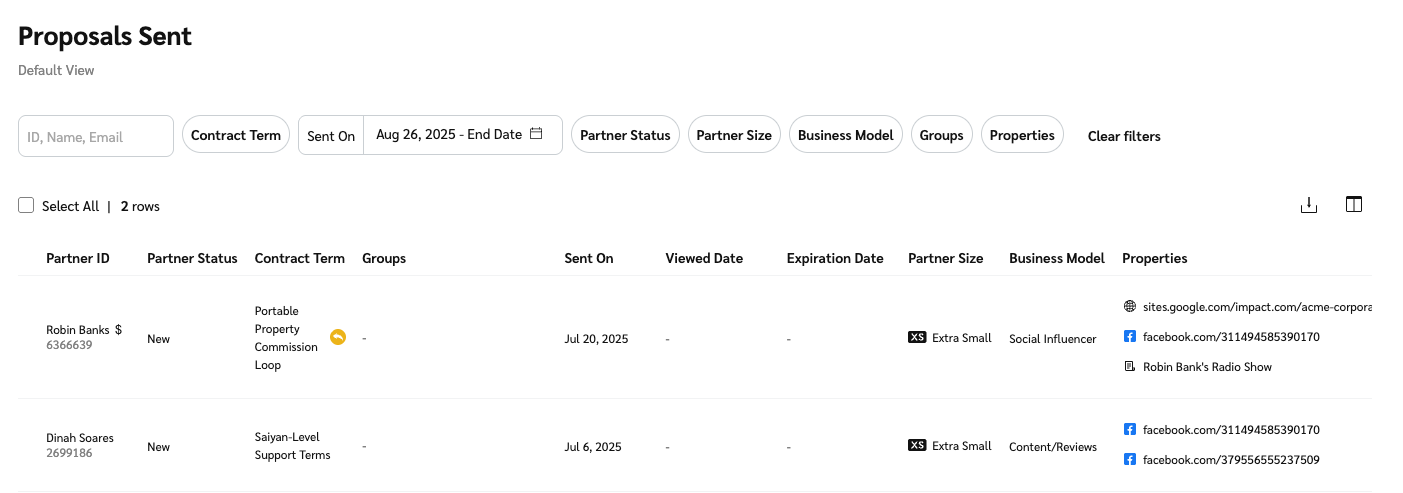
A can withdraw a proposal for a partner or for multiple partners at once.
Once you’ve reviewed the proposed terms, you can then process the proposal.
Hover your cursor over the partner for which you want to withdraw the contact.
Select
[More] → Withdraw.
Optionally, leave a comment explaining why the contract is being withdrawn.
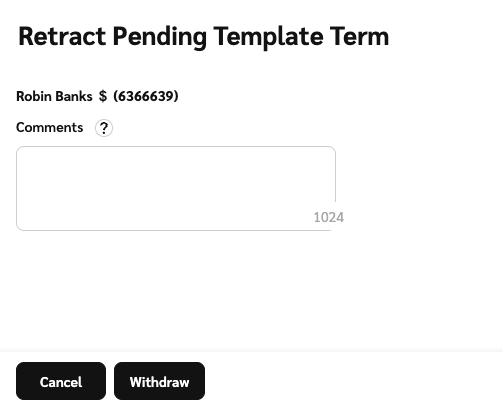
Select
[Checkbox] next to the Partner IDs of all the partner proposals you want to withdraw.
Select Select All to withdraw all the proposals.
Select Withdraw.
To complete the withdrawal, select Withdraw.
Optionally, leave a comment explaining why the contracts are being withdrawn.
![[Countered]](https://paligoapp-cdn-eu1.s3.eu-west-1.amazonaws.com/impact/attachments/f01cdffa431a4d75ff09c130b66974d4-e86e9225d87eb8a25d637a1e5a9d03c9.svg)