URI Schemes, which appear in the URL's protocol, are used to provide directions to a client, like a web browser, for how to interpret everything after the protocol of a URL (i.e., everything that comes after the ://). If you are using impact.com's Page Load API and want to use custom URI schemes, you will need to list out which schemes you want to pass in impact.com's web app.

impact.com uses these URI schemes to ensure that traffic is linked to the correct program as well as to distinguish any intrasite clicks between web pages from new or referred traffic. However, not listing out the schemes you want to use can lead to the Page Load API returning errors for URLs that contain custom URI schemes, or impact.com rejecting them altogether.
You should also consider listing out custom URI schemes if you intend to use Direct Traffic Tracking in your program.
From the top navigation bar, select
[User profile] → Settings.
On the right, under Tracking, select General.
In URI Scheme, enter the custom URI schemes you intend to pass. Use commas between each value.
Select Save.
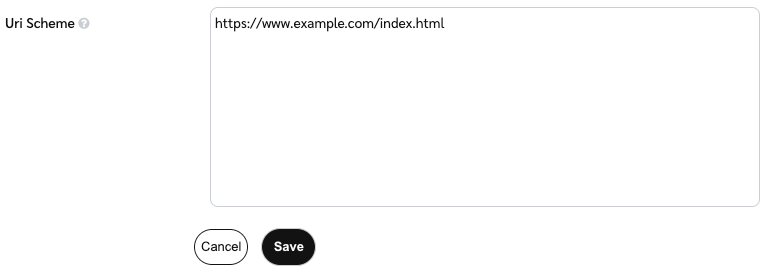
Payment gateway sites, like PayPal, are automatically assumed to be intrasite traffic and do not need to be manually added.