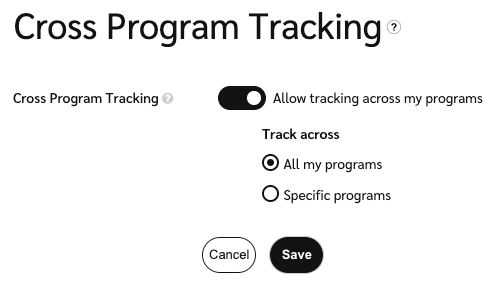If you have more than one program, you can enable cross-program tracking to allow clicks that are generated for one program to be considered valid referrals for your other programs as well. This is helpful if you have distinct sites that link to each other. For example, if you have two closely related brands with easy navigation between the two, you can credit a partner for driving traffic to one site even if the customer conversion occurs at the other site.
For cross-program tracking to work effectively, your partners must have active contracts for all associated programs. When reviewing partner applications, you may choose the option to accept for all programs. Partners will then be joined to your other programs via your default template terms.
Enable cross-program tracking
Important: Cross-Program Tracking should not be enabled in Creator programs, as it will disrupt tracking and attribution.
From the top navigation bar, select
[User profile] → Settings.
From the Technical section on the left, select Cross Program Tracking.
On the Cross Program Tracking screen, toggle on Allow tracking across my programs, then choose between the 2 cross-program tracking options:
All my programs—track traffic across all your programs.
Specific programs—specify which programs to track traffic across.
When selecting specific programs, use the
[Command] or
[Control] key to select multiple programs.
Select Save.