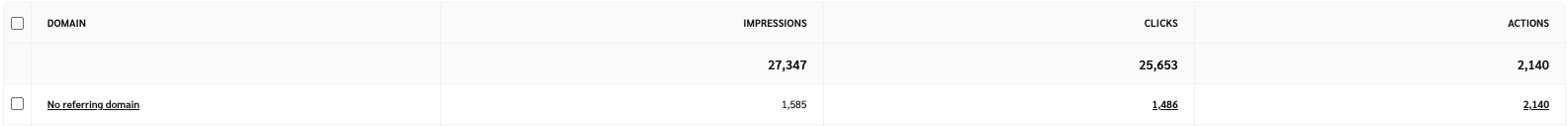The Referring URL is the HTTP Referrer ![[External link]](https://paligoapp-cdn-eu1.s3.eu-west-1.amazonaws.com/impact/attachments/f01cdffa431a4d75ff09c130b66974d4-b8ebe06c75d53cc8d24756ae9b7589e2.svg)
If you see clicks in the Performance by Referring Domain report with a “No referring domain" status in the Domain column, it often means that there is no Referring URL information available due to any of the following reasons:
The user manually entered the site URL into the browser address bar.
The user visited the site via a browser-maintained bookmark.
The user opened the site as the first page in a new window or tab, such as by right-clicking a link.
The user clicked a link in an external application.
The user switched from a secure protocol (https) to a non-secure protocol (http).
The user switched from a secure URL (https) to a completely different secure URL (https).
The user may have security software installed (antivirus, firewall, etc.) which strips the referrer from all requests.
The user is behind a proxy server that strips the referrer from all requests.
The user visited the site programmatically without setting the referrer header (the use of searchbots).
Some browsers’ privacy policies limit access to prevent
HTTP_REFERERfrom being passed.The user has a browser add-on or extension that blocks it for privacy reasons.
Note: impact.com recommends that you do not use the Referring URL option in payout groups when determining payouts to partners, and not to lean too heavily on the Referring URL as a source of data for decision making.