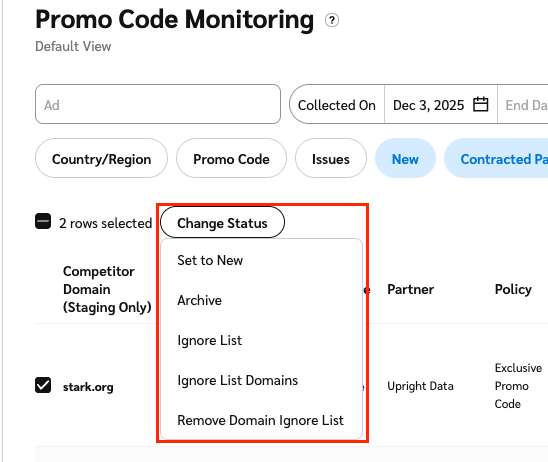The Promo Code Monitoring screen provides insights into the data that impact.com finds on the promo codes included in your policies.
From the left navigation menu, select
[Protect] → Monitoring → Promo Code.
Partners found promoting these promo codes are aggregated on the screen, along with affiliates and other media sources (including non-impact.com partners).
On the Promo Code Monitoring screen, select the
[Check box] next to the promo code.
Select Change Status, then select the status.
Refer to the status descriptions below:
Set to New
Marks the promo code listing as New. Promo codes with a "New" status are displayed on the default view on the Promo Code Monitoring screen if it's linked to a partner.
Archive Ads
Marks the promo code listing as Archived. This will hide these promo codes from the default view on the Promo Code Monitoring screen.
Ignore List
Marks the promo code listing as Ignored. This will hide these promo codes from the default view on the Promo Code Monitoring screen. Any of these specific promo codes seen in the future will be marked as Ignored and will not show on the screen, unless you change the status to Archived or New.
Ignore List Domains
Marks all promo codes linked to the partners domain as Ignored. This will hide these promo code listings from the default view on the Promo Code Monitoring screen. Any of these specific promo codes seen in future linked to this domain will be marked as Ignored and will not show on the screen, unless you change the status to Archived or New.
Remove Domain Ignore List
Removes all promo codes linked to the partners domain from the ignored list. This will be marked as Archived and will not show on the screen, unless the user changes the status to New.