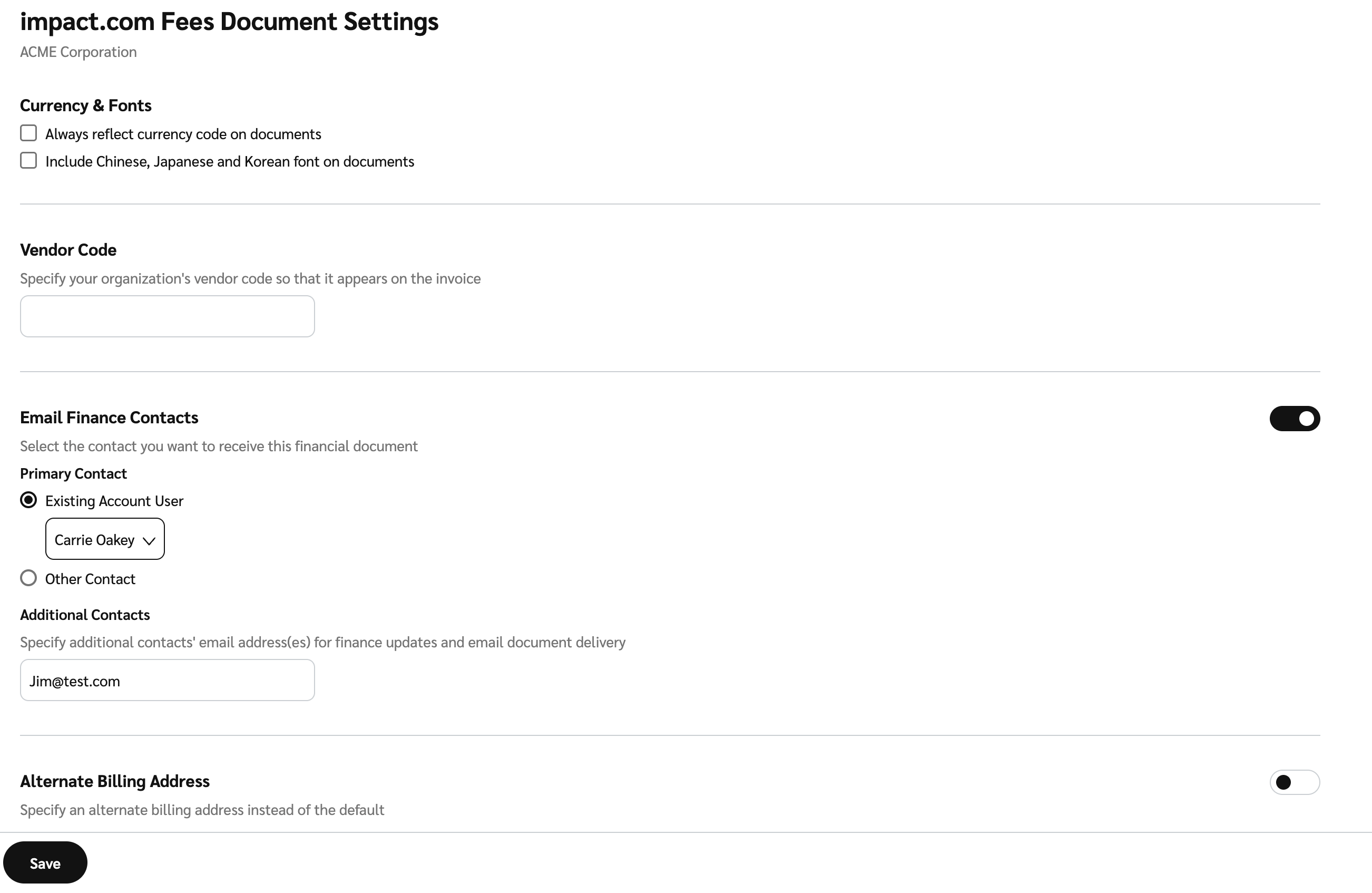The impact.com Fees Document Settings screen lets you review and set your preferences for your impact.com invoices. This screen is only available to the billing group that you’ve designated for impact.com fee payments.
Configure invoice preferences
From the top navigation bar, select your balance → Settings.
On the left, under Settings, select Billing Groups.
Hover your cursor over the billing group that pays your impact.com fees.
If you have multiple billing groups set up, then review the Fees column to find which is responsible for the impact.com invoices.
Select
[More] → impact.com Fees Document Settings.
Review your selections and make any changes.
Setting
Description
Currency & Fonts
Select if you want to have currency codes on your financial documents.
Select if you want to have Chinese, Japanese, or Korean fonts on your financial documents.
Vendor Code
Specify the organization vendor code you'd like displayed on the invoice.
Email Finance Contacts
Select if you'd like to email the invoice to contacts.
By default, the contact listed here is the primary finance contact for your account (at the time the billing group was created). You can change it to someone else if desired.
Additional Contacts
Specify additional contacts' email address(es) for finance updates and email document delivery.
Alternate Billing Address
[Toggle on] to add an alternative billing address other than the default.
Select Save.