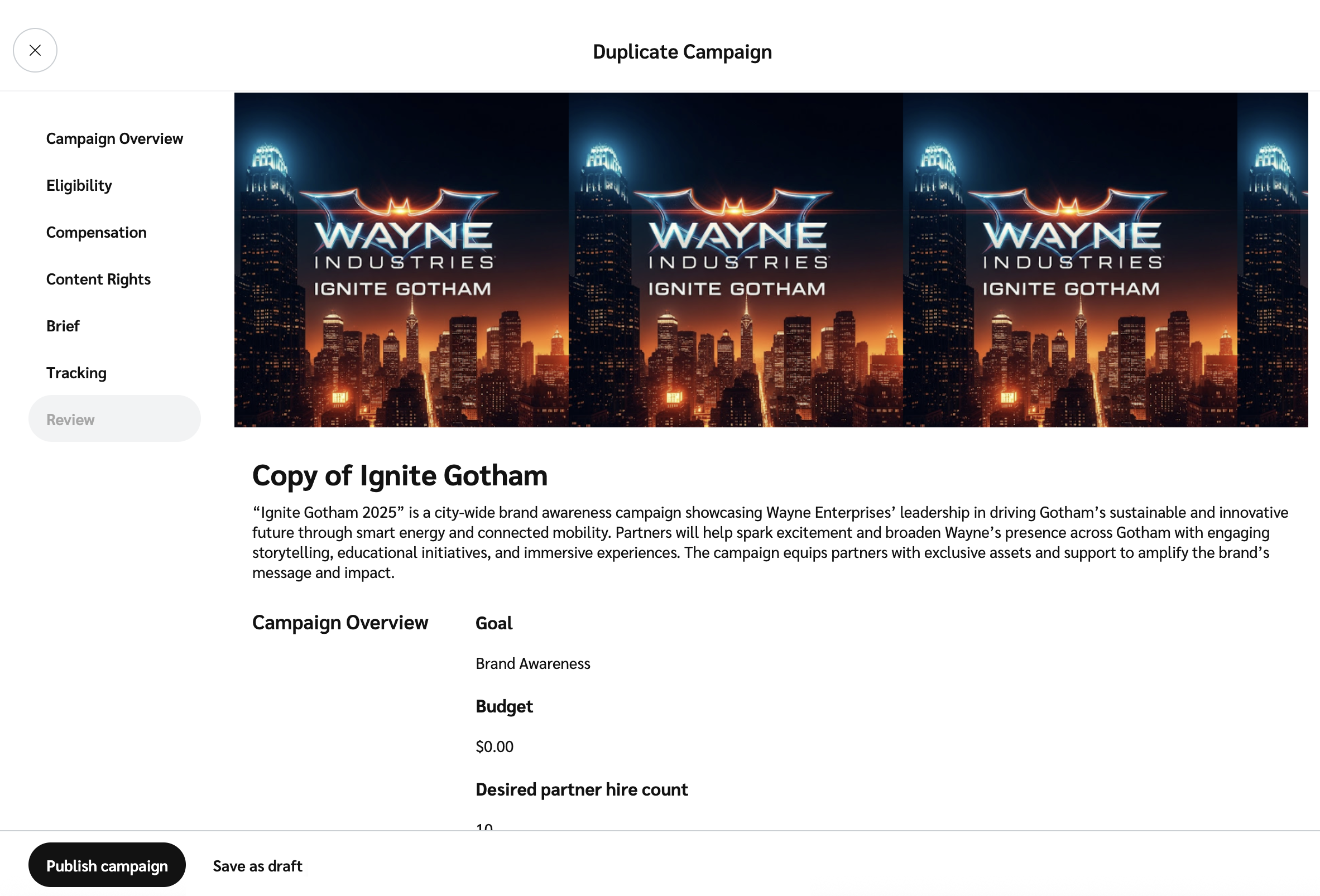Note: This functionality is in beta. Contact your CSM or our support team if you'd like to test this feature.
You can duplicate any existing campaign with all its existing details. When you copy a campaign, it is saved as Copy of {Campaign name} and dates are copied, so if the dates are in the past you will need to edit them in the duplicated campaign.
From the left navigation bar, select
[Engage] → Campaign Manager → Performance.
Hover over the campaign you want to duplicate and select Manage Campaign.
In the upper-right corner, select
[More] → Duplicate.
Edit the sections you want to update. Refer to Configure a Performance Campaign for more information on each section.
Select Publish Campaign or Save as draft if you want to publish it later.