Manage products in groups or save them for later, with product lists. Favorite a product and have it added to your list(s) of product favorites.
From the top navigation bar, select Discover
[Drop-down menu] → Find Products.
Select Explore our Product Marketplace → Lists.
Select Create new List.
Enter the List Name that will be added to specific products (e.g House & Home), then select Create.
Select View Collection to explore the product in this list.
Select the
[Edit] to change the name of a list or to Delete list.
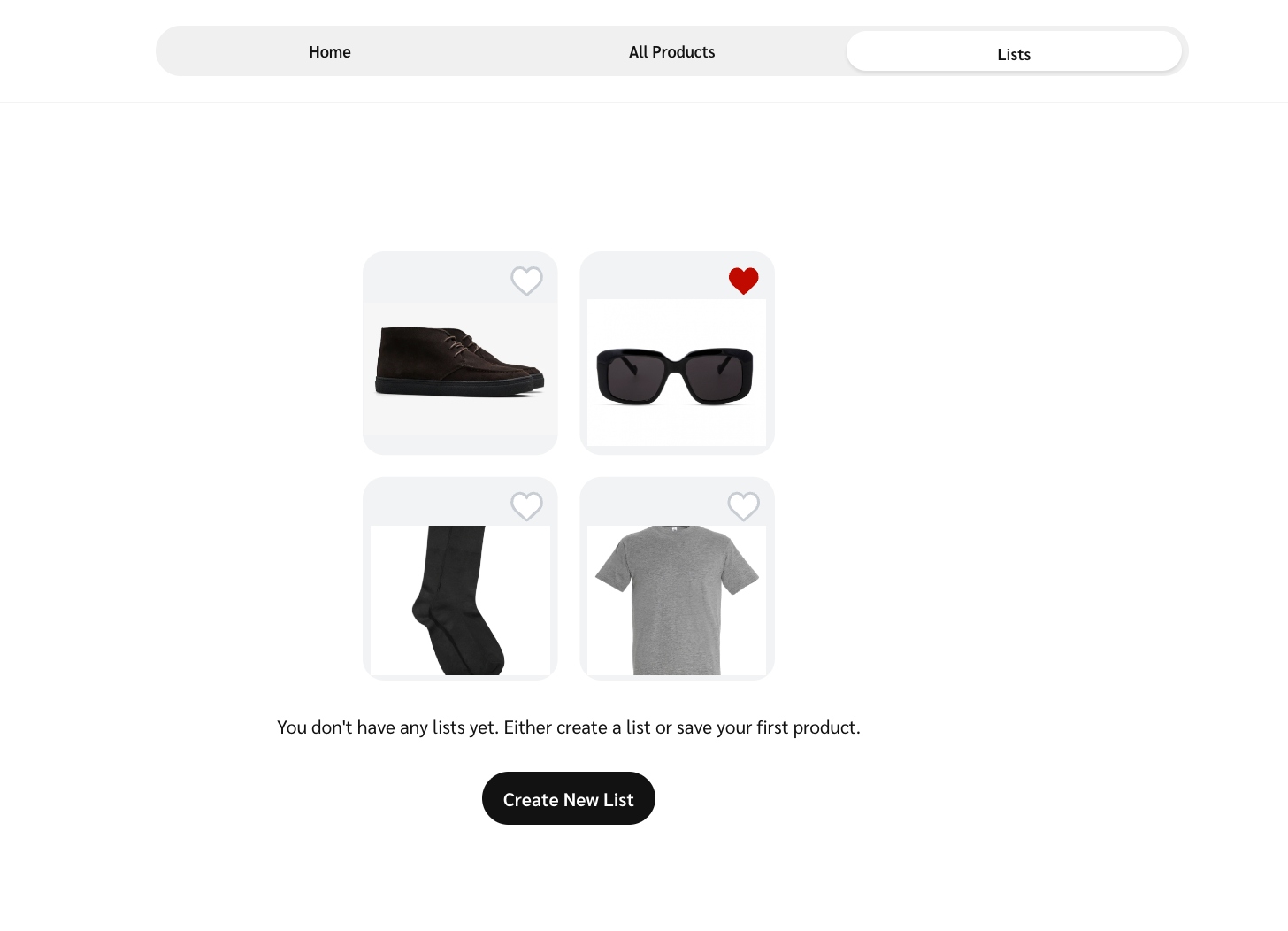
You can add products to a list from the All Products page.
On the product tile, select
[Favorite] to add a product to your list(s). By default a product will be added to the last list(s) you added products to.
From the dialog, select Change to add it to a different list or multiple lists, then select Save.
If you want to create a new list, select Create New List, enter the list name, and select Create and Save.
![[Heart]](https://paligoapp-cdn-eu1.s3.eu-west-1.amazonaws.com/impact/attachments/f01cdffa431a4d75ff09c130b66974d4-92a7b3905fc6b95fe520df06fd51c978.svg)