The Finance Overview screen shows your funding account(s) with a breakdown of:
Current balance: The current balance of your funding account and the minimum deposit required by a specific date.
Transaction Summary: The balance of your funding account and the amounts you'll need to pay to stay appropriately funded given current transactions in the system through a 45-day window.
From the top navigation bar, select your balance → Overview.
On the Overview screen, view your required funding and transaction summary.
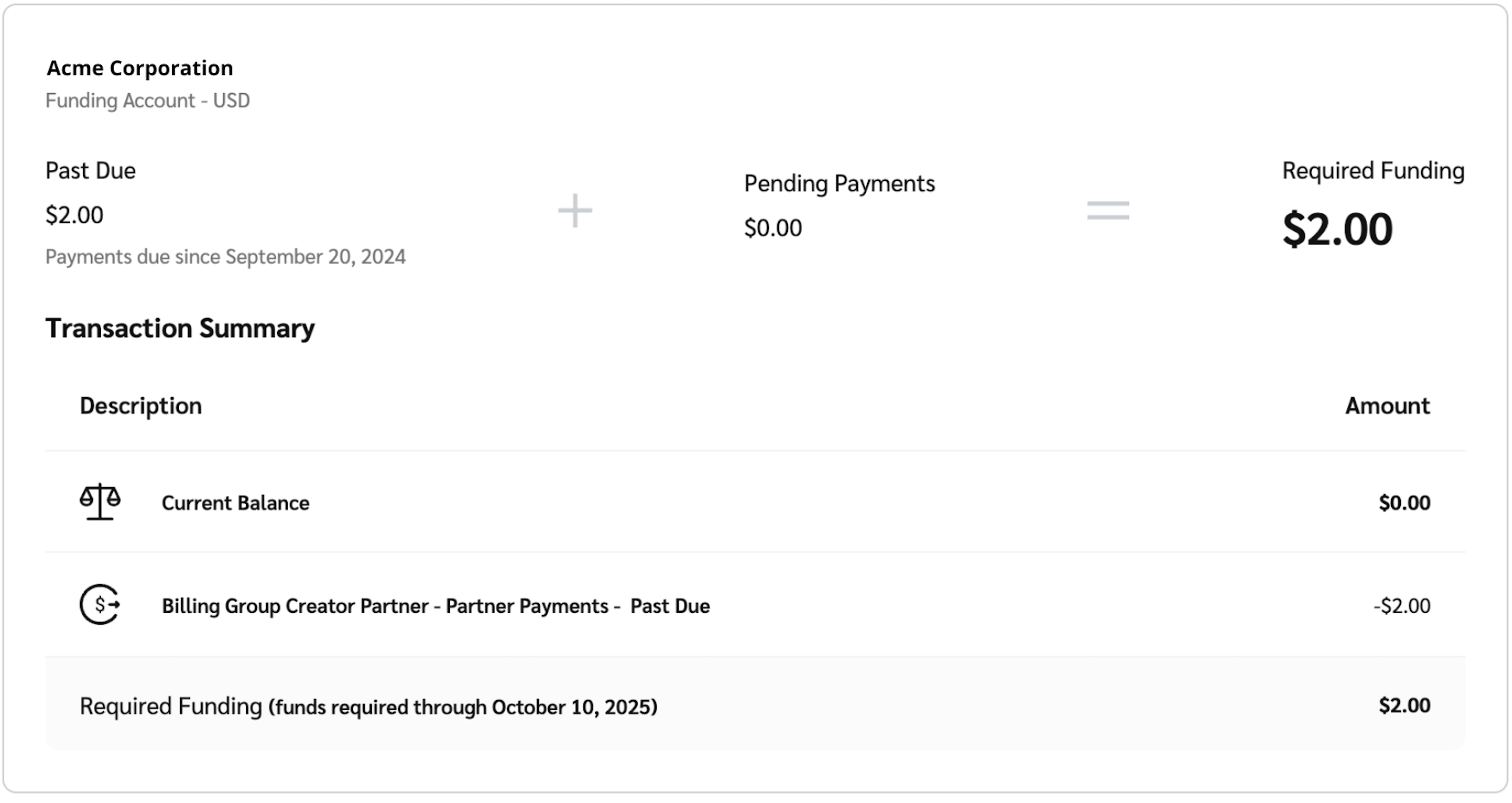
Scenario
Description
You have overdue payments
In the instance where you have overdue payments, the balance will reflect how much you need to fund and by when.
Your payments are up to date
In the instance where your payments are up to date, both your current balance and the minimum deposit amount by the required date will show up.
Description
Description
Current Balance
Your current funding account balance.
Pending Deposit
The total of any pending Automated Clearing House (ACH) payments that have not yet cleared.
impact.com fees - Past Due
The total of outstanding impact.com fees.
Select impact.com Fees to view a drill down of the invoice details with an Overdue status.
Partner payments - Past Due
Partner payments, including locked contract costs and processed Partner Funds Transfers that reached their scheduled clearing date but could not be settled due to insufficient funds in your funding account.
Select Partner Payments to view a drill down of the Overdue Partners Payments invoice details.
Pending impact.com fees
The total of upcoming impact.com fees.
Select impact.com Fees to view a drill down of the invoice details with a Not Due status.
Pending Partner Payments
The total upcoming partner payments. These payments include costs set to clear within the next 45 days, whether they're locked or not.
Select Partner Payments to view a drill down of the Upcoming Partner Payments invoice details.
Required Funding
The total funds needed to cover all your pending and overdue payments.