If you receive messages that your partners aren’t getting their payouts, this article covers common scenarios to help you troubleshoot.
Note: Why haven't I received my payouts yet? is a useful help article to send to partners. This helps partners ensure their account is properly configured to receive payments.
The first place to check is your own account—does your impact.com account have enough funds to pay your partners?
If your account has an insufficient balance, you will receive a warning message in the UI and an email indicating that your account is in danger of entering default, and you'll need to make a deposit in order to pay your partners.
Refer to the Guide to finance for Brands help article for a refresher on how finances work for your impact.com account.
Refer to the Make Deposits to your Brand Account help article to learn how to add funds to your account.
Ensure that partners have fully read your terms they've agreed to, and understand any adjustments or restrictions that can affect payouts.
Review each of your contracts to check the Payout Scheduling line to know when payouts are due for actions on a given contract.
From the left navigation menu, select
[Engage] → Contracts → Template Terms.
For a template term in the list, select Actions
[Drop-down menu]→ View Terms.
Look at the Payout Scheduling line to see when actions are paid out.
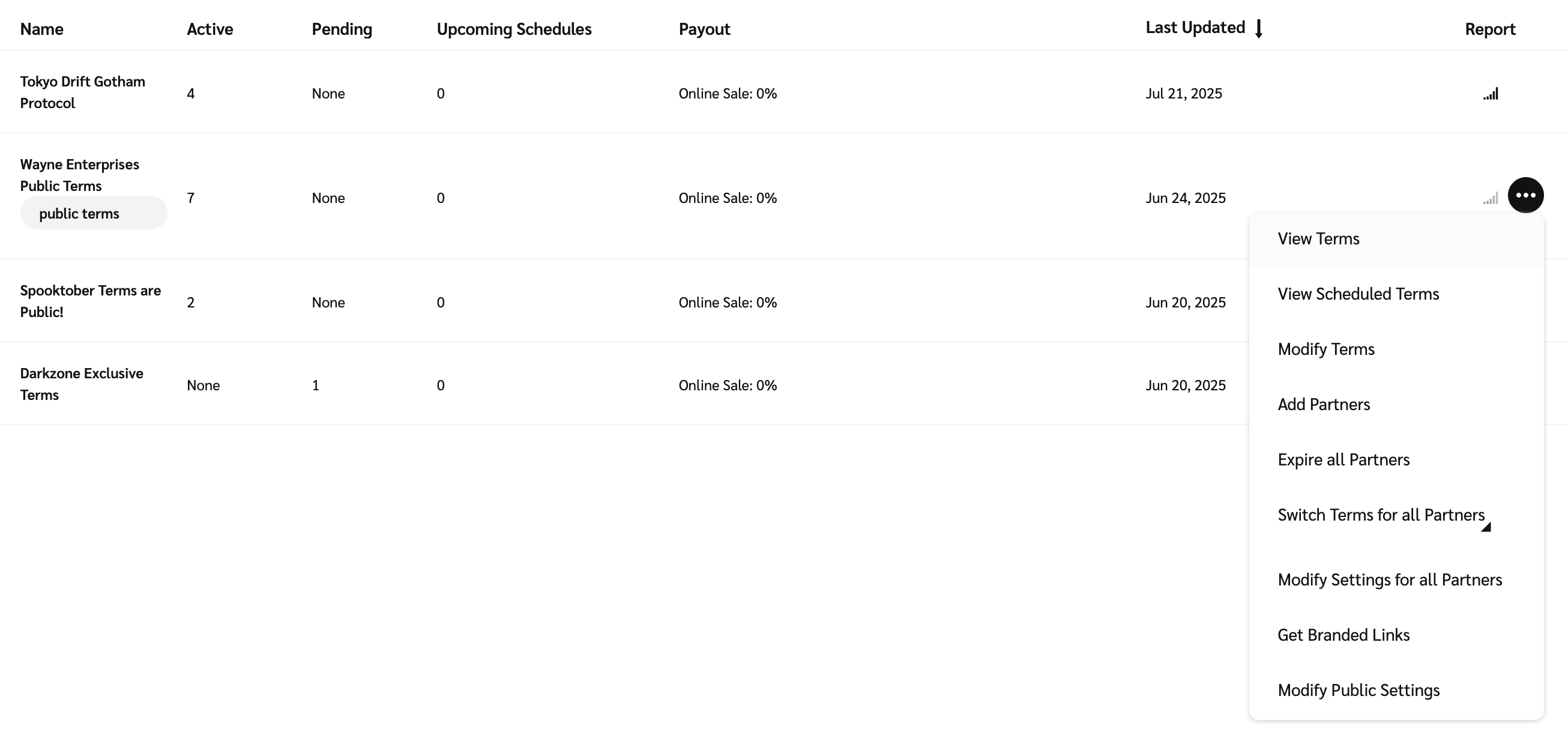
You can also see the scheduled payout date for any action.
From the left navigation menu, select
[Engage] → Transactions → Actions.
Either select the action from the list, or use the filters to search for a specific action.
Select the linked Action ID to view details about that action.
Look for the Scheduled Clearing Date line. The date and time indicates when the payout will be sent to the partner, assuming you have sufficient funds in your account.
Refer partners to the Where can I see my pending actions? help article for instructions on where they can see the scheduled payout date for an action.
Make sure partners are aware of any action modifications and reversals you've made, as these affect their payouts.
Refer partners to the Where can I see my pending actions? help article for instructions on where they can see modified and reversed actions.