impact.com offers 2 payment scheduling options that you can choose from to withdraw your funds into your bank or PayPal account. These options are part of the Autopay settings and consist of a choice between:
Payment that occurs when your balance reaches a specific total.
Payment that occurs on a set date of every month.
From the top navigation bar, select
[User profile] → Settings.
Under the Finance section, select Bank Account.
Under Autopay, select which payment scheduling option you want to use.
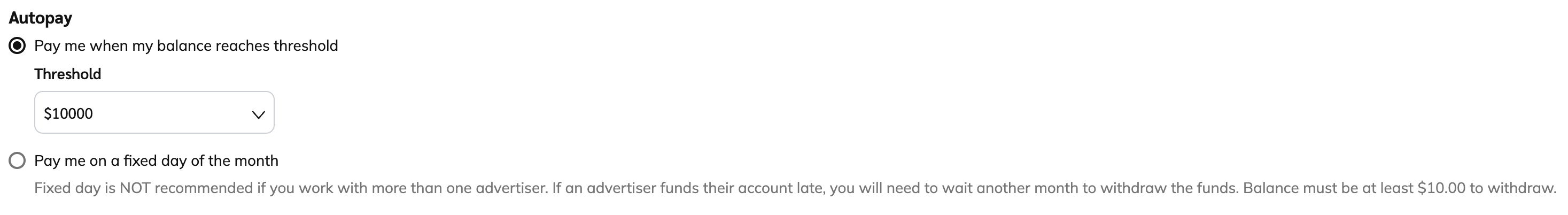
Refer to the Options breakdown section below to learn about each option.
Select Save.
Note: If you make use of the Balance Threshold schedule, all payments to partners on this schedule will be processed on the following Tuesday or Thursday from the payout date. Partners using the Fixed Day schedule of the 1st or 15th will not be affected and will continue to receive withdrawals on the first viable business day from these dates.
Balance Threshold (Option 1) — Once the balance in your impact.com earnings account goes above a specified amount, an automatic withdrawal will begin processing, sending the funds to your chosen destination.
If your balance is below the minimum threshold and you want to withdraw funds anyway, you'll need to either lower your minimum balance threshold or switch to the Fixed Day payment schedule.
Fixed Day (Option 2) — An automatic withdrawal will begin processing on the 1st or 15th of each month, depending on the day you specify, as long as your earnings amount is above $10 USD in value.
If your balance is below $10 USD or your currency equivalent, the withdrawal won't trigger.
If the specified withdrawal date lands on a weekend or bank holiday, the withdrawal will trigger the next business day.
impact.com doesn't support custom fixed-date payouts at this time.
![[Legacy tooltip]](https://paligoapp-cdn-eu1.s3.eu-west-1.amazonaws.com/impact/attachments/f01cdffa431a4d75ff09c130b66974d4-4887b2bb2e3a3c247d937c7ed256303e.svg)