With template term Limits, you can either choose to curb the payout to partners within a specified timeframe or the number of payable actions. These limits can be applied to the contract as a whole, per customer, per order, or per click.
From the left navigation bar, select
[Engage] → Contracts → Template Terms.
Find the template term to which you want to add a payout limit, hover over the row, and select
[More] → Modify Terms.
Next to Limits,
[Toggle on] Specify limits on payable items.
From the drop-down list, select payout or actions, then set up your limit.
From the
[Drop-down menu], select Payout.
Set a maximum amount that the partner can receive.
Select a limit type from the following options: All (applies for the entire contract between you and a partner), per order, per customer, or per click.
If you set the payout limit to All or per customer, you can also set when to reset payouts that contribute to that limit.
Per Day
Per Week — Starts next Monday by default.
Per Month — Starts immediately. If this limit was already in place and you're updating it, payouts from the 1st of the month will be considered.
Per Quarter — Starts immediately. If this limit was already in place and you're updating it, payouts from the beginning of the financial quarter
will be considered.
For Duration of Contract
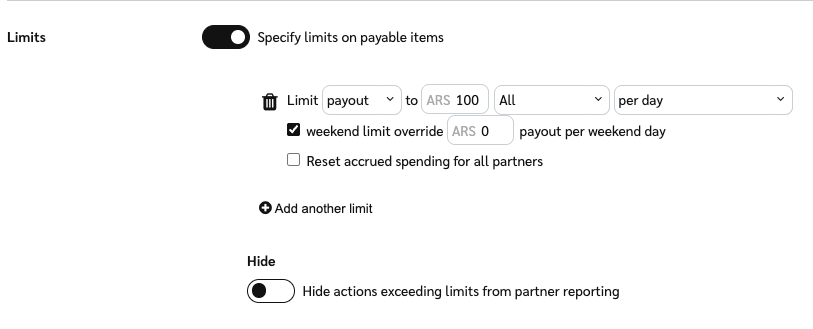
From the
[Drop-down menu], select Actions.
Select the maximum number of actions for which a partner can be paid out.
Select a limit type: All (applies to the entire contract between you and a partner), per click, or per customer.
If you set the payout limit to All or per customer, you can set when to reset the actions that contribute to that limit. These are the reset options:
Per Day
Per Week — Starts next Monday by default.
Per Month — Starts immediately. If this limit was already in place and you're updating it, actions from the 1st of the month will be considered.
Per Quarter — Starts immediately. If this limit was already in place and you're updating it, actions from the beginning of the financial quarter
will be considered.
For Duration of Contract
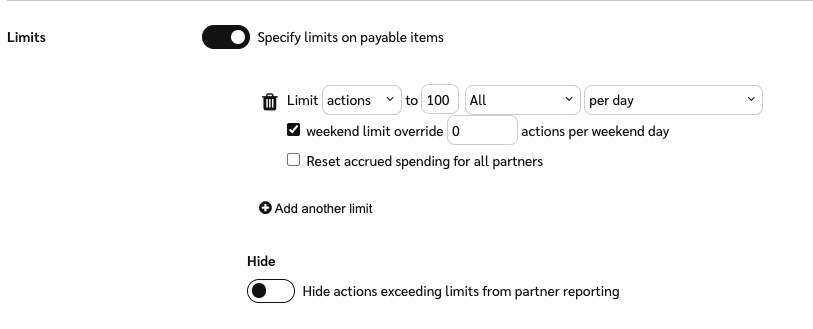
If you choose to limit payouts per day, select if you want a custom weekend limit, then enter what you want the weekend limit to be.
The number you choose here will overrule the regular limit you set.
If you choose to limit payouts per week, month, quarter, or contract duration, weekends will always be included in the overall limit and can't be given custom limits.
To implement the new payout limit from the modification start date, select
[Unchecked box] Reset accrued spending for all partners. If you leave the option disabled, the new payout limit will be applied from the original contract start date.
Refer to Set Payout Rules Using Payout Groups or contact support for further information on payout limit customization.
Select Next and review the modifications.
Confirm the Modification start date and select Save.