Payout Groups allow you to set rules on partner payouts for actions they drive, and they are included in your template terms. If a payout group's condition is met, it will apply the payout change at the same level (order or item) as the template term's default payout.
Only 1 payout group can apply at a time. Customized payout groups work best when they're mutually exclusive, so if payout groups have overlapping conditions, place the more specific payout group criteria at the top (e.g., "Customer Status is New & Order Total ≥ $200"), and the more common criteria near the bottom (e.g., "Order Total ≥ $200").
Add a payout group to a template term
Warning: Adding additional payout rules might require some technical knowledge. If you want to configure additional payout rules, contact support.
Payout groups are usually added when you create a template term, but you can always switch out contracts later.
From the left navigation bar, select
[Engage] → Contracts → Template Terms.
In the upper-right, select Create Template Term.
Next to Event Type, from the
[Drop-down menu], select the event type this template term applies to.
Next to Payout Groups, toggle
[Toggle on] Set up customized payout groups.
To add a payout group, select Add new.
Set up the payout group's payout rules using the
[Drop-down menu] and fields.
Payout rules referencePayout rule
Description
Currency
The currency in which the purchase was made. This is used to calculate exchange rates into funding and payment currencies if needed.
If this is not sent, your account’s default currency will be used.
Customer City
City the customer specified in the conversion.
Customer Country/Region
The location the customer specified in the conversion.
Customer Postcode
Postal (or ZIP) code the customer specified in the conversion.
Customer Region
Region code of the customer in the conversion.
Customer Status
Status of the customer (e.g., New, Returning, etc.).
These values must be configured in the Customer Status Mapping section when editing an event type.
Date1-10
General date field that accepts a date or datetime you want to send. These values appear in your reports.
Derived Browser
Browser determined by the user's IP address at the time of the conversion.
Derived Country/Region
Country or region determined by the user's IP address at the time of the conversion.
Derived Device Type
The electronic device determined by the user's IP address at the time of the conversion.
Derived OS
The device operating system determined by the user's IP address at the time of the conversion.
Derived State/Region
The geographical state or region determined by the user's IP address at the time of the conversion.
Gift Purchase
If you're tracking gift purchases, you can mark the order in the conversion as a gift purchase.
Hear About US
Used to capture how the customer heard about your business.
Item Brand
The brand's name associated with the product.
Item Category
Category for the product referenced at the item level.
Item Delivery Type
The delivery method specified for a product.
Item Discount
Discount applied to each item purchased.
Item Name
The purchased product's name.
Item Price
Individual unit price for each product.
Item Quantity
Quantity of the item that was purchased in the order, expressed as a whole number.
Item SKU
Unique stock-keeping unit (SKU) value of the product referenced at the item level.
Item Subcategory
If applicable, the subcategory for the product referenced at the item level.
Item Subtotal
Total price for this line item (all products purchased of this type). The final value will be determined by subtracting the corresponding discounts from this value.
Money1-3
General numeral field that accepts strings of any money or financial data you want to send. These values appear in your reports.
Note
General field used to pass information for event-level reporting purposes.
Numeric1-10
General numeral field that accepts strings of any numeric data you want to send. These values appear in your reports.
Order Discount
For sales, this is the discount applied to the order overall. The amount is automatically subtracted from the order total on processing. If item amounts are used, this discount will be subtracted proportionally from each item amount sent in.
Generally, shipping discounts are excluded.
Order Location Id
Used primarily for travel, this specifies the unique identifier for the location for this purchase.
Order Location Name
Used primarily for travel, this specifies the location for the purchase.
Order Location Type
Used primarily for travel, this specifies the type of location for the purchase.
Order Payment Type
How the customer paid for their order.
Order Promo Code
The action includes a promo code used by the customer.
Order Shipping
Primarily used for retail sales with shipping costs for a conversion. The total sale amount used for payout purposes will not include shipping costs.
Order Tax
Primarily used for retail sales with tax costs for a conversion. The total sale amount used for payout purposes will not include tax costs.
Order Total
The amount before tax is deducted and after any discount is deducted.
Referral Ad
The ad name and ID that triggered the click.
Referral Ad Campaign
The ad campaign name of the ad triggering the click (third party/ad server notion of ad and campaign).
Referral Ad Group
The third-party ad group that this step in the conversion path is contained in (e.g., Paid Search).
Referral Group Id
Google's ID for the third-party ad group.
Referral Ad Keyword
Keywords used in Paid Search efforts.
Referral Ad Placement
The location of the ad on the partner's page. Typical values are "Home", and "Forum".
Referral Ad Type
Which third-party ad distributor served the ad (e.g., Google Ads).
Referral Deal
Type of the deal associated with the ad.
Referral Derived Browser
The browser determined by the user's IP address at the time of the click.
Referral Derived Country/Region
The country or region determined by the user's IP address at the time of the click.
Referral Derived Device Type
The device type determined by the user's IP address at the time of the click.
Referral Derived OS
The operating system determined by the user's IP address at the time of the click.
Referral Derived State/Region
The state determined by the user's IP address at the time of the click.
Referral Landing Page
The landing page's URL for the event.
Referral Param1-4
Values that partners can include in the click query string and can be anything they want them to be.
Referral SharedId
General SharedId field that accepts strings of any SharedIds you want to send. Appears in your reports.
Referral SKU
Unique identifier for the item—usually the stock-keeping unit (SKU) identifier of the product being promoted.
Referral Subaccount ID
Id of the partner or media source that drove the action.
Referral Subaccount Name
Name of the partner or media source that drove the step.
Referral Traffic Type
Where users come from when a partner directs them to your site.
Referral Traffic Source
Where on the referral site the ad is hosted.
Referral URL
The Uniform Resource Locator or link of the website that referred the customer.
Site Category
The category associated with your site.
Site Version
Specifies the version of the site this customer visited.
Text1-3
General text field that accepts strings of any text data you want to send. These values appear in your reports.
* The following payout rules are only available to specific impact.com editions:
List for Order Promo Code
Promo code exception list used to pay partners at different rates based on promo codes associated with actions they drove.
List for Item SKU
SKU exception list used to pay partners at different rates based on the SKU associated with the action they drove.
List for Item Category
Category exception list used to pay partners at different rates based on the category associated with the action they drove.
Item Catalog Manufacturer
The entity that manufactures the item. The SKU from the conversion event is used to look up the corresponding manufacturer value in the product catalog.
Item Catalog Original Format Category
The item's category from the original format of the product/item catalog. The SKU from the conversion event is used to look up the corresponding manufacturer value in the product catalog.
Item Catalog Subcategory
The second or third level of categorization for a product store. The SKU from the conversion event is used to look up the corresponding manufacturer value in the product catalog.
Item Text1-10
General text field that accepts strings of any text data for a SKU.
Item Numeric1-10
General numeral field that accepts strings of any numeric data for a SKU.
Item Date1-10
General date field that accepts a date or datetime for a SKU.
Item Money1-3
General numeral field that accepts strings of any money or financial data for a SKU.
Order Discount Rate
The discount rate applied to any order. E.g.,
OrderDiscountRate50represents a 50% discount for an order.Item Discount Rate
The discount rate applied to each item purchased. E.g.,
ItemDiscountRate123_50represents a 50% discount for anItemSku123.Path Channel Count
How many channels were involved in the conversion path.
Path Closing Channels
The channel that drove the partner to the last click (winner) referral.
Path Closing Groups
The group that drove the partner to the last click (winner) referral.
Path Closing Media
The media channel that drove the partner to the last click (winner) referral.
Path Impact Partner Count
The number of partners in the click path determined by impact.com.
Path Introducing Channels
The channel that introduced the first partner in the click path.
Path Introducing Groups
The group that introduced the first partner in the click path.
Path Introducing Media
The media that introduced the first partner in the click path.
Path Media Count
How many partners and media sources were involved in the conversion path.
Path Participating Channels
The channel that brought any partner between introducing and the last (winner) referral.
Path Participating Groups
The group that brought any partner between introducing and the last (winner) referral.
Path Participating Media
The media that brought any partner between introducing and the last (winner) referral.
Path Partner Count
The number of partners in the click path.
Path Steps
How many activities (e.g., Impressions) occurred in the conversion path.
Optionally, select
[Add another] to create a second rule within the same payout group.
If you add multiple rules to 1 payout group, all rules must apply for the payout group to apply.
Enter the Payout amount, and if given the option, specify Limits on payable items.
If you don't see the Limits toggle in the modal, contact support to request that the feature be added to your account.
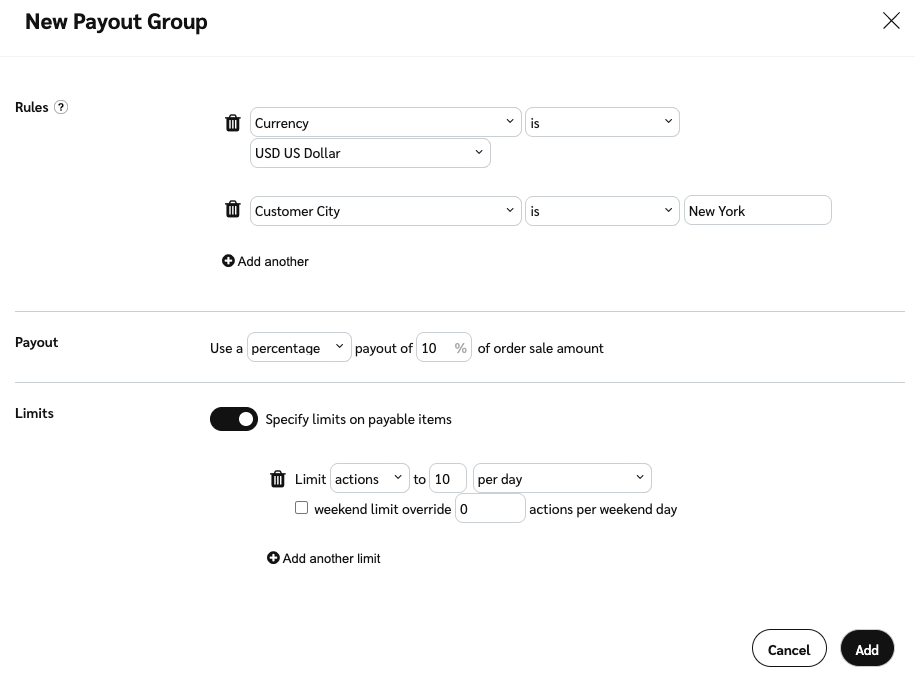
In the lower-right corner of the modal, select Add to save the payout group.
To create another payout group, select Add new. If you create multiple groups, you can click and drag them around to change their rank.
Continue creating your template term.
Note: When setting up a payout group using the Referral URL parameter, you can use the wildcard option to match despite any former or following characters. For example, use *facebook* to match for any Referral URL coming from Facebook.