The product catalog is parsed by impact.com into the "Impact Format" which can be downloaded in a range of file formats.
You can select how you want to download your Impact Format product catalogs by changing the File Format settings.
From the top navigation bar, select
[User profile] → Settings.
Below the Technical section, select Data Feeds.
Select
[Edit] next to Product Feeds to edit the section.
Select the File Format. You can select XML, CSV, or TAB.
CSV and TAB are both plain text formats; CSV is comma-separated, TAB uses tab as a separator.
Choose whether you want the file compressed (gzip) or not. Compression is recommended for larger product catalogs.
Select Save.
See the sample spreadsheet below for a description list of all parameters and an example of a product catalog.
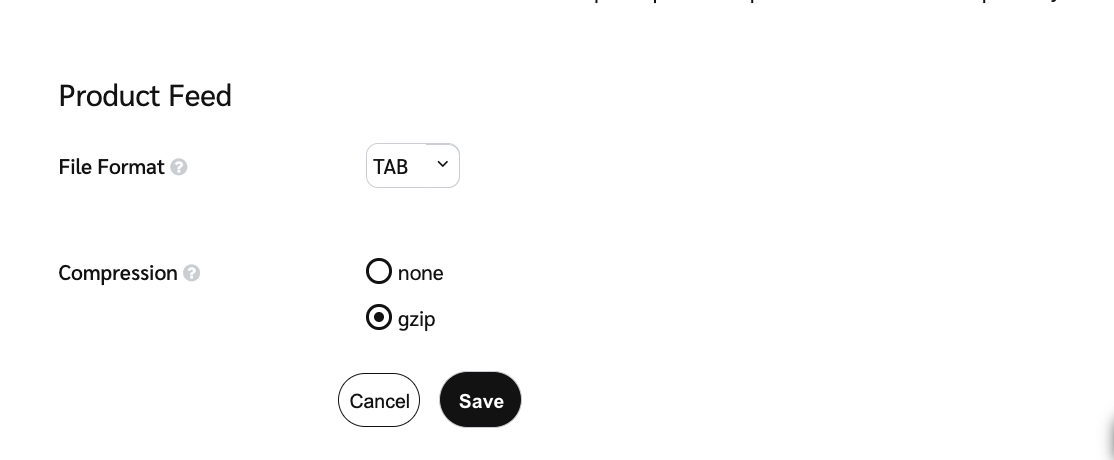
In order to download a product catalog, you will need to have joined a brand that has uploaded one.
From the top navigation bar, select
[Engage] → Content → Product Catalogs
Hover over the product catalog you want to download, then select
[More] → Download Impact Format.
This is the impact.com standardized format of this product catalog.
Note: Product catalogs downloaded in Impact Format on impact.com are in the same format as they would be when downloaded via FTP.
![[Legacy tooltip]](https://paligoapp-cdn-eu1.s3.eu-west-1.amazonaws.com/impact/attachments/f01cdffa431a4d75ff09c130b66974d4-4887b2bb2e3a3c247d937c7ed256303e.svg)
![[External link]](https://paligoapp-cdn-eu1.s3.eu-west-1.amazonaws.com/impact/attachments/f01cdffa431a4d75ff09c130b66974d4-b8ebe06c75d53cc8d24756ae9b7589e2.svg)