You can add contacts to your account to keep track of all partner contact information. If you need to reach out to a partner that you are working with, you can find their contact information on either the My Partners screen or the Partner Contact List report.
From the navigation menu on the left, select
[Engage] → Partners → Contacts.
In the top-right corner, select Add Contact.
On the Add Contact screen, fill out the details of the contact you want to add.
See the Add contact reference below for more information about these fields.
Field
Description
Profile Image
Choose between two ways to upload an image for the contact:
Upload Creative (jpg, gif, png)
You can drag and drop or upload an image file of your choice to act as a profile picture.
Third-party hosted image
You can make use of an image URL to upload a profile picture.
First Name
The first name of the contact you want to add.
Last Name
The last name of the contact you want to add.
Contact Numbers
Enter the Business Number and Cell Number of the contact.
Business Number: Select the country that the business number originates from and then input the number in the space that follows.
Cell Number: Select the country that the partner's cell phone number originates from, then input the number in the space that follows.
Email
Enter the partner's direct email address here.
Accounts
From the
[Drop-down menu] select the account of the partner you want to add. Start typing to see a list of search results. Make a selection from this list.
Label
You can add multiple labels to a contact. Labels are typically used to categorize contacts.
Example: An influencer can have the labels; Creator, Editor, Social Media.
Title
The job title of the contact.
Example: Marketing manager, Influencer, etc.
Select Save.
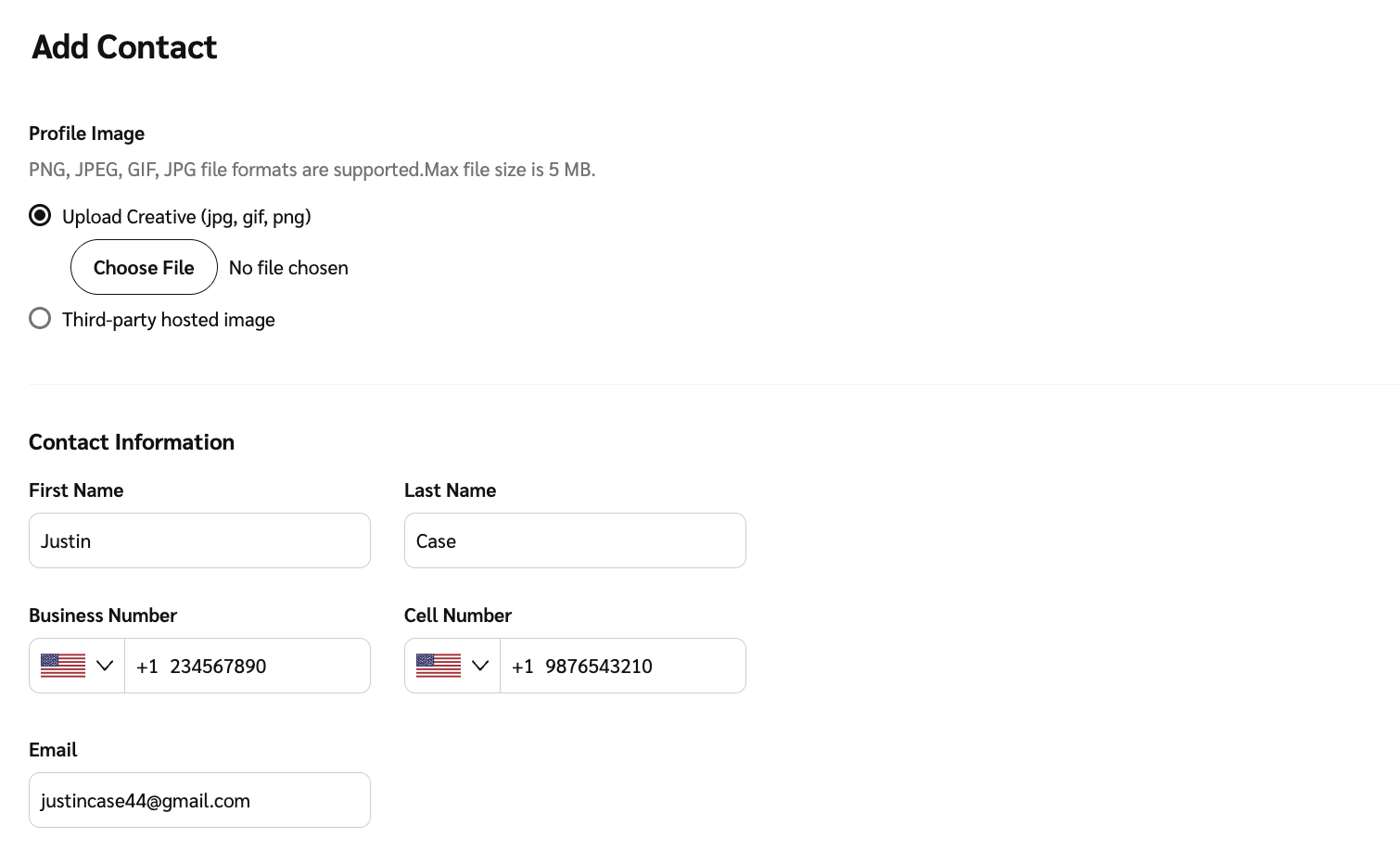
You can find a particular partner's contact information by viewing the Contacts screen.
From the left navigation bar, select
[Engage] → Partners → Contacts.
Find the partner you want to contact.
Locate the contact information under the Email and Cell columns.
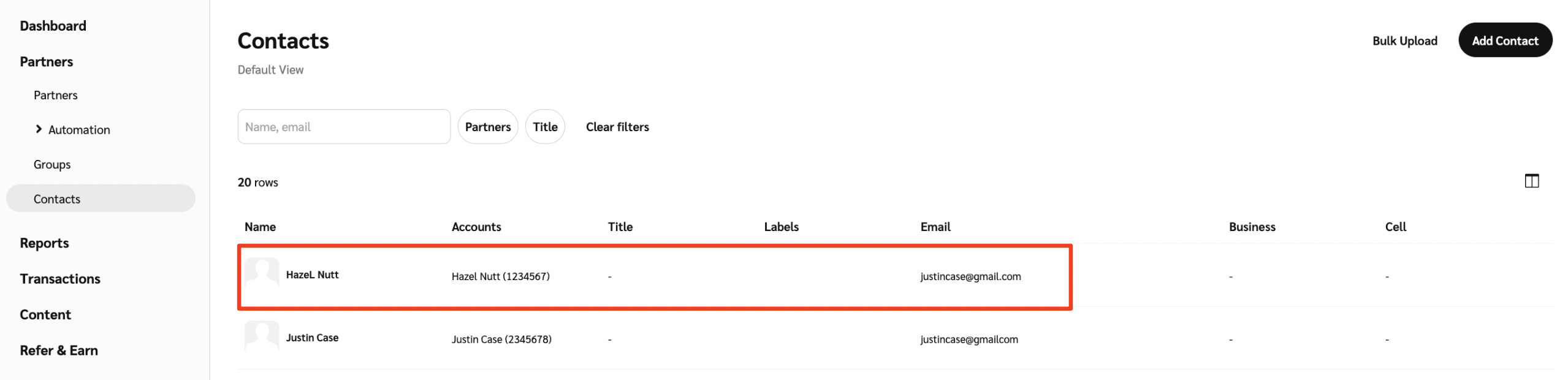
You can also view all your partnered partners' contact information at the same time by viewing the Partner Contact List report. This report sorts your partners by their date joined, which is always pinned to the left of the table.
From the left navigation bar, select
[Engage] → Reports → More Reports.
Using the search bar, enter "Partner Contact List" and select
[Search].
Select Partner Contact List.
![[Pin report] vNext](https://paligoapp-cdn-eu1.s3.eu-west-1.amazonaws.com/impact/attachments/f01cdffa431a4d75ff09c130b66974d4-282144af3970d24d56bb8a3f3ebe7736.svg)
![[Email]](https://paligoapp-cdn-eu1.s3.eu-west-1.amazonaws.com/impact/attachments/f01cdffa431a4d75ff09c130b66974d4-cca31a241674dbbd001d8c49733cc0d9.svg)
![[Download report] vNext](https://paligoapp-cdn-eu1.s3.eu-west-1.amazonaws.com/impact/attachments/f01cdffa431a4d75ff09c130b66974d4-d86efd15651b5054fddb008ce5d1a1d6.svg)
![[Export report] vNext](https://paligoapp-cdn-eu1.s3.eu-west-1.amazonaws.com/impact/attachments/f01cdffa431a4d75ff09c130b66974d4-fd77f03a4c5618018e59013607ed56bc.svg)