Vanity links are short, customizable links that you can use in place of regular tracking links. If a brand you've partnered with permits deep linking, you can share the vanity links on your promotional sites and deep link directly to a specific page on the brand's website, like a specific product listing. Learn more on finding specific landing page URLs or vanity links as a partner.
Note: When creating a vanity link, any reporting information added to the original link, such as Sub ID or Shared ID, will still be recorded and show up in reporting but won’t appear in the vanity link itself.
From your partner dashboard, create a tracking link for a specific brand program.
Select the generated link to edit the slug of the link (the part after the slash) and create a vanity link.
Remove the text after the slash (
/) and input your own letters (e.g.,/spring).
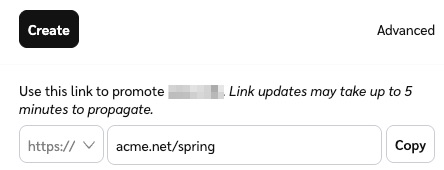
Select
[Check] → Create to save and generate your vanity link.
You can have up to 5,000 active vanity links at any time. If you've reached the limit, delete vanity links that aren't active.
You may see the following error messages when trying to create or use a vanity link.
Error Message | Why it occurs | How to fix it |
|---|---|---|
Invalid landing page URL. | There is something wrong with the landing page link you’ve used. The link may be incorrectly formatted, linking to a page that is non-existent, or your brand did not enable deep linking. | Verify that the link used contains the exact format and spelling of the landing page you wish to link to, and ensure that it’s live and accessible. If the issue persists, then it is likely your brand did not enable deep linking and you should contact the brand to resolve this issue. Learn more about accessing brand contact information. |
Invalid landing page domain. | There is something wrong with the landing page domain you’ve used. The domain may be incorrectly formatted, linking to a page that is non-existent, or your brand did not enable deep linking for that domain. | Verify that the domain used contains the exact format and spelling of the landing page domain you wish to link to, and ensure that it’s live and accessible. If the issue persists, then it is likely your brand did not enable deep linking and you should contact the brand to resolve this issue. Learn more about accessing brand contact information. |
Name already exists. | The link you created is a duplicate of a pre-existing one. | Choose a different link ending to set this link apart from others you may have created previously. |
Vanity URL domain cannot be changed. | You’ve tried to edit the text before the | Ensure that you only edit text occurring after the |
The link you clicked on is malformed. Contact the editor of the originating page. | This may occur for several reasons, such as, but not limited to: your contract has expired, you’ve been added to the brand’s block list, or your brand did not enable deep linking. | Contact the brand to resolve this issue. Learn more about accessing brand contact information. |
The link you clicked on has expired. We apologize for any inconvenience. | You may be blocklisted by the brand. | Contact the brand to resolve this issue. Learn more about accessing brand contact information. |