Connect and verify your website, social media profiles, mobile apps, podcasts, and other media properties to impact.com so that brands can see where you promote to your audience.
Select the relevant ![[Open book blue]](https://paligoapp-cdn-eu1.s3.eu-west-1.amazonaws.com/impact/attachments/f01cdffa431a4d75ff09c130b66974d4-ba8f5a1056a48f7cefc8762468b337be.svg)
Help doc topic | Description |
|---|---|
The business/personal website that you use to advertise to your audience. You can verify these after connecting them. | |
The social media profiles, pages, or communities that you manage or advertise on. WeChat, Weibo, and LinkedIn can only be verified manually by impact.com's internal teams. All other social media options shown should verify automatically once connected. | |
Any mobile apps on iOS or Android that you manage, own, or advertise in — like a mobile game. These cannot be verified. | |
Emails or newsletters that you send to your audience and advertise in. These cannot be verified. | |
Recorded podcasts that you own, manage, or advertise in. These cannot be verified. | |
Any other properties you use to advertise that don't fit into the above categories. These cannot be verified. |
If you add the wrong media property, you can remove it and connect the correct one instead.
From the top navigation bar, select
[User profile] → Settings.
Under the Profile section, select Media Properties.
On the Media Properties screen, hover over the property you want to remove and select
[More] → Delete.
Optionally, to connect a replacement media property, follow the relevant help doc link under Connect a media property.
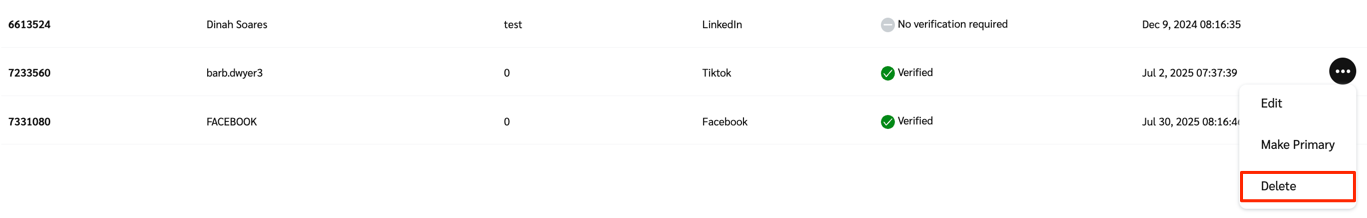
If you have multiple media properties connected to impact.com, you can assign 1 of them to your profile for brands to see.
From the top navigation bar, select
[User profile] → Settings.
Under the Profile section, select Media Properties.
On the Media Properties screen, hover over the media property you want to remove and select
[More] → Make Primary.
In the pop-up window, select OK.
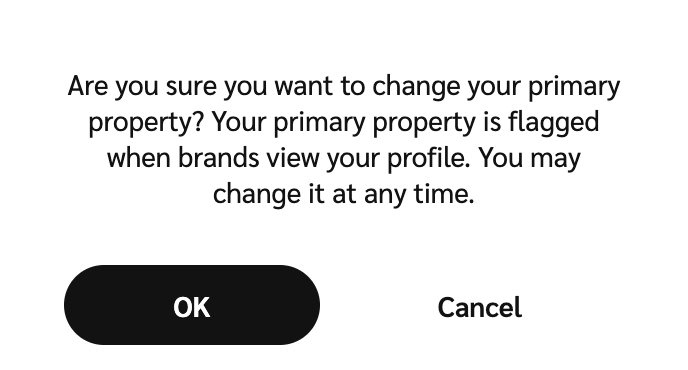
![[Legacy tooltip]](https://paligoapp-cdn-eu1.s3.eu-west-1.amazonaws.com/impact/attachments/f01cdffa431a4d75ff09c130b66974d4-4887b2bb2e3a3c247d937c7ed256303e.svg)