Connect your social media accounts from platforms like Facebook, Instagram, Twitter/X, TikTok, and more to your impact.com partner account.
impact.com allows you to add a social media property automatically with your Instagram Creator (Professional) account, Facebook page, Twitter/X, YouTube, Pinterest, Twitch, and TikTok accounts.
Important: If you're looking to connect your professional Instagram account to impact.com, refer to Connect Your Instagram Account to impact.com instead. With Facebook, you can only connect business pages and not personal profiles.
From the top navigation bar, select
[User profile] → Settings.
Under the Profile section, select Media Properties.
In the upper-right corner, select Create Media Property → Social.
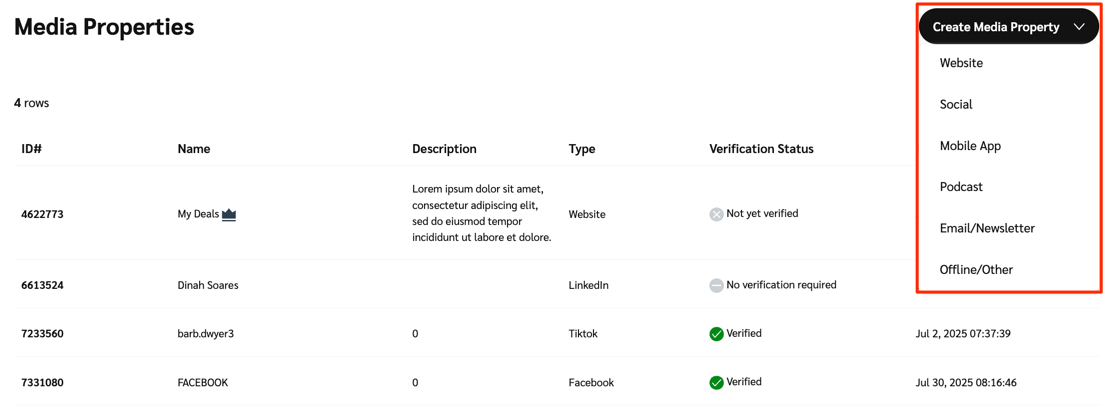
From the Add a Social Property modal, select the social media platform you want to add automatically.
You'll need to log in to your chosen platform to complete the process of adding and verifying the social media property.
You can add multiple media properties from the same social media platform, but you can only be signed into one at a time. To add another account, you'll need to sign out of the current one when prompted.
After adding a handle for a social platform, it cannot be changed. If you enter the wrong handle, you'll need to delete the property and add a new one.
For other social platforms like LinkedIn, WeChat, and Weibo, you'll have to complete all fields manually with information about your social media profile/page.
From the top navigation bar, select
[User profile] → Settings.
Under the Profile section, select Media Properties.
In the upper-right corner, select Create Media Property → Social.
From the Add a Social Property modal, select the social media platform you want to add manually.
Provide the Name of your social media profile or page.
Provide a Description of your social media profile or page, limited to 1,000 characters, including spaces.
In the Social Platform field, your media property's social platform will be auto-selected and displayed.
Provide the full URL that visitors use to access your social media profile or page.
Optionally, depending on the platform, you could enter a Handle instead of a URL.
Select Save to finish adding your social media profile.
The final step is to reach out to support to have your media property verified manually by impact.com's internal teams.
Your media property is connected, but not verified. The Verification Status says No verification required because the property can't be be verified by you, the partner.
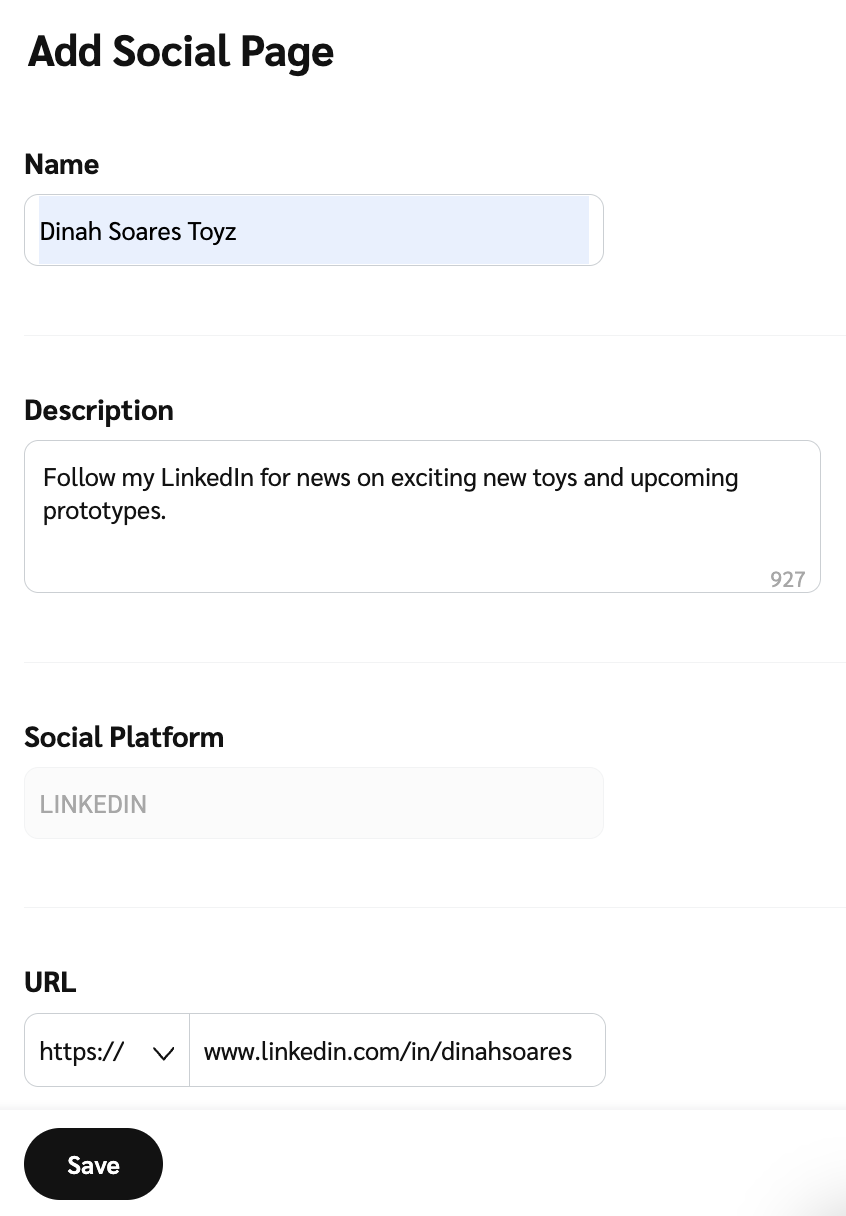
![[Legacy tooltip]](https://paligoapp-cdn-eu1.s3.eu-west-1.amazonaws.com/impact/attachments/f01cdffa431a4d75ff09c130b66974d4-4887b2bb2e3a3c247d937c7ed256303e.svg)