Actions that are tracked by your mobile apps can be modified and/or reversed via impact.com.
Note: impact.com allows a maximum of 1,000 modifications per action. If you need to make more modifications, contact support.
Your impact.com FTP credentials or the unique email address assigned to your account
ActionIdvalues for each action that you want to modify or reverseText editor or spreadsheet program to create a .CSV (comma-separated values) file
From the top navigation bar, select
[User profile] → Settings.
In the right column, under Tracking, select Mobile Apps.
Hover your cursor over a mobile app, then select
[More] → View/Edit.
In the Returns Processing section, confirm that Automated returns processing is selected.
Select Batch upload, then choose a connection by selecting
[Unchecked box].
Learn how to set up a data upload connection.
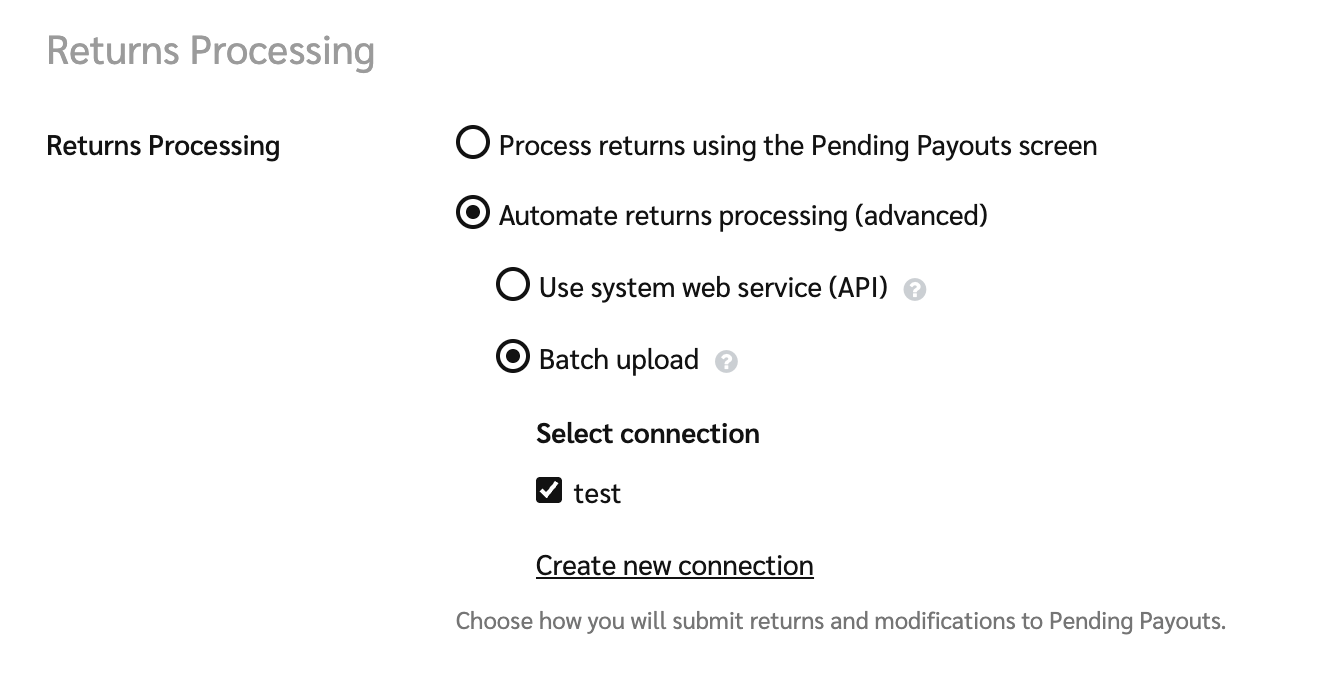
From the left navigation menu, select
[Engage] → Transactions → Pending Payouts → Actions.
ActionIdvalues appear in the Action ID column.
Use a text editor or spreadsheet application to create three columns:
ActionId,Amount,ReasonFor each line below, add in your data for the actions you want to modify and/or reverse. Refer to the header definitions below for more information.
ActionId: The unique identifier for the action to modify or reverse. Mobile actions are prefixed with anMcharacter.Amount: The new revenue amount for the action that the payout will be calculated from. Submitting0will reverse the action.Reason: For action updates, submitORDER_UPDATE. For reversals, submitREJECTED.
Submit your file — review Set Up & Submit Batch Modifications & Reversals via FTP or Email to learn more.