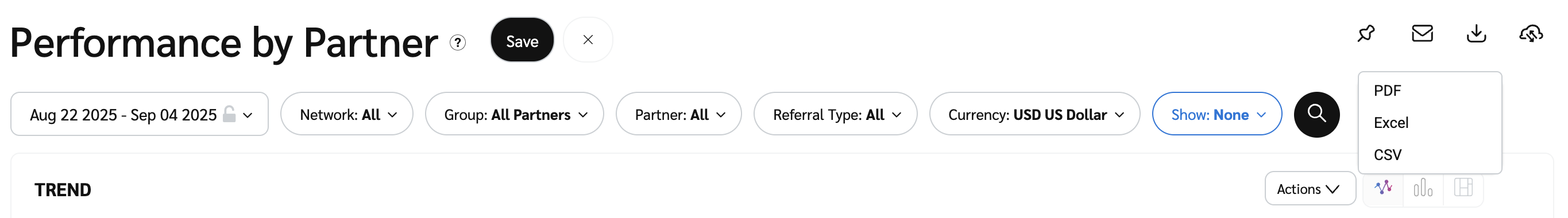You can share the reports that impact.com generates with other stakeholders without them needing to log in to the impact.com platform themselves. To do this, you'll need to download the reports from impact.com as CSV, Excel, or PDF files. The report will always be downloaded as a table, and some will come with a graph as well.
From the left navigation bar, select
[Engage] → Reports, then select the report you want to export.
Learn more about managing reports.
In the upper-right corner, select
[Download].
From the drop-down menu, select what file type you want the report in.