Once you've created various deal types, you can manage them when they are in one of the following statuses, Active, Pending, or Expired.
From the left navigation bar, select
[Engage] → Content → Deals.
Optionally, search for a deal by ID when you have multiple deals with similar or identical names, as this method provides faster and more accurate results.
Select Scope to filter by how specific the deal applied to the store (e.g, Entire Store).
Select Status to filter by a specific deal status (e.g., Active).
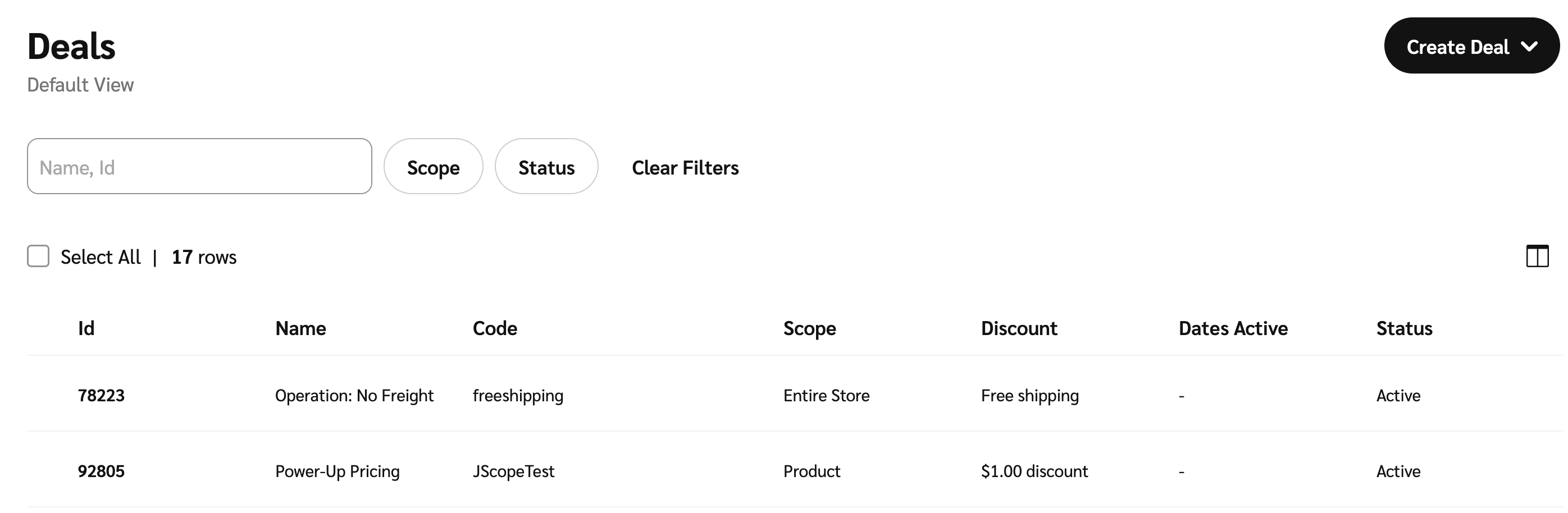
Manage your deals by performing actions when they are in one of the following statuses, Active, Pending, or Expired or by refining their columns.
Hover your cursor over a deal you wish to manage and select ![[More] vNext](https://paligoapp-cdn-eu1.s3.eu-west-1.amazonaws.com/impact/attachments/f01cdffa431a4d75ff09c130b66974d4-73f43076a692f2dcc8960037fabdca9c.svg)
Depending on whether the deal is Active, Pending or Expired, you can perform the following actions.
Status | Action |
|---|---|
Active |
|
Pending |
|
Expired | See ads - Select See ads to view any ads that were associated with the deal. |
Select ![[Column]](https://paligoapp-cdn-eu1.s3.eu-west-1.amazonaws.com/impact/attachments/f01cdffa431a4d75ff09c130b66974d4-63cbd5b88168715b031f0dd433962072.svg)
Column | Description |
|---|---|
ID | The unique ID of the deal. |
Name | The name of the deal. |
Code | The default promo code associated with the deal that can be used by any partner to promote this deal. |
Scope | The scope of the deal (e.g., Entire Store, Category or Product). |
Discount | The discount applied to the deal. |
Dates Active | The dates on which the deal is Active. |
Status | The current status the deal is in (e.g., Active, Pending or Expired). |