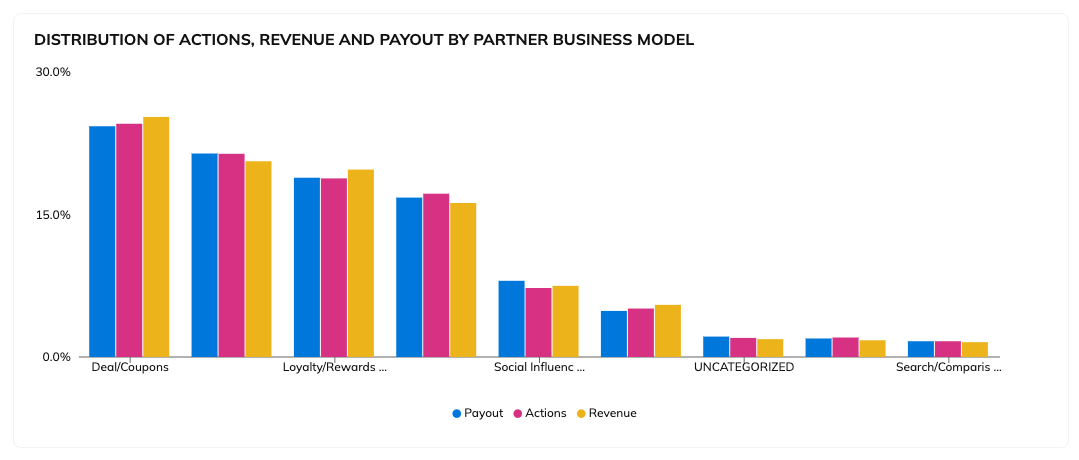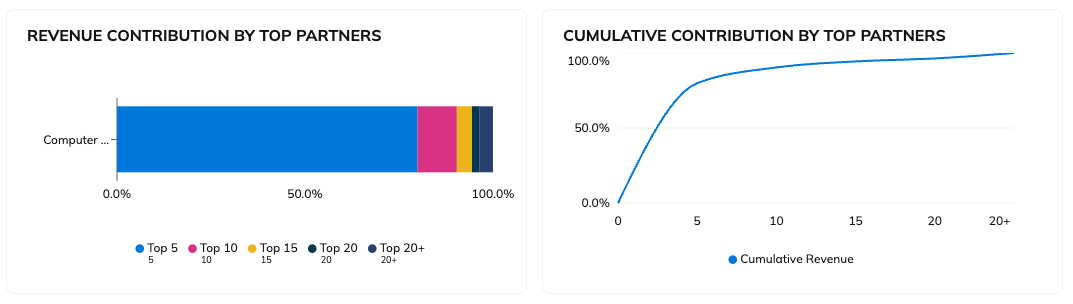The Industry Insights report provides industry-level insights, allowing you to see the average program metrics for your vertical. These insights are grouped to give you an overview, key program metrics, and the top partners in your vertical.
Note: The Industry Insights report is currently only available for retail-based (excluding Arts and Entertainment), travel-based, and education-based programs located in North America, Europe, and Oceania.
Access the report
From the left navigation menu, select
[Competitive Insights] → Industry Insights.
Below Industry Insights, filter for the data you want to view.
You can
[Share] and
[Download] the report by selecting the icons in the right-hand corner.
View the Filter reference table below for more information.
Filter referenceFilter
Description
Vertical
Filter by the market segment for which you want to view industry insights data.
Region
Filter by the area for which you want to view industry insights data.
Quarter
Filter by the specific 3-month period for which you want to view industry insights data.
View a breakdown of your vertical insights according to 3 main sections:
Vertical Overview shows you:
Total partners: The total number of partners joined to programs for the chosen industry segment.
Active partners: The number of partners who drove at least one click or action during the quarter.
Productive partners: The number of partners who drove at least one action during the quarter.
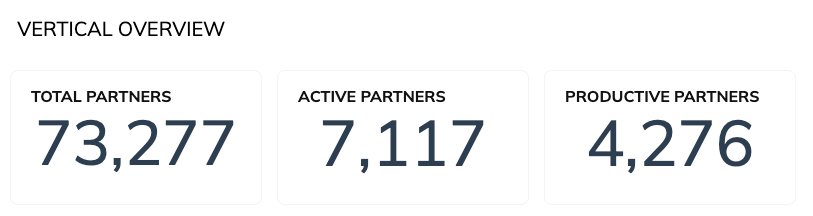
Average Vertical Program Metrics are divided into the following sections:
Program Efficiency shows a comparison of the number of partners in the vertical, how many are inactive, productive, active but not productive, active and productive, as well as the active and productive percentage rate of partners in a specific vertical.
Inactive: Partners that have not driven a single click or action over the chosen quarter.
Active but not productive: Partners that have driven at least one click but no actions over the chosen quarter.
Active productive: Partners that have driven at least one action over the chosen quarter.
Active rate: The number of active partners (this includes active but not productive and productive partners) divided by the total number of partners, shown as a percentage.
Productive rate: The number of productive partners divided by the number of active, shown as a percentage.
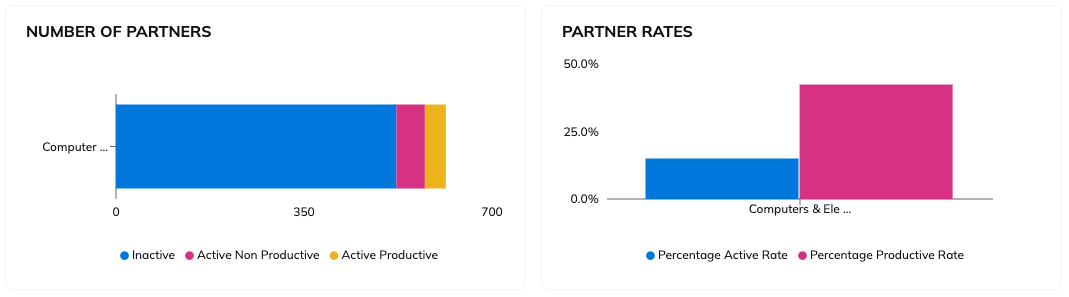
# Partnership Programs: The number of partnership programs in the vertical.
Average Order Value: The average order value generated from the vertical’s audience. This value is calculated as revenue generated divided by the number of conversions (also known as actions). Revenue divided by the number of Actions.
Conversion Rate: Conversion rate represents the percentage of link clicks generated that result in conversions (aka actions). This rate is calculated as the number of conversions driven divided by the number of unique clicks. Number of Actions divided by the number of Clicks.
ROAS (Return on ad spent): This is calculated as the credited revenue driven by the winner crediting model divided by the total action cost.
Cost Per Action: Total Cost of Actions divided by number of actions.
Cost Per Click: The total cost divided by the total number of clicks.
Commission Rate: Commission rate is action cost divided by revenue.
Commission Rate Flat: Commission rate flat is your flat fees divided by revenue.
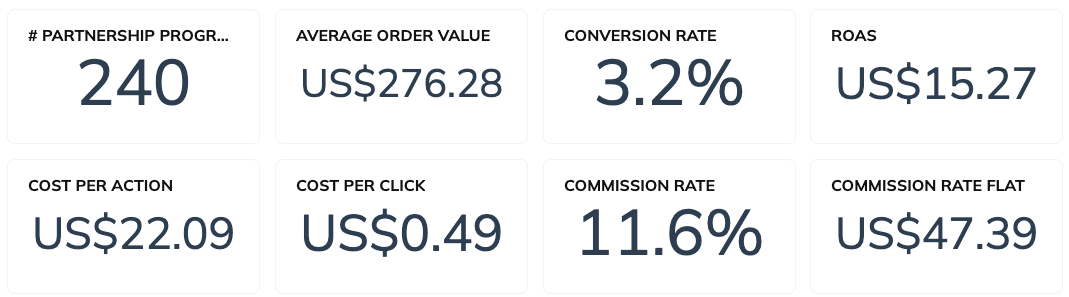
View the top partners for your vertical. Refer to the Top vertical partners reference table for more information.
 Top vertical partners reference
Top vertical partners referenceColumn
Description
Sector Rank
Where the partner ranks in revenue generated for the vertical market.
E.g., A rank of 3 would indicate that two other partners drive more revenue for the vertical market.
Partner Name
The partner's name.
Partner ID
The partner's system-generated identifier.
Partner Business Model
The main way this partner promotes brands. If the partner does not specify a primary promotional method, their business model will be uncategorized.
Email
The partner's email address.