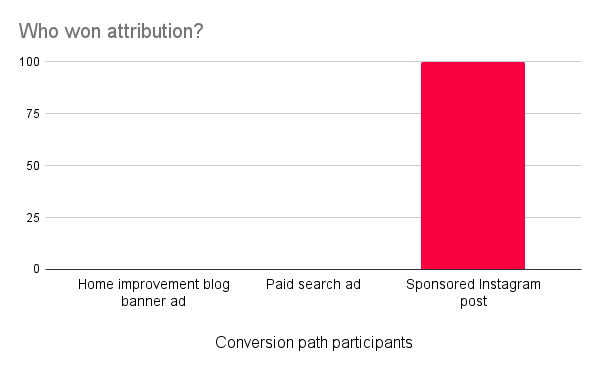Last Click is the default credit policy for all brands on impact.com. This is the recommended policy to use and is considered the industry standard.
With the Last Click credit policy, the partner that drove the last click in the conversion path will receive 100% of the credit, and usually all of the payout for the conversion. However, receiving full credit may be dependent on your participation bonus setup.
Let's consider Acme Corporation, which has recently started an online direct-to-consumer (DTC) paint store. When Acme onboards with impact.com's Starter Edition, they mentioned that they're new to affiliate marketing and partnerships, and want to learn more about the funnel before leveling up their program.
In this scenario, because Acme is new to the marketing funnel, runs a Starter Edition program, and isn't looking for a highly customized solution, Last Click would be the policy they use in all event types.
With this crediting logic, Acme could have an unlimited number of partners participate in the customer's conversion path, but the only partner who drove the final click before the customer makes the purchase will get credit and payout for the conversion.
Acme's first customer since starting their program finds their website by clicking through a banner ad on a home improvement blog and adds a few items to their cart. They don't make the purchase, but later come back to the site by clicking on a sponsored search result and add some additional products. However, they don't make a purchase until after they click through a sponsored Instagram post.
Here, the partner that owns the Instagram post would get all the credit and payout for driving the conversion, even though they don't drive the customer to add any products to their cart.