Participation Bonuses can be used to guarantee at least partial credit to any partners that contribute to the conversion path, even if they do not end up winning credit for the conversion.
Participation bonuses utilize information from the Optimize reporting suite, a collection of partner insight reporting that can shed more light on your various marketing channels and how your partnerships perform alongside your marketing efforts.
If you want to reward all partners that participated in a conversion, as well as the conversion winner, consider using participation bonuses. These will reward partners based on how they interact with the customer.
Partners signed to your programs must know that even if they do not win the conversion, they can still receive payouts for contributing to the conversion. Consider including details like what percentage amount participants split for contributing to, but not winning, the conversion.
Refer to the help article Create Custom & Special Terms to learn how to create custom terms.
From the left navigation menu, select
[Engage] → Contracts → Template Terms.
Hover over the template term to which you want to add participation bonuses, then select
[More] → Modify Terms.
In the Event Type section, find and enable, if necessary, Payout Adjustments.
Create a payout adjustment as follows and select Add:
If {Path Media Count} {greater than} {1} then {decrease} payout by {your chosen percentage}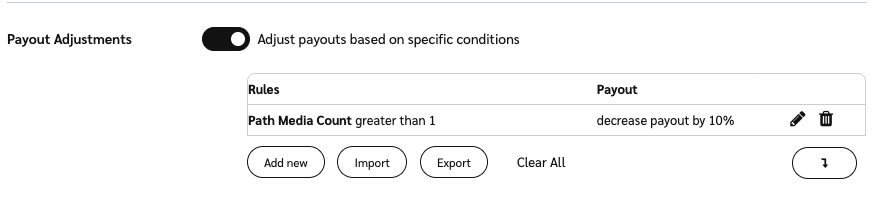
Select Next to review the terms.
After reviewing the terms, select Next.
Choose your modification start date, select if the partner can begin before that date, and add any comments.
Select Save.
Now, whenever more than one partner contributes to a conversion, the winning partner will receive a reduced payout by the percentage you chose in Step 4 above.
Next, you must run the Participation Bonus report to determine what you should send participating partners. This report will provide you with the amounts each partner that contributed, but did not win the conversion, will receive.
View the Participation Bonus Report & Bulk Partner Funds Transfers article for more information on how to run a participation bonus report and then create a bulk partner funds transfer file to send them those bonuses.