This FAQ explains how indirect tax, such as VAT, GST, and other region-specific tax policies, is handled for partners using impact.com. Whether you're a creator or a partner, understanding how and when these taxes are applied ensures accurate billing and compliance. Use this guide to learn when indirect tax is levied, how to update your tax information, and what to do if you've relocated or your tax status has changed.
If you don’t have a tax number, you should see an option to select No, I am not registered for tax. If you are based in the United States or working with a U.S. brand, you will still be required to provide a relevant tax form.
Yes. Indirect tax is the global term impact.com uses for Canada’s Harmonized Sales Tax (HST), the Quebec Sales Tax (QST), what some countries call the Goods and Services Tax (GST), the Value-added Tax (VAT), Spain Withholding Taxes (WHT), and other country- or region- specific tax policies. It is a type of tax that is not directly levied on income or profits but rather on goods and services.
If both parties are registered for indirect tax in the same country or region, then the tax is levied when a transaction occurs. You can also view the aggregated indirect taxes when an invoice is produced.
You’ll declare if you are registered for indirect tax during the sign-up process. When you do, you’ll also provide your indirect tax number and the country in which you are registered.
The table below provides some examples of when indirect tax is levied or not:
Brand country | Partner country | Is indirect tax levied? |
|---|---|---|
UK | UK | Yes |
Germany | UK | No* |
Germany | Germany | Yes |
Not registered | Canada | No |
Not registered | Not registered | No |
Australia | US | No |
Spain | Spain | Yes |
* A reverse charge mechanism would apply in the European zone, so indirect tax is levied at 0%
From the top navigation bar, select
[User profile] → Settings.
Under General, select Company Information.
Under Tax Information, view your Indirect Tax Number.
If you aren’t registered for indirect tax, this field will be blank.
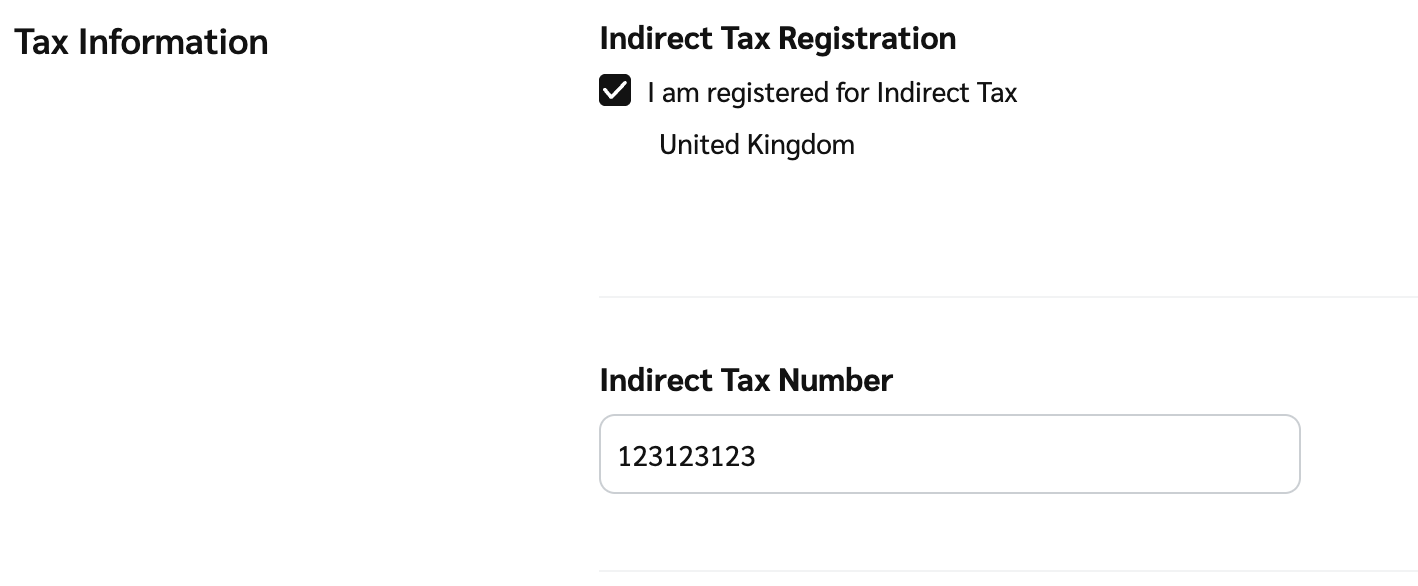
While you can remove or update your indirect tax information, we recommend that you avoid doing so unless it's necessary, e.g., you did not previously qualify for indirect tax and now you qualify. Changing this information affects whether the appropriate rates are billed against your actions and whether the correct amounts get added to your monthly invoice.
If you are unsure whether or not you should change your indirect tax information, please contact support.
From the top navigation bar, select
[User profile] → Settings.
Under Finance, select Tax Information.
Update the relevant information and select Save.
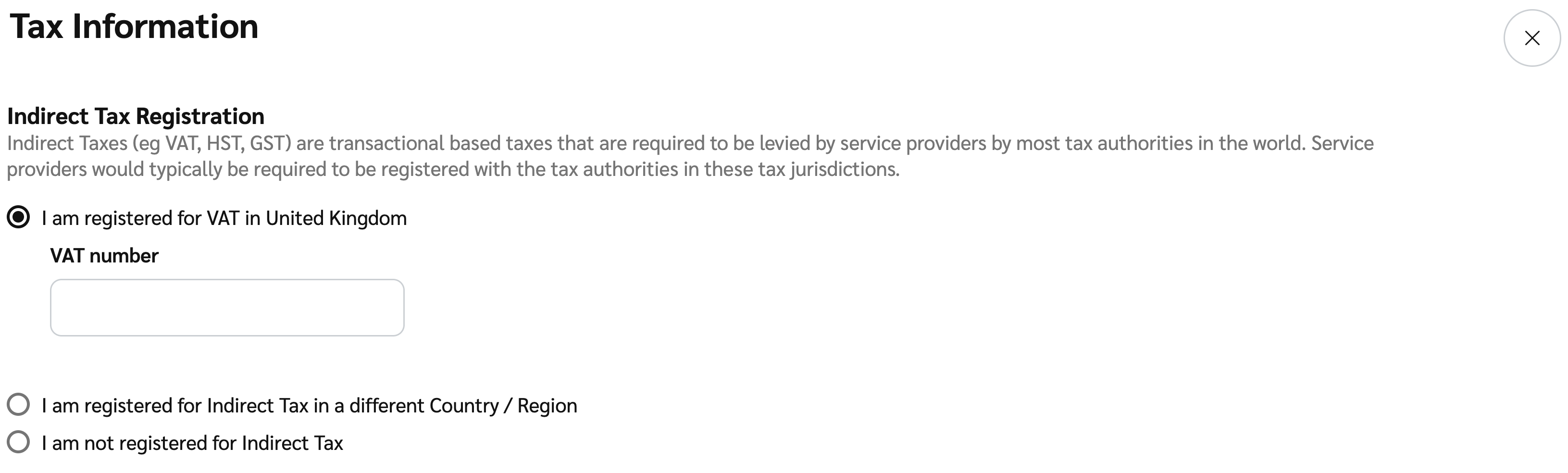
If you're an individual, not operating through a registered company, but still need to get an indirect tax code, here are some general steps you might need to follow (depending on the country you're in):
Determine eligibility
You generally need to be involved in activities where indirect taxes apply. For example, if you're providing goods or services, or selling taxable items as an individual (not as a company), you may need to register for VAT or GST if your sales exceed a certain threshold.
Check your local tax authority guidelines
In many jurisdictions, you can apply for an indirect tax code as a sole proprietor or individual if you're engaged in taxable business activities. For example, in countries like the UK, Canada, or Australia, you can register for VAT/GST without needing to form a company.
Register with tax authorities
You can register online or in person, depending on the offerings your country has. You'll need to complete an application, providing details about your business activities, turnover, etc. For example, in the UK you can register for VAT as a sole trader if your taxable turnover exceeds £85,000. You can do this on the HMRC website
.
Understand the obligations
Once registered, you will be responsible for charging, collecting, and remitting the indirect tax (such as VAT or GST) on your sales. You’ll also need to file regular returns, pay the tax collected, and keep records of your transactions.
![[Legacy tooltip]](https://paligoapp-cdn-eu1.s3.eu-west-1.amazonaws.com/impact/attachments/f01cdffa431a4d75ff09c130b66974d4-4887b2bb2e3a3c247d937c7ed256303e.svg)