Once you fill in your Company Information, some information is listed on the marketplace listing. It helps offer brands more details about your business and provides contact details for internal purposes.
From the top navigation bar, select
[User profile] → Settings.
In the General section, select Company Information.
Warning: Any updates to your company information will not be reflected immediately, as all changes undergo internal and brand review to ensure the security, consistency, and integrity of your account.
There are 4 areas of information that you can fill in. See the references below for more information.
Make your changes, then select Save.
Field | Description |
Name | Enter your name into the field and select Save. If you're already approved in the marketplace:
Note: In doing this, you'll update your account name displayed in the marketplace, but not your legal company name displayed on invoices. To update your legal entity name, see Change company's legal name. |
Website | From the |
Phone Number | From the |
Timezone | The timezone that all dates and times in your account are set to. This cannot be changed. |
Currency | View the currency that you selected in your impact.com application. This cannot be changed. |
Field | Description |
Indirect Tax Information (Non-US partners only) | Indirect tax information can't be adjusted from the Company Information page. If you're operating your impact.com program in a country / region that levies an indirect tax, you must specify the type of tax and country / region you're registered in from the Tax Information page.
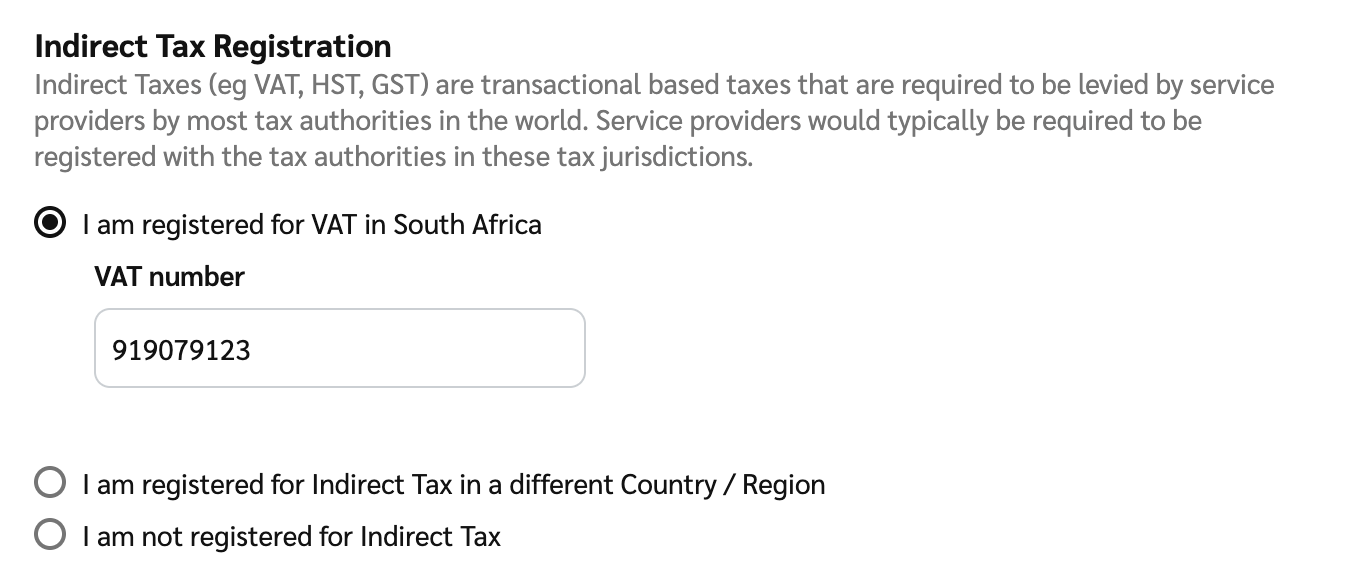 |
Indirect Tax Number (Non-US partners only) | The indirect tax number associated with your account. |
Organization Type | Select the title that best represents your organization and select Save. |
EIN/SSN/Foreign Tax Id (US partners only) | Automatically extracted from your W9 tax form for US-based partners. If you are US-based and your organization is registered outside of the US, enter your Foreign Tax ID If you are not US-based, enter "n/a" and our financial team will contact you if more information is needed. |
Additional Tax ID | If applicable, enter a second Tax ID. |
Field | Description |
Technical Contact | This person is your company's point of contact for technological concerns. They handle the technology implementation for your business. |
Commercial Contact | This person is your company's point of contact for business dealings. They handle legal issues, contracts, and anything business-related. |
Security Contact | This person is your company's point of contact for matters related to compliance and security policies. |
![[Legacy tooltip]](https://paligoapp-cdn-eu1.s3.eu-west-1.amazonaws.com/impact/attachments/f01cdffa431a4d75ff09c130b66974d4-4887b2bb2e3a3c247d937c7ed256303e.svg)
![[Drop-down menu]](https://paligoapp-cdn-eu1.s3.eu-west-1.amazonaws.com/impact/attachments/f01cdffa431a4d75ff09c130b66974d4-d6b35853a9aa1f1fe6bd66da29bd09fa.svg)
![[Legacy tip]](https://paligoapp-cdn-eu1.s3.eu-west-1.amazonaws.com/impact/attachments/f01cdffa431a4d75ff09c130b66974d4-48f1fb1959bd730df5b7970e45fbf514.svg)
![[External link]](https://paligoapp-cdn-eu1.s3.eu-west-1.amazonaws.com/impact/attachments/f01cdffa431a4d75ff09c130b66974d4-b8ebe06c75d53cc8d24756ae9b7589e2.svg)