Modify Parent & Child Event Types
Important: Modifying event types could disrupt your existing tracking integration, you should proceed with caution. If you’re unsure about modifying event types, contact support for additional guidance.
From the top navigation bar, select
[User profile] → Settings.
In the right column, find the Tracking section and select Event Types.
Hover your cursor over the Event Type you would like to modify, then select
[More].
Select View / Edit.
Select Show Advanced Settings
.
You can either set this event type to flag tracked actions as parent actions or assign it to an existing parent action to track child actions and
[Edit] these two fields:
Parent Action
[Toggle on] to make the Event Type flag tracked actions as the parent action. A parent action allows for there to be child actions. If the credited partner of the parent action is also in the conversion path of linked child actions, the partner will be credited with the child action.
Required Parent Action Select an existing parent action from the
[Drop-down menu] under the Required Parent Action section to have subsequent actions tracked by this Event Type be tracked as child actions.
Select Save.
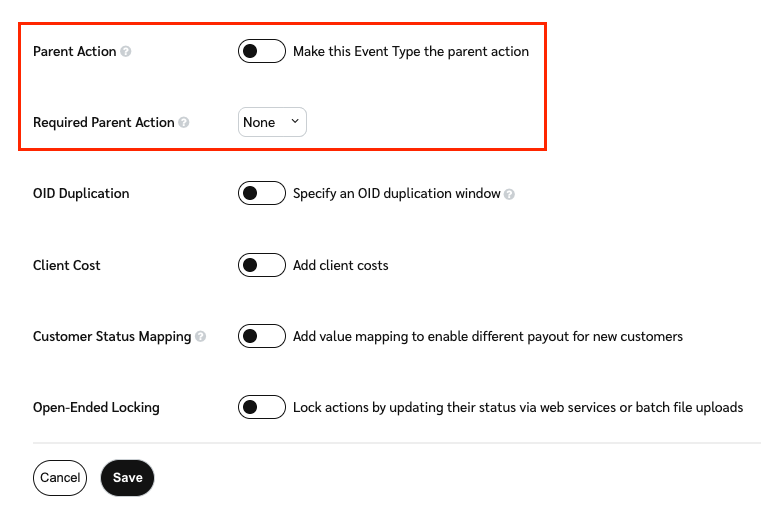
Note: The Parent Action and Required Parent Action fields are available on all online event types except for the Partner Referral type.