Impact AI automatically recommends partners for you so that you can unlock new partnerships. The AI instantly provides high-quality partners to your program while eliminating time-intensive activities like negotiating contracts or messaging.
Impact AI combines the following 1st and 3rd party data:
1st party data points:
Partner performance metrics
Fraud indicators
Behavioral patterns
3rd party data points
Audience size
Country combination
Impact AI automatically accepts partner applications when it deems the partner to be a match for your program and rejects them when they are not. If you feel that certain recommendations were not a good match, you can expire partner contracts that were automatically accepted.
View these recommendations on the Applications screen:
From the left navigation menu, select
[Engage] → Partners → Applications.
On the Applications screen, select the Processed tab.
Select the Processed By filter, then, choose Impact AI.
Use the Processed By column.
If you feel that recommended partners are not in line with your preferred target audience, you can change your Impact AI opt-in settings and manually recruit partners of your choice.
From the top navigation bar, select
[User profile] → Settings.
On the right, under Automate Partner Applications, select Application processing by Impact AI.
From here, you can manage your Impact AI settings:
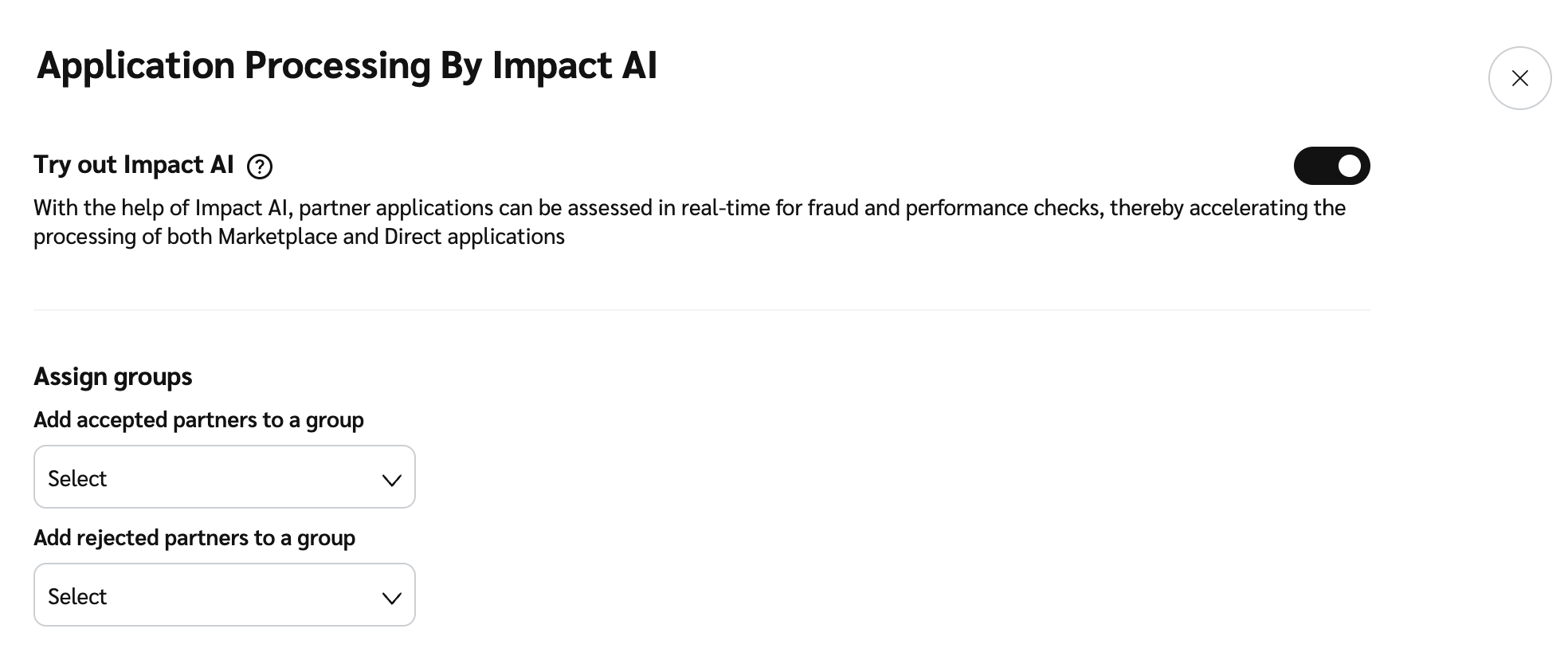
Yes. The more you use Impact AI, the better it'll get at recommending ideal partners. Impact AI takes note when you expire a partner that wasn't the right fit, and when a matched partner has been driving great sales for you.
When Impact AI assesses partner applications, its assessment is based on multiple data points like fraud, audience reach, and partners who are most productive and active on impact.com.
Workflows are auto-approval rules that you can set up according to the following factors:
The size of the partner
A partner's country of residence (as listed with impact.com)
A partner's state of residence (for US-based partners)
A partner's promotional business model (e.g., Email or Coupons)
You can contact support or use the live chat option on the platform:
Log in to your account.
In the top menu bar, select
[Help] → Chat → General Inquiry.
Type your query and select Enter on your keyboard.