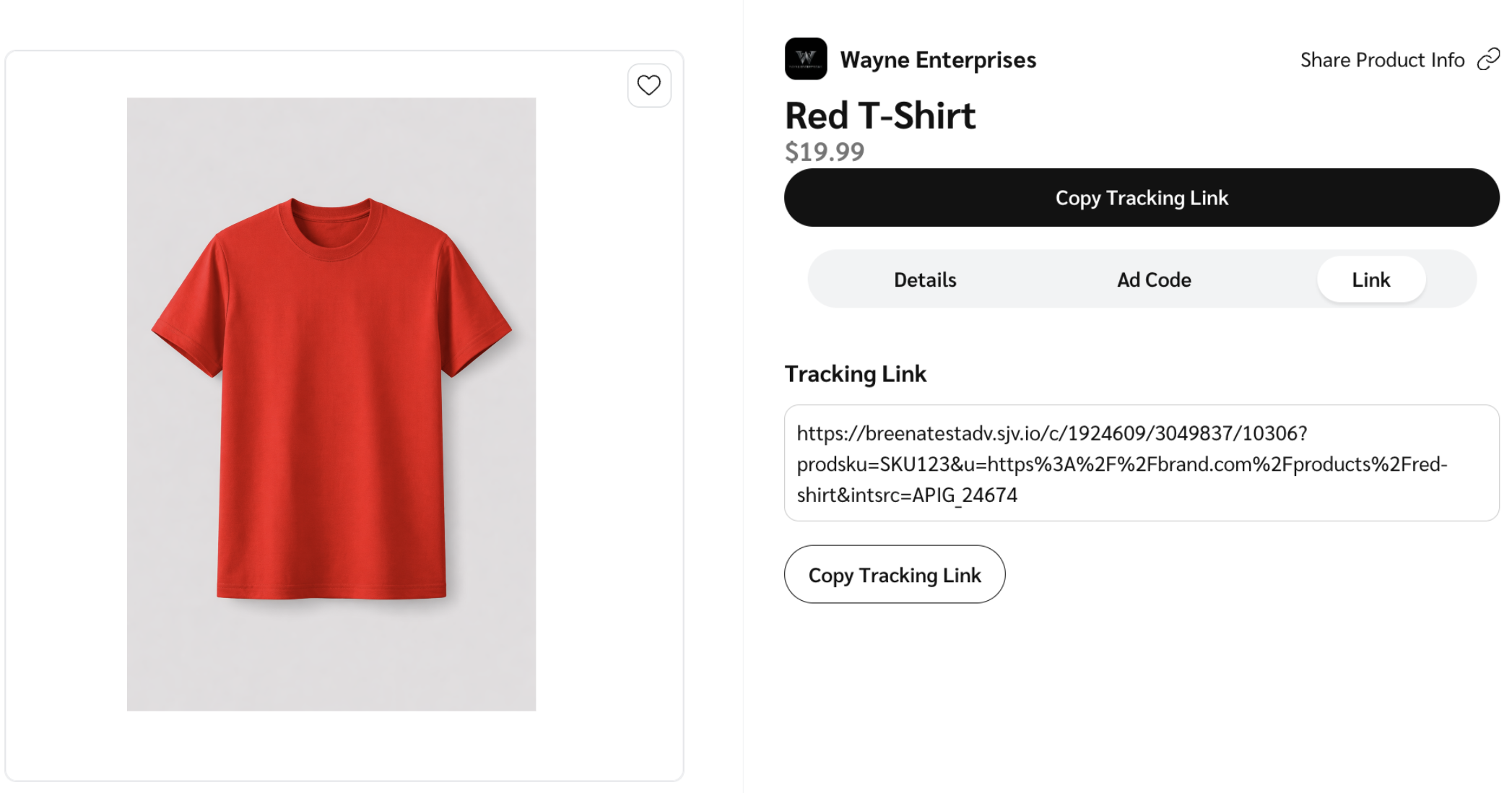This article explains how to promote products from brands you’re partnered with, using tools like tracking links and ad codes to maximize your promotional efforts. If you want to promote products from brands you are not yet partnered with, you'll need to apply to join their program first.
Recommended: Visit this article to learn how to Find Products on the Product Marketplace before promoting.
From the top navigation bar, select Discover
[Drop-down menu] → Find Products.
Navigate down to the Explore our Product Marketplace section and select Explore our Product Marketplace.
In the left filter bar, select
[Unchecked box] My Brands under Program Relationship.
From the All Products tab, you can perform by selecting the relevant icons:
Select
[Copy] to copy the product's tracking link to your clipboard.
Select Download to export products as a .txt file.
Add a product to your product wishlist by selecting
[Favorite].
Select the product you want to promote; a slide-out will then appear, providing product details. Follow the 3 tabs below on how to proceed.
The Details tab will display information about a product. View the Product details reference table below for more information.
Select
[Link] to share product information.
Product details referenceProduct Detail
Description
General Product Info
The name of the product, its price, and its description.
Est Payout: What you can earn for driving a sale of this product.
Payout: The percentage value of the sale amount you could earn for driving a sale of the product.
EPC: View the earnings per click (EPC) that you will accrue when promoting this product if the brand pays per click.
Conversion Rate: The percentage of clicks that result in conversions for this program.
Availability
Whether the product is currently in stock.
Last Update
The date on which the product was last edited.
Category
The product marketplace category to which the product belongs.
Program
The name and link to the program to which the product belongs.
Catalog
The name of the catalog.
Manufacturer
The name of this product's manufacturer. If this field is a link, you can select it to view more products by this manufacturer.
SKU
The product's stock-keeping unit (SKU). This is a unique ID to help you identify a specific product.
Landing Page
A link to the product's web page.
Labels
The tags with which the product is associated.
EAN Number
The product's European Article Number
.
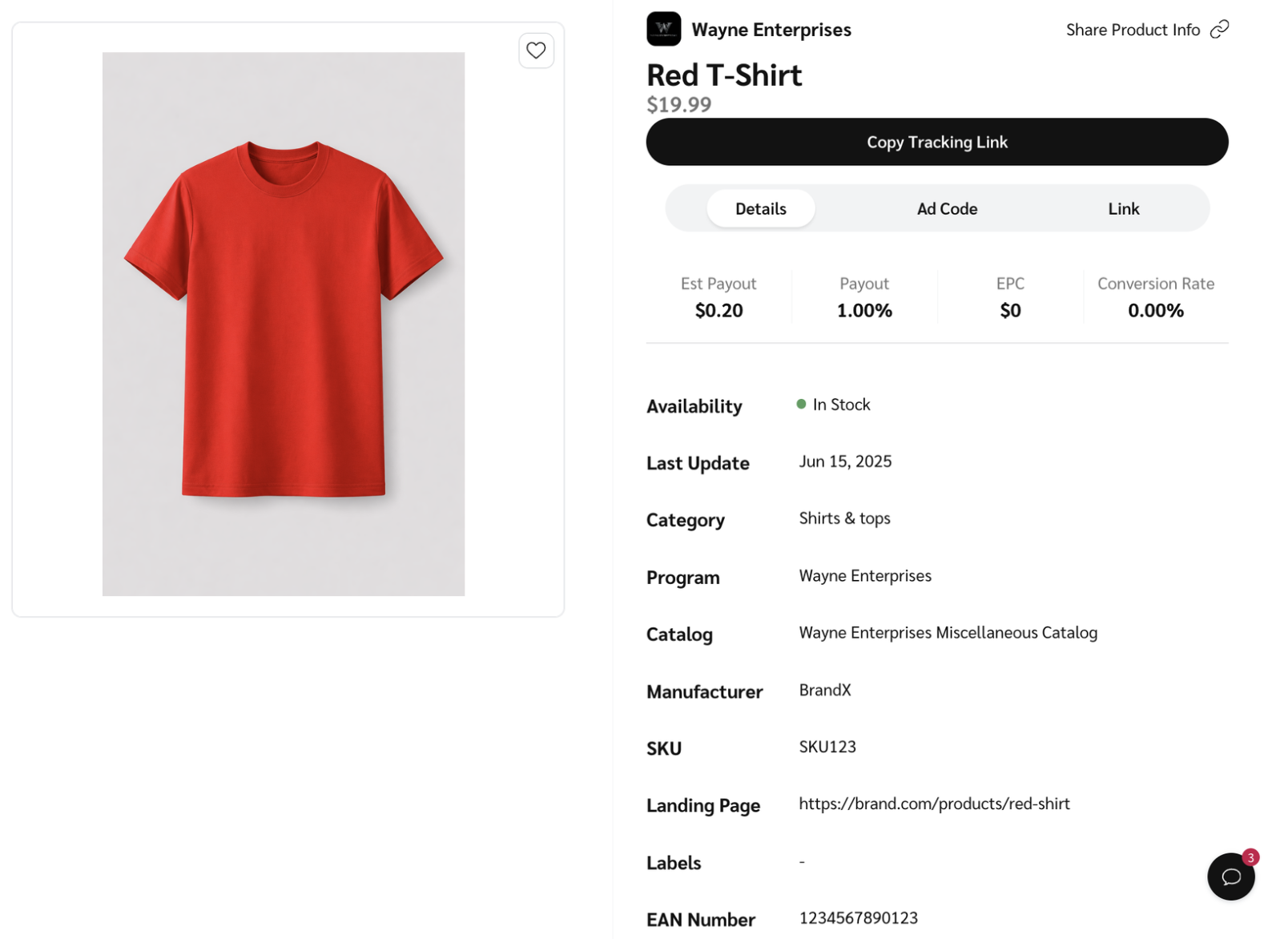
In the Ad Code tab, select Copy Full Description to copy the complete product description for use.
Select Copy Code to copy the ad's code and place it on your website
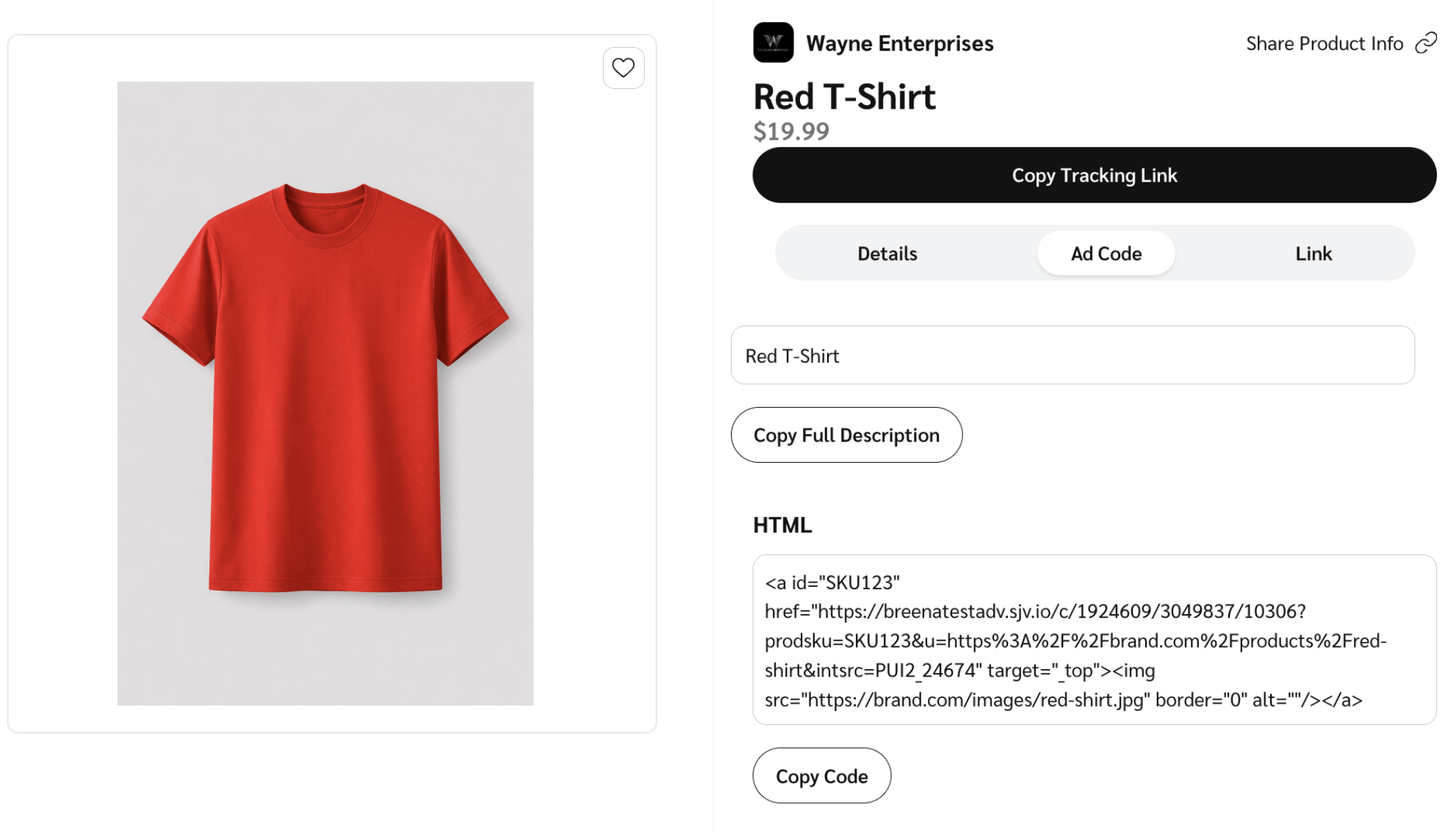
In the Link tab, select Copy Tracking Link to copy a tracking link to your clipboard.