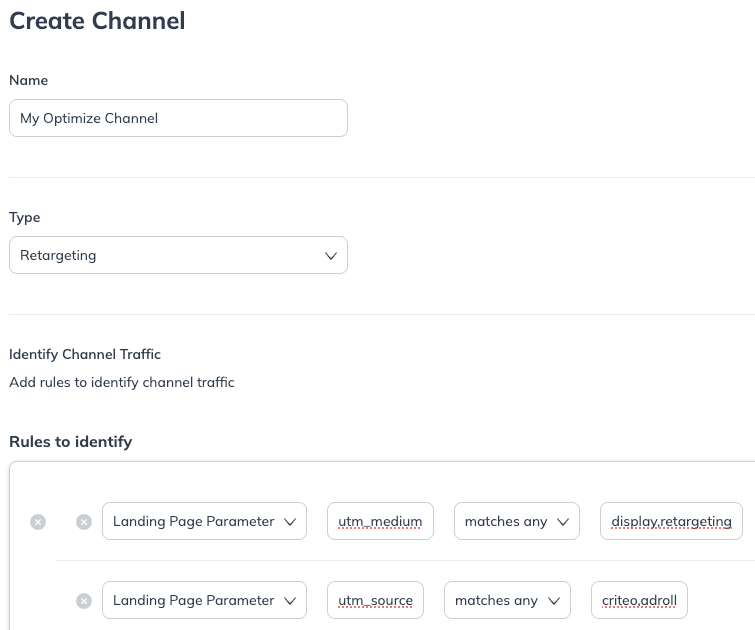You can edit your Optimize Channels after your initial setup was completed as your marketing channels are changed and updated.
When editing an Optimize Channel, impact.com recommends keeping the logic as simple and readable as possible. This will make ongoing support of your rules more effective and efficient.
Edit an Optimize channel
From the left navigation bar, select
[Optimize] → Settings → Channels.
Under Actions, select
[More]→ Edit for the channel you want to edit.
Update the Channel's Name.
Select what Type of channel this is from the drop-down menu.
[Toggle on] Add rules to identify channel traffic.
From here, you can manage your Channel's Rules to Identify and Credit Group.
Learn more about your options for configuring Rules To Identify and Credit Groups, the components of an Optimize Channel.
Select Save.