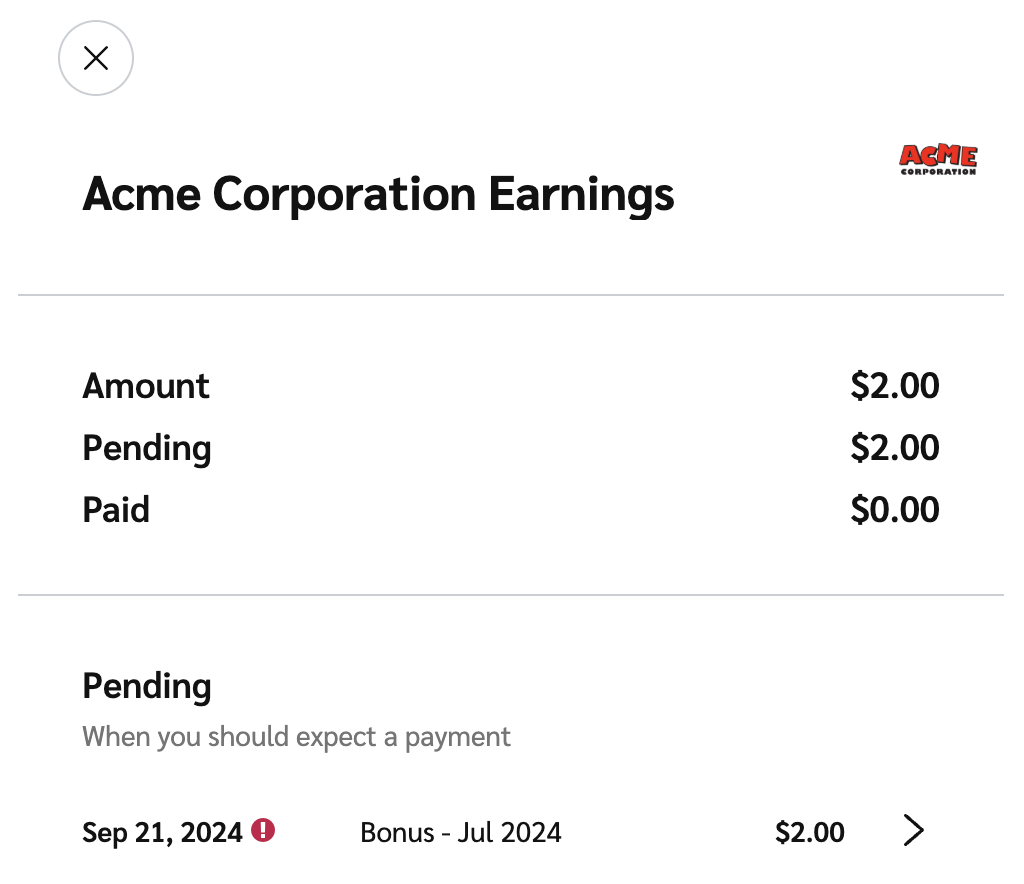impact.com makes it easy for you to view and understand your earnings. The Earnings History screen shows you how much you’ve earned on impact.com, how much of those earnings have been paid and how much is still pending.
From the top navigation menu, select your wallet amount → Earnings History.
Select if you want to view your earnings By Brand or By Month.
Optionally, filter your earnings for a specific year, or display All your earnings.
Optionally, select
[Columns] to add or remove columns from the report. See the Column reference below for more information.
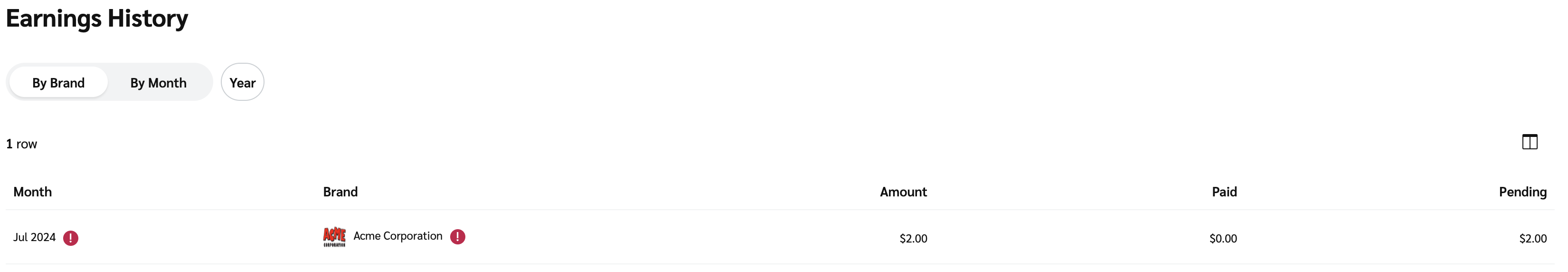
Earnings that are overdue are marked with an exclamation mark icon.
Select a line item to display more information about the earnings for that Month or Brand.