In impact.com, the first account user to join your account will be designated as the Primary Marketplace Contact. This user will be listed as the person partners can contact about any questions regarding your program(s) and is the user who will receive messages from partners.
From the top navigation bar, select
[User profile] → Settings.
In the Account column, under the General section, select Account Users.
Under the Joined column, view when each account user joined the account.
The user who first joined the account is the account's Primary Marketplace Contact.
From the top navigation bar, select
[User profile] → Settings.
Below the Program section on the right, select Marketplace Profile.
Scroll to the Contacts section, and from the drop-down box, select the contacts for whom you want contact information listed.
Any contacts selected here can be contacted about any questions regarding your program(s) and are the users that will receive messages from partners.
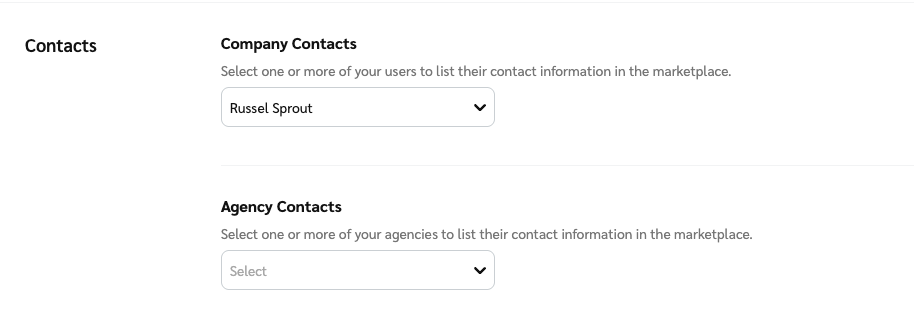
Select Save.