impact.com tracks all actions as valid by default and generates a list on the Pending Payouts screen so that you can audit them before they lock.
From the left navigation menu, select
[Engage] → Transactions → Pending Payouts → Actions.
You can use this list to audit your partners' actions.
Below Pending Payouts, you can filter for the data you want to view. Select
[Search] when you have the filters in place that you want.
For more filters, select
[Add] and select the additional filters that you want.
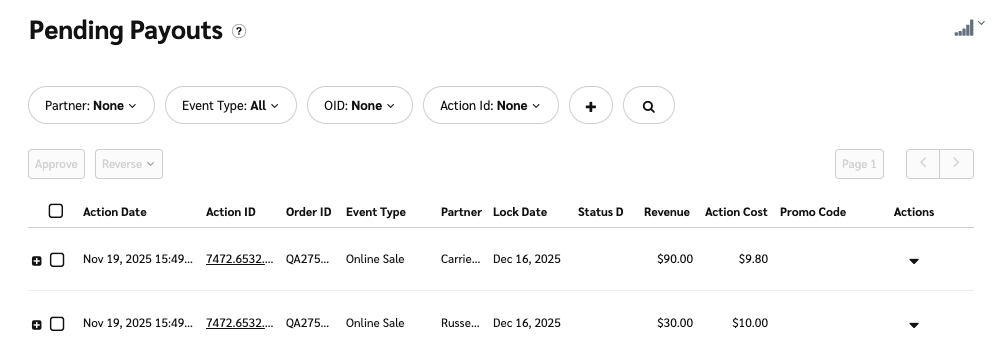
Filter | Description |
Partner | Filter for actions driven by a specified partner. |
Event Type | Filter for actions of a selected event type. You can select from any event type that has been configured for your program, e.g., Click. |
OID | Filter for all actions associated with a specified order. The order ID is a string that acts as an order's unique identifier. |
Action Id | Filter for a specific action (sale, app install, subscription, etc.) by inputting its unique identifier. |
Filter | Description |
Shared Id | Filter for actions with a specified shared ID. This is a value that is visible to both you and the partner and which can be appended to a tracking link for reporting purposes. |
Promo Code | Filter for actions with a specified promo code, meaning a unique value that allows customers to get a discount checkout. |
Status Detail | Filter for actions with a selected status, e.g., MODIFY. |
Date Range | View actions that were driven over a specified time period. |
From the left navigation menu, select
[Engage] → Transactions → Pending Payouts → Actions.
Scroll to the bottom of the list.
Select
[Download] → Download as CSV.
The full list of pending actions will download to your device in
.csvformat.