If you need to send a participant in your Advocate program a cash reward outside of their usual payout schedule, you can issue a one-time manual reward. Manual rewards are awarded to participants via their profile in the impact.com platform. Note that a reward expiry can't be applied for manual cash payouts, and that manually-issued cash rewards can't be canceled unless they have a pending period.
From the left navigation menu, select
[Engage] → Participants.
Search for the participant for whom you want to add a reward and select their name to open their participant profile.
In the Rewards section, select Add Reward.
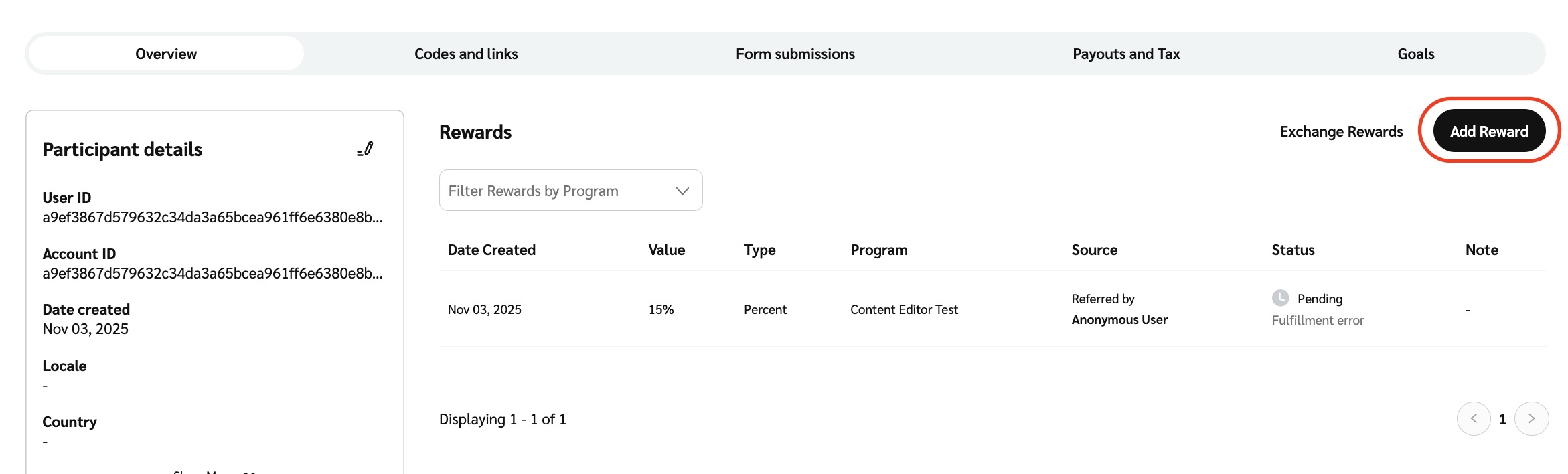
Choose from a Pre-configured Reward or Unit-based Reward.
For a pre-configured reward, use the drop-down list to select from your reward catalog.
For a unit-based reward, use the drop-down list to select a cash reward unit. Then, enter an amount for the reward.
Select
[Expand] Advanced Settings.
From the Attribute to program dropdown list, select the specific referral program with which this reward should be associated.
Optionally, add an Internal note or a Customer-facing note.
Select Add Reward to confirm your changes.