Create custom measures
From the left navigation menu, select
[Engage] → Reports → Data Lab.
Select a visualization to get started.
From the Dimensions and Measures section in the right toolbar, select
[Create Custom Measure].
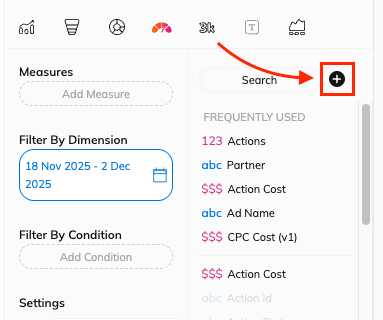
Name your custom Measure — the example below will show a measure called Conversion Rate.
Select your measure’s Format. You can choose between Number, String, Percentage, or Currency.
In the Formula field, enter the calculation for the custom measure.
Select Save to save your custom measure.
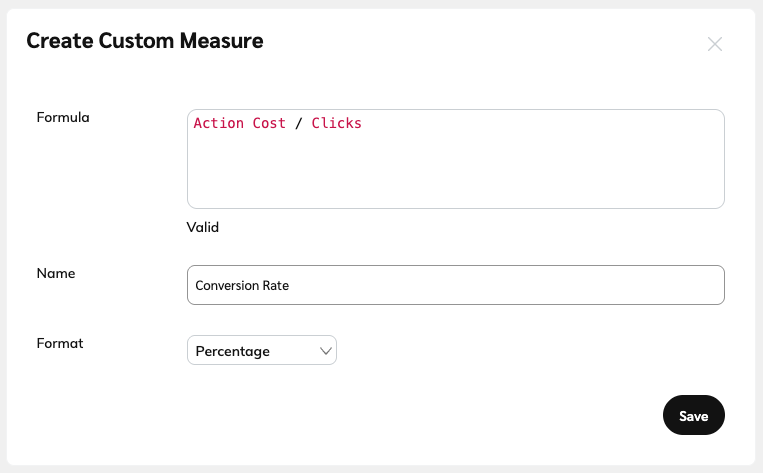
![[Check]](https://paligoapp-cdn-eu1.s3.eu-west-1.amazonaws.com/impact/attachments/f01cdffa431a4d75ff09c130b66974d4-203223bbd82c3f8686df7b17a140ef3a.svg)