impact.com's postback system will send you live updates on action lifecycle events, inform you of when action inquiries are created by you or resolved by a partnered brand, or notify you when changes are made to a partnered brand's product catalog.
You must configure postbacks via the impact.com web app if you elect to receive updates this way. This is done on the Event Notifications screen, which you can find by performing the following steps:
From the top navigation bar, select
[User profile] → Settings.
Under Technical, select Event Notifications.
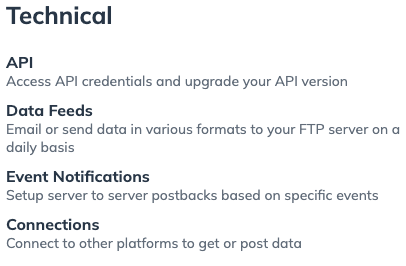
Configure a postback system.
Only cashback and loyalty partners will have access to impact.com's action inquiry postback system. If you are a cashback/loyalty partner and you do not see this option, reach out to your Publisher Account Manager (or contact support).
Refer to the Technical setup and payload reference section for help with setting up postbacks.
Note: We have provided a list of IP address ranges that you will need to whitelist. Ensure that you whitelist the entire range, as you may accidentally be preventing impact.com's postback system from communicating with your system if you do not.
You can receive real-time updates whenever an event (like a tracked action being attributed to you) occurs.
You are not subject to rate limits, which is not the case if you decide to use impact.com's API.
You will have access to more conversion point data than what is available in impact.com's API.
Even if you don't see the data point you need in our UI when setting up your postbacks, we likely have the data point available if you reach out to your Publisher Account Manager (or contact support).
You can receive data points as query strings in case your system cannot consume XML or JSON file formats.
You cannot send anything to impact.com via postback. Postbacks will only ever send information to you the moment that information becomes available.
You must have your own system set up that can communicate with impact.com's postback system.
If you need to receive constant updates on actions attributed to you or action inquiries you create, use postbacks over API calls.
If you are a cashback or loyalty partner, you should use postbacks as they align with your business model best. If you cannot receive postbacks, use data feeds.
Perform end-to-end tests for all postback systems you configure. This will ensure that your configuration is good and that you are including all desired data points.
To ensure your system is correctly integrated and can receive and process conversion data accurately, refer to the following guide:
Set Up Action Lifecycle Postbacks: This article contains the specific setup instructions and the full list of available postback parameters (the data payload) needed for your development team.
Additional technical resources
Enable Action Inquiry Event Notification Postbacks as a Partner: Review this article if you need real-time updates on inquiries related to pending or reversed actions.
Enable Action Clearing Events Notifications: Review this article if you need to set up action clearing event postbacks (notifications).
Test & Troubleshoot a Postback URL: Review this article for instructions on how to confirm your postback is working and how to resolve any common issues you might encounter during testing.
![[Legacy tooltip]](https://paligoapp-cdn-eu1.s3.eu-west-1.amazonaws.com/impact/attachments/f01cdffa431a4d75ff09c130b66974d4-4887b2bb2e3a3c247d937c7ed256303e.svg)