The Advocate platform uses participant-specific locale information to help you translate and localize your referral program’s content and rewards. These locales (e.g. en_GB, nl_NL) are a combination of a two-letter language code and a two-letter country code, as defined in ISO 639-1 and ISO 3166-1 alpha-2, respectively. You can send impact.com locale information for individual participants whenever you send us customer advocate and event details.
Translate and localize your program content
In the left navigation menu, select
[Engage] → Program Rules.
On the Program Rules screen, select the Content tab.

In the Translations section, select Edit → Download Source or Download Source and Translations.
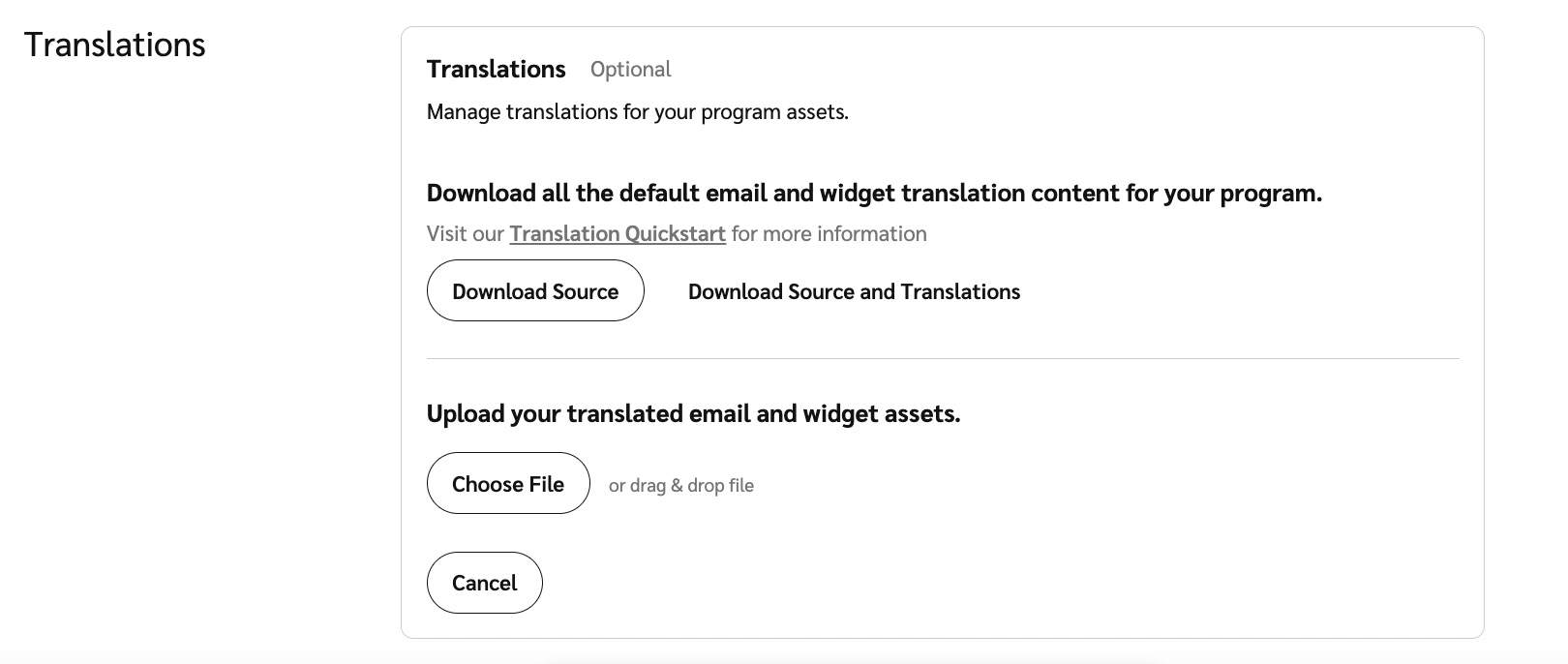
In the left navigation menu, select Content.
In the Translations section select Microsite to expand a list of options, then select the microsite content you want to translate.
Select to Download Source or Download Source and Translations.
The provided zip file will include your default and any translated copy (if present) in the following format:

In this example, the programEmailID.json, programWidgetID.json, referredReward.json or referrerReward.json files contain the default copy for the program's email, widget, and rewards.
Use a copy of the default email or widget messaging (found in the programEmailID.json or programWidgetID.json files) as the basis for your translations, and a copy of the default reward settings as the template for your localized reward types and amounts.
If you have previously made translations they will be included in the download, in the folder of the widget/email they are for (e.g. /programEmailID) with the file name of the locale they are for (e.g. nl_NL.json).
You can choose to make edits to the existing translations/rewards you have, for a specific locale, or delete the existing content and start fresh from the default file.
Place your translated files back into the folder of the same name as the source file you translated (e.g. the
/signupRewardEmailfolder for the translations ofsignupRewardEmail.json).The following example shows translations for the
fr_FRanden_USlocales having been placed in the folder for the program's email/programEmailID, widget/programWidgetID, and rewards/referredRewardand/referrerReward.
Create a zip of the folder containing the
/Emailsand/Widgetsfolders.