Notifications keep you informed about events happening in your impact.com account. Learn how to configure your impact.com notifications and customize their frequency.
impact.com will send you notifications via email and in-app for the following events by default:
Administrative events, like when new users are invited or join.
Finance events, like when your payouts clear.
Brand events, like when actions occur, contracts are updated, and more.
Technical events, like when your FTP or API credentials are requested or changed.
Compliance events, when you bid on unauthorized branded keywords or trademarks.
Promo code monitoring, like when you have advertised an expired or restricted promo code.
Task events, like when a brand assigns you a new task.
Message events, like when you receive a message from a brand.
Product catalog events, like when a brand whose product catalog you've subscribed to makes an update.
You can customize your notification settings to receive them on a per-event basis; via daily, weekly, or monthly email digests; on your mobile device via SMS; or even not at all.
From the top navigation bar, select
[Notifications].
In the upper-right corner of the notification slide-out, select Settings.
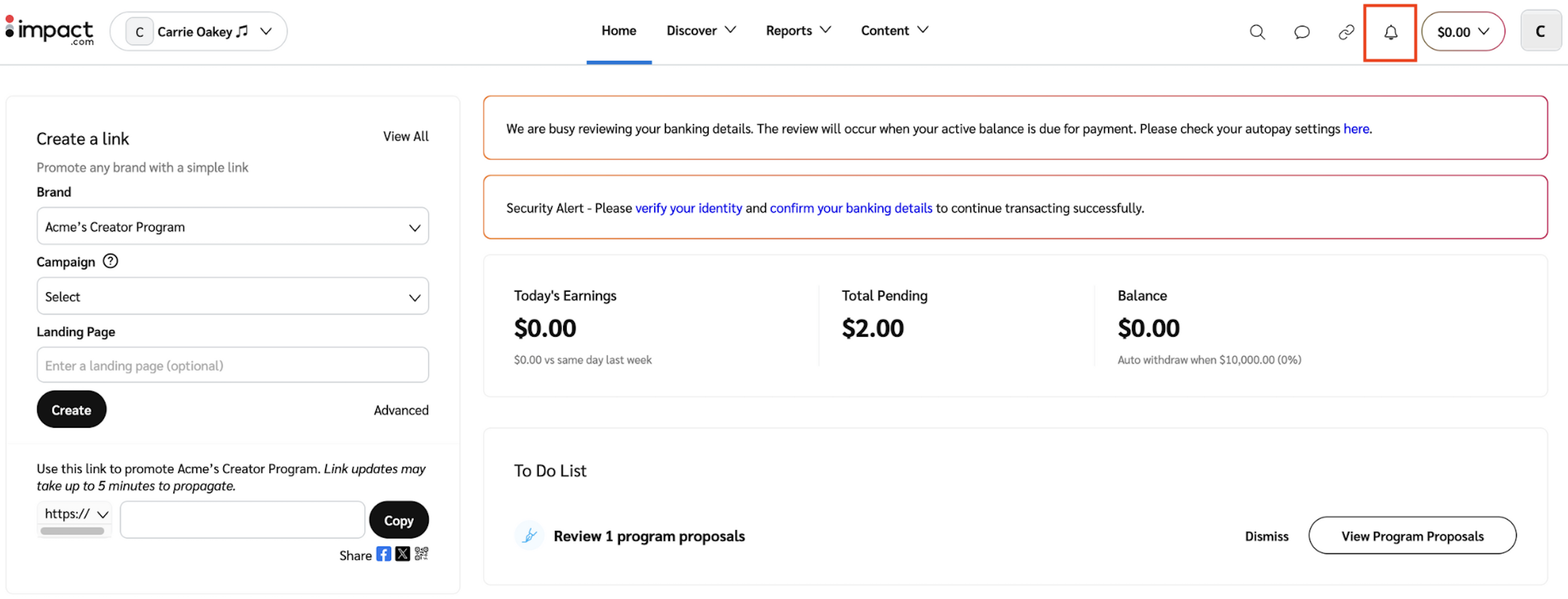
Find the notification category you want to edit, then select
[Edit].
Refer to Types of notifications below for a description of each category.
Use the
[Drop-down menu] to modify the notification's frequency.
Notifications can be sent by the following methods and frequencies:
Send email when event occurs: A per-event basis.
Send a daily digest email: Receive a daily breakdown of your notifications.
Send a weekly digest email: Receive a weekly breakdown of your notifications.
Send SMS: Receive an SMS to your mobile device regarding a specific notification.
Specific settings (Advanced): For each notification, you can select Specific settings (Advanced) from the dropdown to specify the frequency at a more granular level.
Don’t send notifications: You will not be notified when an event occurs.
Select Save to apply your changes.
![[Legacy tooltip]](https://paligoapp-cdn-eu1.s3.eu-west-1.amazonaws.com/impact/attachments/f01cdffa431a4d75ff09c130b66974d4-4887b2bb2e3a3c247d937c7ed256303e.svg)