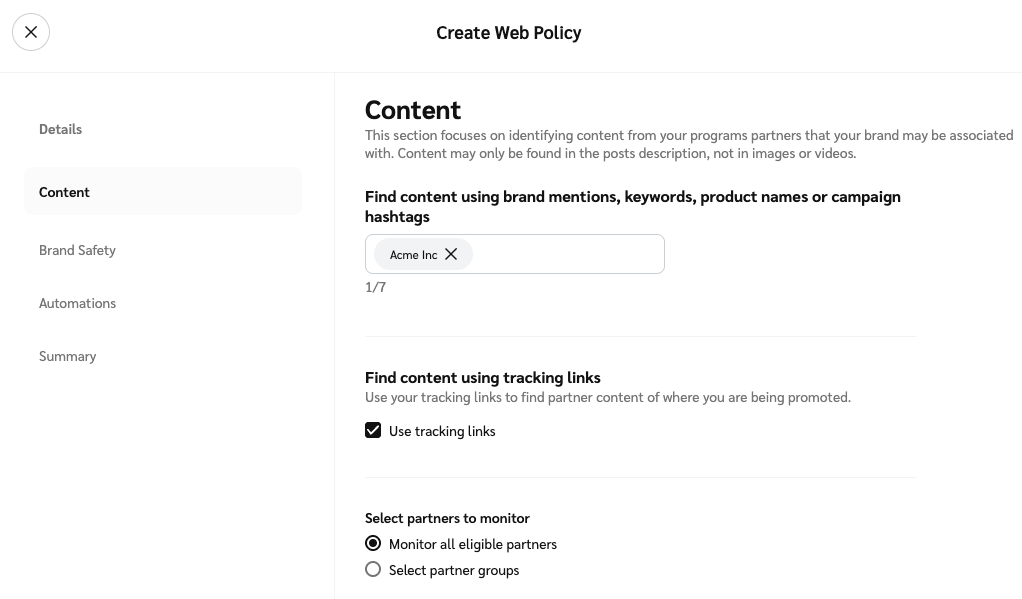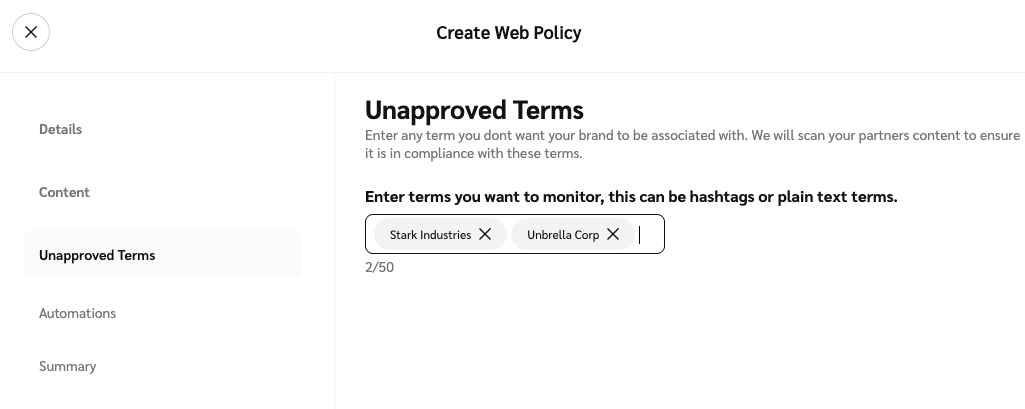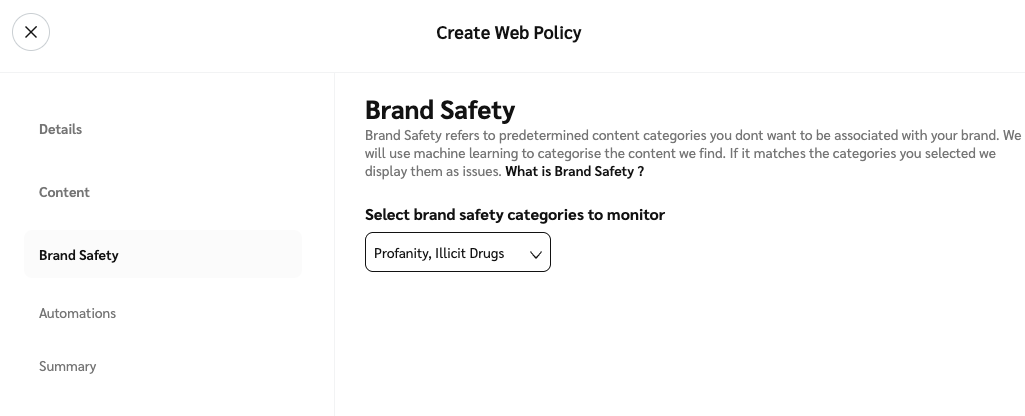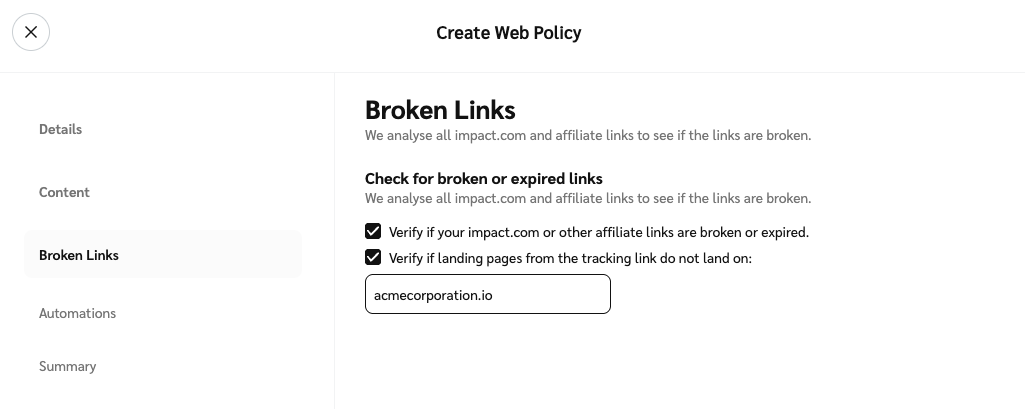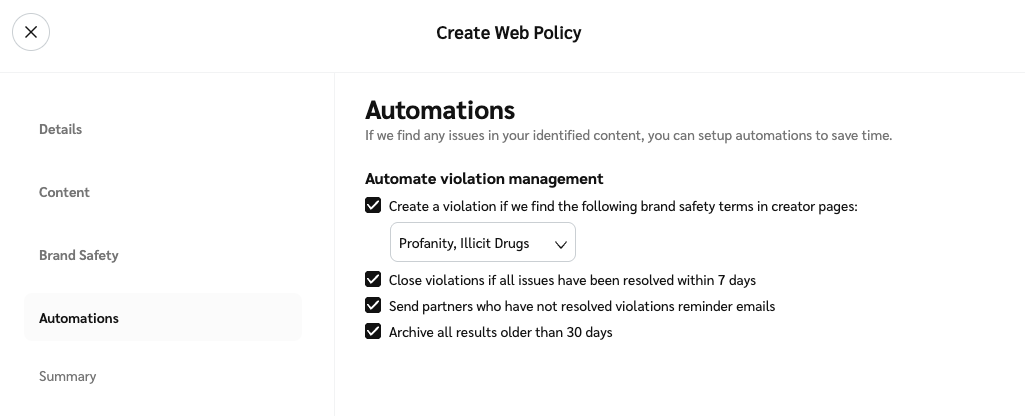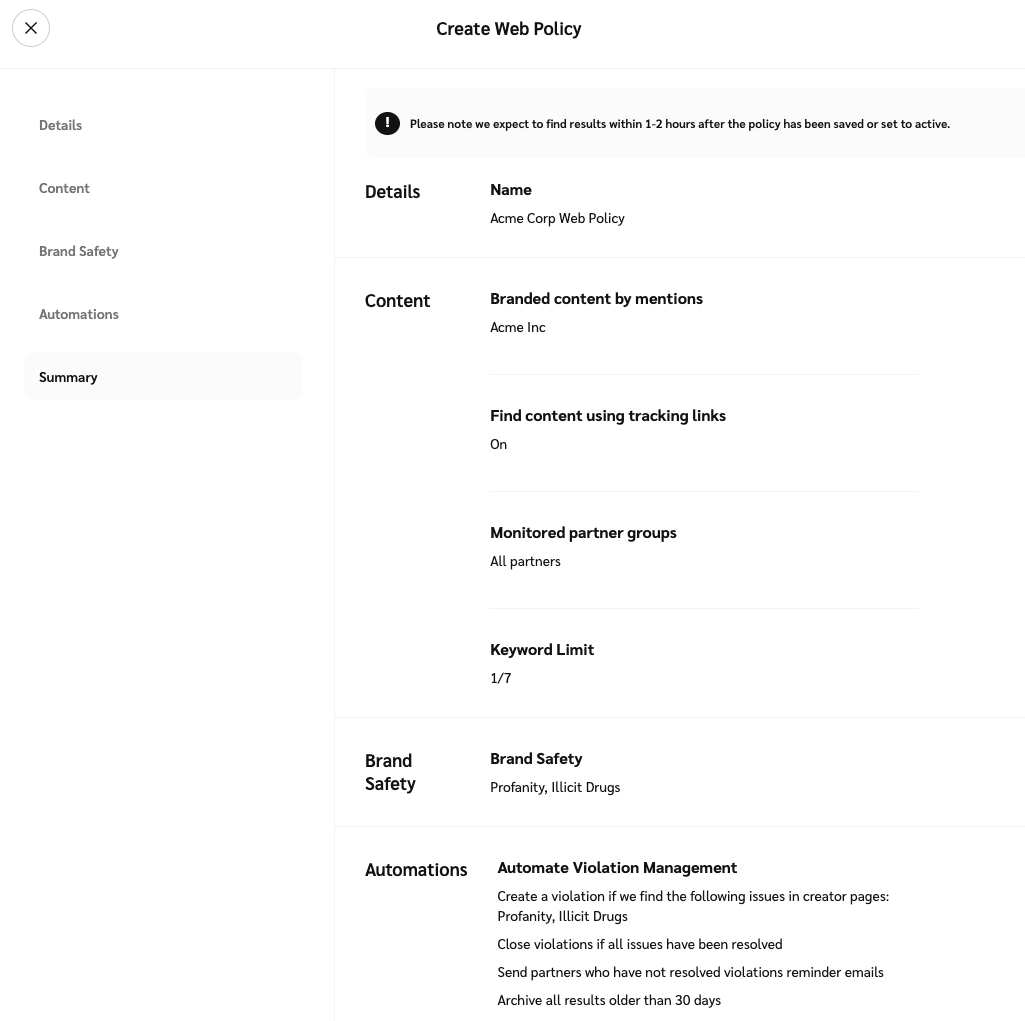Web Monitoring helps your brand track where you're being promoted and identifies risks, like brand safety issues or unapproved terms that could harm your reputation or cause compliance violations. impact.com monitors partners' websites, analyzes the data for risks, and lets you review placements for potential brand safety and compliance issues.
Create a web monitoring policy
From the left navigation bar, select
[Protect] → Monitoring → Policies.
In the upper-right corner, select Create Policy.
Select Web Monitoring, then select 1 scenario to guide the policy:
Scenario
Description
Unapproved Terms
Monitor your partners' posts to ensure that their content aligns with your policies.
Brand Safety
Monitor your partners' websites for unwanted categories of content to protect your brand reputation.
Broken Links
Monitor the links leading to your websites that partners use to ensure they are promotable.
Select Get Started.
Complete the following sections:
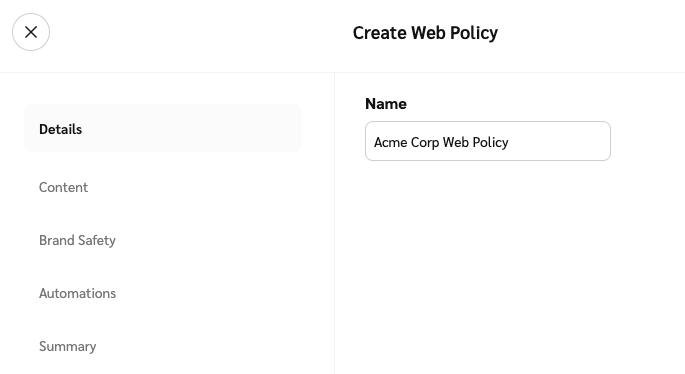
![[Unchecked box]](https://paligoapp-cdn-eu1.s3.eu-west-1.amazonaws.com/impact/attachments/f01cdffa431a4d75ff09c130b66974d4-396370c2cdec89ba7d714c4c58e6845b.svg)
![[Radio button]](https://paligoapp-cdn-eu1.s3.eu-west-1.amazonaws.com/impact/attachments/f01cdffa431a4d75ff09c130b66974d4-b7d91d1c012267bd96951fe6c2b643a4.svg)
![[Drop-down menu]](https://paligoapp-cdn-eu1.s3.eu-west-1.amazonaws.com/impact/attachments/f01cdffa431a4d75ff09c130b66974d4-d6b35853a9aa1f1fe6bd66da29bd09fa.svg)