The match expression tool is used when you know a portion of the character combinations in your product SKUs, categories, or promo codes and you'd like to match these character combinations with the SKUs, categories, or promo codes passed with your conversions. You'd only need to use this tool when you don't have the full list of items in an exception list.
From the top navigation bar, select
[User profile] → Settings.
In the right column, below Exception Lists, select Exception Lists section, select SKU.
Select Add New SKU List.
Select Show advanced settings
.
In the Match Expressions field, these are 2 important components to the match expression tool:
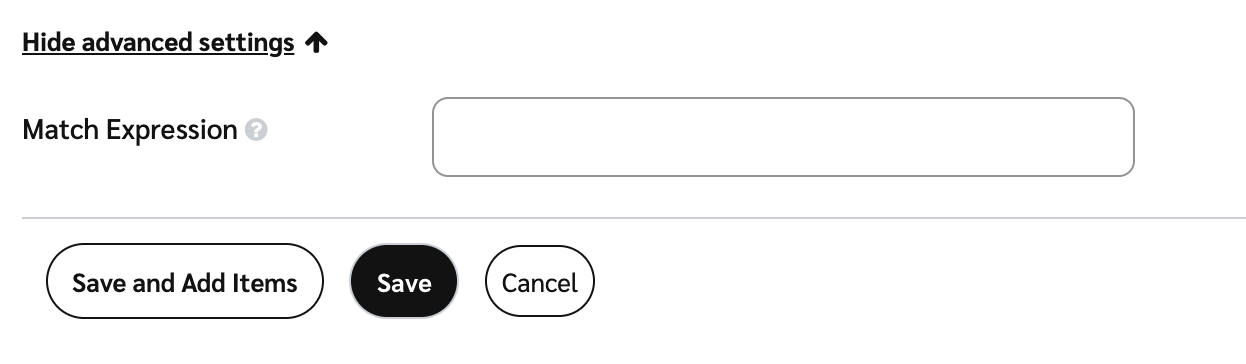
Component
Description
Sets conditions for the exception list items to be matched against incoming conversion data.
Matches exactly with items in the accompanying exception list.