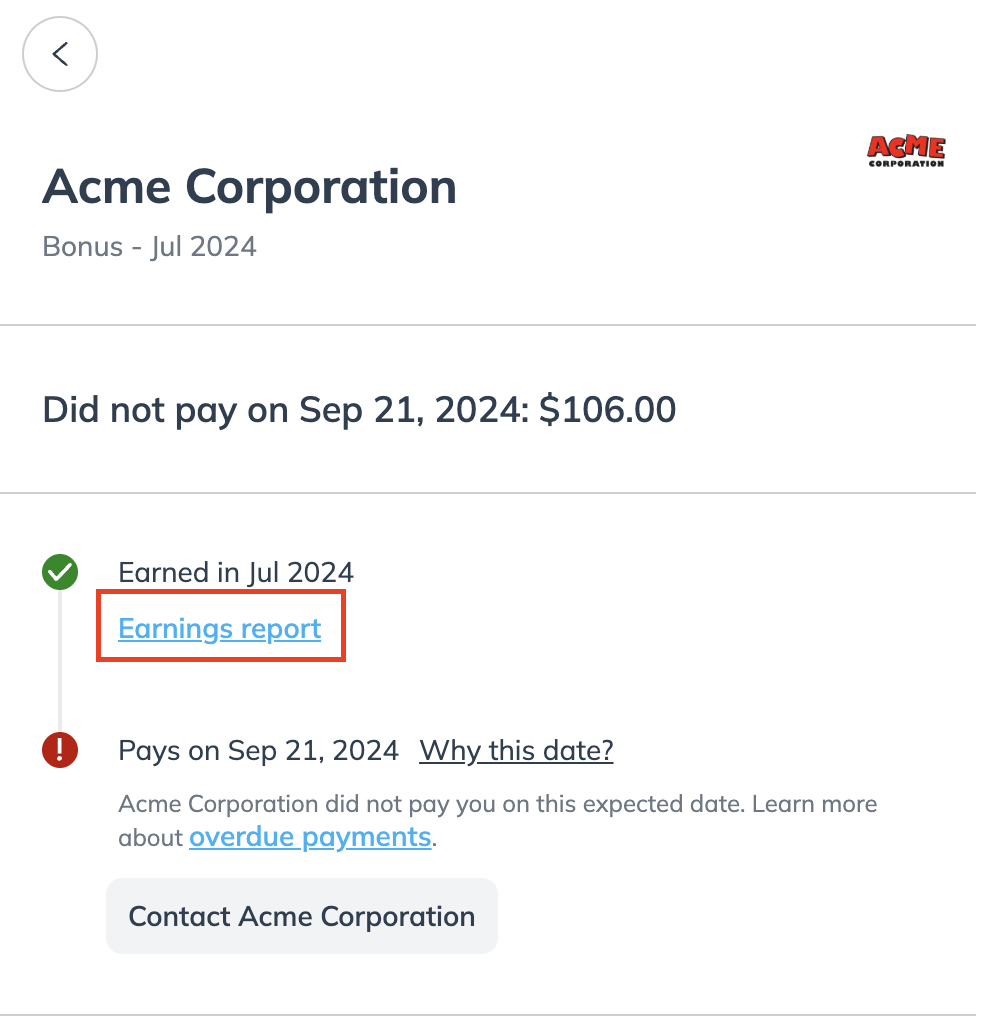Your partnered brand must have sufficient funds in their impact.com account to cover all their partner payouts before your payout can be released. If the brand doesn't have enough funds in their account, your payments will become overdue until they fund their account sufficiently. Learn more about why you haven't received an owed payout yet.
Contact brands about overdue payments: impact.com provides a platform for partners and brands to establish and maintain relationships. As such, impact.com does not have authority over or influence on unpaid commissions by brands. In alignment with the impact.com Terms of Use, impact.com is unable to assist with any overdue payments. Please reach out directly to the brands you're promoting for any issues related to missing or overdue commissions.
The best way to keep track of your overdue earnings is via the Pending screen. This screen allows you to identify which brands owe you payouts so that you can contact the brand.
On your Dashboard, select your Total Pending amount.

On the Pending screen, set the Status filter to Transfers overdue.
Select any overdue payment to see more details about the amount due to you.
Select the
[Forward arrow] to see more details about the payment process and dates.
In the slide-out, select Earnings report to access the Pending Earnings by Due Date report for more information.