If anything about an action changes (e.g., an order was canceled, an item was returned, etc.), you can use the API to modify (or reverse) it, changing the commission amount for the action. In this article, we'll show how to modify and reverse an action with cURL calls to the impact.com Brand API.
Batch process reversal options:
Modify or reverse one or more items in an action via API
Reverse an entire action via API
To reverse an action, you'll need its ActionId value. The call below will retrieve all actions for a specified Program (i.e., Campaign) — you can use this to find the action you want to modify.
You can specify a date range in your call — otherwise, the endpoint defaults to showing the last 30 days of actions.
Rate limits apply.
View the List all actions API endpoint documentation to learn more.
Parameter | Description |
|---|---|
| Your impact.com account's API account ID value. Learn how to find this value. |
| Your impact.com account's API authorization token value. Learn how to find this value. |
| The ID value of the program (campaign) that the action was tracked under. 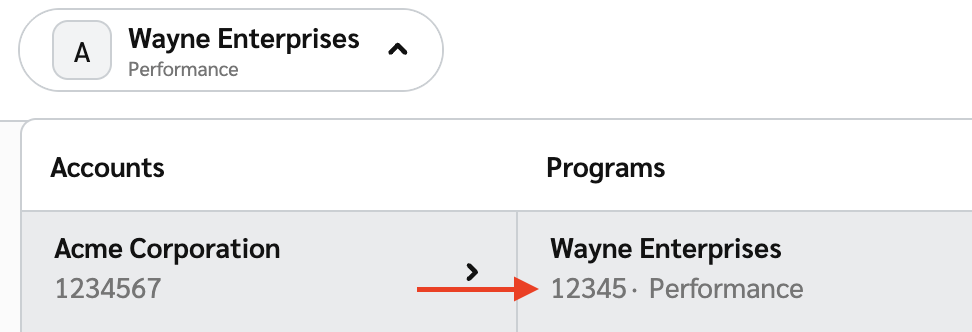 |
curl 'https://api.impact.com/Advertisers/{AccountSID}/Actions' \
-X GET \
-u '{AccountSID}:{AuthToken}' \
-H 'Accept: application/json' \
-d 'CampaignId={CampaignId}'{
"@page": "1",
...,
"Actions": [
{
"Id": "1000.4636.158133",
...,
}
]
}If an action has been modified or reversed before its locking date, you can submit RESET as a reason to update the action back to its default state:
curl 'https://api.impact.com/Advertisers/{AccountSID}/Actions' \
-X PUT \
-u '{AccountSID}:{AuthToken}' \
-H 'Accept: application/json' \
-H 'Content-Type: application/x-www-form-urlencoded' \
-d 'ActionId={ActionId}' \
-d 'Reason=RESET'Actions that have been reset via the RESET code may not appear correctly in reporting (e.g., revenue values may be calculated incorrectly).
Both Disposition Codes and Reasons are used in the same context — Reasons are predefined codes that the API will accept by default, whereas Disposition Codes are custom reasons you can configure. Learn more about Disposition Codes.
Submitting any of these values as a reason will reverse the item (or action):
Code | Description |
|---|---|
| Consumer fraud |
| Consumer error |
| Item returned |
| Order error |
| Order was updated |
| Partner activity dispute |
| Advertiser activity dispute |
| Not in compliance with terms |
| Item is out of stock |
| Test action |
| Partner account deactivated |
| Credited to another partner |
| Other reason |
| Item in order was cancelled |
You can use the action updates endpoint to see when an action was last updated and what its current state is.
curl 'https://api.impact.com/Advertisers/{AccountSID}/ActionUpdates/{ActionUpdatesId}' \
-X GET \
-u '{AccountSID}:{AuthToken}' \
-H 'Accept: application/json' \