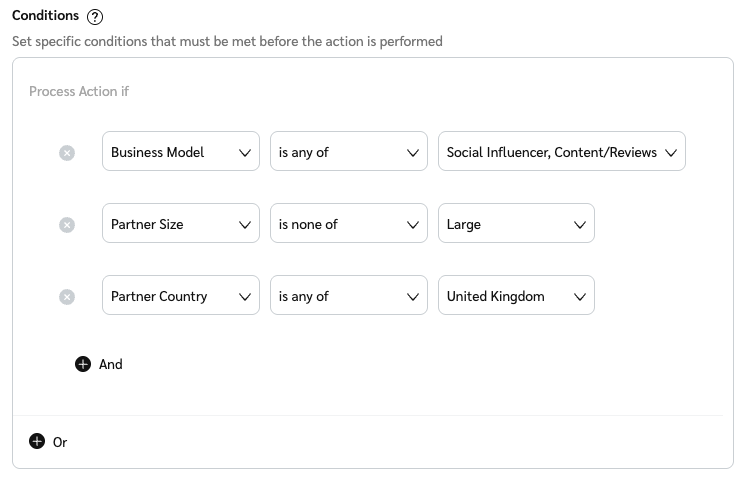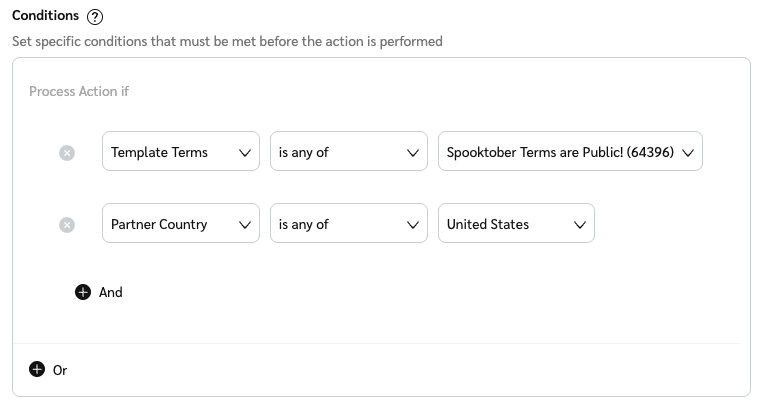[PXA-setting-up-workflows-on-impact.com]
To keep track of which partners your workflow rules have accepted, create a partner group for each workflow and assign accepted partners to that partner group when creating or editing the workflow.
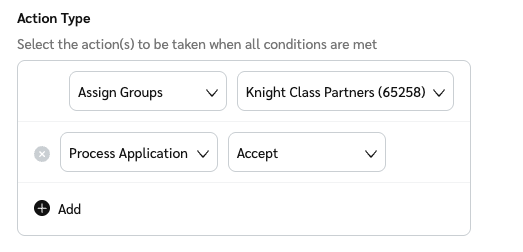
You can expire partner contracts.
Visit the Applications screen and head to the Processed tab.
Use the Rejected status filter and the Group filter to find rejected applications.
Hover over the partner you want to join your program, then select
[Menu] → Send Proposal.
From here, propose a contract to the partner.
Below are tips on how to best make use of workflows to process partner applications:
Keep Workflows mutually exclusive from each other. You can do this by ensuring that conditions across Workflows don't contradict each other. If Workflows aren't mutually exclusive, the action in the most recently updated Workflow will be used.
When you're first starting up with Workflows, have the Workflow add processed partners to a unique group so you can easily find them on the Applications screen with the use of the Group filter.
Keep your first few Workflows basic and broad, then get more precise with them as you get more comfortable with using Workflows.