When you onboard with impact.com, you may have aggregate performance data on another network or platform that you want to import. Performance data allows you to monitor and compare your program’s performance over time. impact.com offers a flexible solution for importing aggregate performance data from any network or platform.
Only aggregate data is supported. Click- or action-level data is not supported.
You'll need to map the third-party data and provide custom mappings before uploading the data. We'll cover these steps below.
Create a new .csv file and add headers that match the columns in your data. See the sample CSV below to get an idea of what the .csv file's contents could look like.
SubAccountName,Discount,Revenue,Quantity,AdId,Cost,ReferringURL,AdName,AdCampaignId,EventDateTimeStart,OperatingSystem,DeviceType,EventType,MediaValue1,EventDateTimeEnd,ProductCategory,CampaignId,MediaId "Some Partner",0.00,58.49,1,13564977,3.41,http://www.partner.com/email/onlineversion.jsp?dh_ABDA1546291792698~1,"Wired Plans",1554194,"2019-01-01 05:02:39 EST","Windows 10",Desktop,item_sale,,"2019-01-01 23:59:59 EST",Phones,15973,5343 "Some Partner",0.00,99.99,1,13564977,7.62,http://www.partner.com/email/onlineversion.jsp?dh_ABDA1546291792698~1,"Wired Plans",1554194,"2019-01-01 07:04:23 EST","Windows 10",Desktop,item_sale,2661135,"2019-01-01 23:59:59 EST",Phones,15973
Map the columns in the data from your platform or network to corresponding columns in the CSV. Consult the Column reference below for further information about the supported column headings.
Target Column Name | Type | Required | Description |
|---|---|---|---|
CampaignId | Integer | Yes | impact.com's program Id. |
EventDateTimeEnd | Date | Yes | DateTime corresponding to the end of the event in the following format: yyyyMMddd hh:mm:ss z (eg: 2023-10-18 23:59:59 EST). |
EventDateTimeStart | Date | Yes | The DateTime corresponding to the start of the event in the following format: yyyyMMddd hh:mm:ss z (eg: 2023-10-18 09:23:67 EST). |
AvgViewsPerUniqueViewer | Integer | Conditionally | Average views per unique viewer. |
Bounces | Integer | Conditionally | The number of subscribers who experience emails bouncing, as tracked by the third-party platform. |
Calls | Integer | Conditionally | Number of calls. |
Clicks | Integer | Conditionally | The number of clicks on the ad that was served. |
Conversions | Integer | Conditionally | The number of conversions generated by the ad. |
ConversionsRejected | Integer | Conditionally | The number of conversions rejected after validation. |
Cost | Decimal | Conditionally | The value of the cost. |
Delivers | Integer | Conditionally | The count of emails or direct mails delivered to consumers through the third-party platform during the Ad Campaign. |
Discount | Decimal | Conditionally | The value of the discount. |
Impressions | Integer | Conditionally | Number of impressions of the ad that were served. |
Margin | Decimal | Conditionally | An amount field for default or approved actions, calculated as Sale Amount - Goods Cost. |
OfferClicks | Integer | Conditionally | The number of offer clicks. |
Opens | Integer | Conditionally | The count of emails opened by consumers through the third-party platform for the campaign. |
PageLikes | Integer | Conditionally | The number of page likes. |
Revenue | Decimal | Conditionally | The value of the revenue. |
Sends | Integer | Conditionally | The number of emails or direct mails that were sent to consumers through the third-party platform during the ad campaign. |
SocialUniqueViewers | Integer | Conditionally | The number of social viewers. |
Spots | Integer | Conditionally | The third-party spots. |
Unsubscribes | Integer | Conditionally | The number of subscribers that unsubscribed from receiving promotional emails or direct mails as tracked by the third-party platform. |
ViewThroughConversions | Integer | Conditionally | The number of view through conversions. |
WebsiteClicks | Integer | Conditionally | The number of clicks on the website. |
ActionTrackerId | Integer | No | The unique identifier of the event type (formerly known as an action tracker). |
AdCampaignGroupId | Integer | No | The unique Id associated with the third-party ad campaign group. |
AdCampaignGroupName | String | No | The name of the third-party ad campaign group. Ad campaign groups are used to simplify managing campaigns by bundling them together. |
AdCampaignId | Integer | No | The unique Id assigned to the campaign in the third-party marketing platform. |
AdCampaignName | String | No | The name associated with each of the campaigns in the third-party marketing platform. |
AdDistributionType | String | No | The third-party ad distribution channel, for example Google Search. |
AdGroupId | Integer | No | The unique Id associated with the third-party ad group. |
AdGroupName | String | No | The third-party ad group name of the ad that triggered the click. |
AdId | String | No | The Id of the third-party advert. |
AdName | String | No | The name of the advert in the third-party platform. |
AdNetwork | String | No | The name of the third-party ad network on which the ad was placed. |
AdPlacement | String | No | The third-party ad placement of the ad triggering the click. |
AdPosition | String | No | The order in which your ad appears on a page in relation to other ads. |
AdSize | String | No | The size of the ad. |
AdType | String | No | The third-party ad type. |
AuctionCost | Decimal | No | Cost of the auction. |
AveragePosition | Integer | No | Statistic that describes how your ad typically ranks against other ads. This rank determines in which order ads appear on the page. |
Browser | String | No | The device browser, for example Safari or Firefox. |
City | String | No | The city the user was located in when the ad was served. |
Country | String | No | The country the user was located in when the ad was served. |
CustomerEmail | String | No | The customer's email. |
CustomerId | String | No | Third-party Id of the customer. |
CustomerSegment | String | No | The third-party segment the customer is assigned to. |
DataCost | Decimal | No | The cost of data. |
DeviceName | String | No | The name of the device. |
DeviceType | String | No | The type of device to which the advert was served. |
EventName | String | No | The third-party event's name. |
EventType | String | No | The type of event that took place. |
ImpactAdId | Integer | No | The Id of the impact.com advert. |
Keyword | String | No | The bid keyword that matched the search. |
KeywordId | Integer | No | The third-party bid keyword Id associated with the bid keyword. |
KeywordRelevance | String | No | How closely the elements of your ad campaign match the search keywords. |
LandingPageRelevance | String | No | How closely the elements of your landing page the search keywords. |
LandingPageURL | String | No | The URL of the landing page. |
LandingPageUserExperience | String | No | A measure that AdWords uses to estimate how relevant and useful your websites landing page will be to people who click your ad. Landing pages with higher ratings are usually well organized and have text that relates to a persons search terms. |
MatchType | String | No | The type of match that is achieved by the search engine. |
MaxCPC | Integer | No | Max bid that you're willing to pay for a particular campaign or ad in your paid search platform. |
MediaId | Integer | No | The unique Id of the media partner on the impact.com platform. It is required that you enter either the MediaId, or the third-party Id in the MediaValue1 column. |
MediaValue1 | String | No | Unique Id of the third-party media partner. Either the MediaId or the third-party MediaValue1 is required. If you populate MediaValue1, see the custom partner mappings below. |
Method | String | No | The mechanism used for inserting the record. Commonly used methods are Insert, Update, Replace, or Delete. |
Money1 | Decimal | No | A miscellaneous money parameter. |
Money2 | Decimal | No | A miscellaneous money parameter. |
Money3 | Decimal | No | A miscellaneous money parameter. |
MSA | String | No | An acronym for Metropolitan Statistical Area: the user's metropolitan area, where the ad was served. |
Numeric1 | Integer | No | A miscellaneous numeric parameter. |
Numeric2 | Integer | No | A miscellaneous numeric parameter. |
Numeric3 | Integer | No | A miscellaneous numeric parameter. |
OperatingSystem | String | No | The device's operating system: iOS, Android, Windows, Mac. |
Param1 | String | No | A miscellaneous tracking parameter. |
Param2 | String | No | A miscellaneous tracking parameter. |
Param3 | String | No | A miscellaneous tracking parameter. |
Param4 | String | No | A miscellaneous tracking parameter. |
PricingModel | String | No | The pricing model employed. |
ProductCategory | String | No | The product's category. |
ProductCategoryId | Integer | No | The third-party product category Id. |
ProductId | String | No | The product Id or SKU of the product featured in the clicked ad. |
ProductSubCategory | String | No | The subcategory of the product. |
QualityScore | Integer | No | An estimate of the quality of your ads. |
Quantity | Integer | No | The quantity of the product made available on the ad. |
ReferringDomain | String | No | The domain that made the referral. |
ReferringURL | String | No | The referring URL. |
Region | String | No | The region the user was located in when the ad was served. |
SearchText | String | No | The search term the user entered on the search engine. |
SharedId | String | No | A tracking value shared with the advertiser. |
SubAccountId | Integer | No | The sub affiliate or partner Id on the impact.com platform. |
SubAccountName | String | No | The name of the sub-affiliate or partner. |
SubId1 | String | No | A tracking value that is included in data warehouse reporting. |
SubId2 | String | No | A tracking value that is included in data warehouse reporting. |
SubId3 | String | No | A tracking value that is included in data warehouse reporting. |
TargetMarketSize | String | No | Size of the target market. |
Text1 | String | No | A miscellaneous text parameter. |
Text2 | String | No | A miscellaneous text parameter. |
Text3 | String | No | A miscellaneous text parameter. |
TrafficSource | String | No | The paid search media partner traffic source. |
TrafficType | String | No | The traffic category or type, used in CPC/CPL/CPA. |
UniqueClicks | Integer | No | The number of unique clicks. |
UniquePeopleConverting | Integer | No | The unique number of people converting. |
UniqueViewers | Integer | No | The unique number of viewers. |
UserAgent | String | No | The user agent string that tracks the user's browser. |
![[Information Icon]](https://paligoapp-cdn-eu1.s3.eu-west-1.amazonaws.com/impact/attachments/f01cdffa431a4d75ff09c130b66974d4-1ded28f46903d0cfdbd6dff7b0bacd2d.svg)
Warning: You should enable any custom partner mappings before attempting to upload your data. Updating mappings after uploading data will have no effect.
Custom partner mappings are required if you can’t supply impact.com with Partner Ids in your data.
From the left navigation menu, select
[Engage] → Partners → Partners.
Upload custom partner mappings by selecting Bulk Edit in the top-right corner. Read more about custom partner mappings.
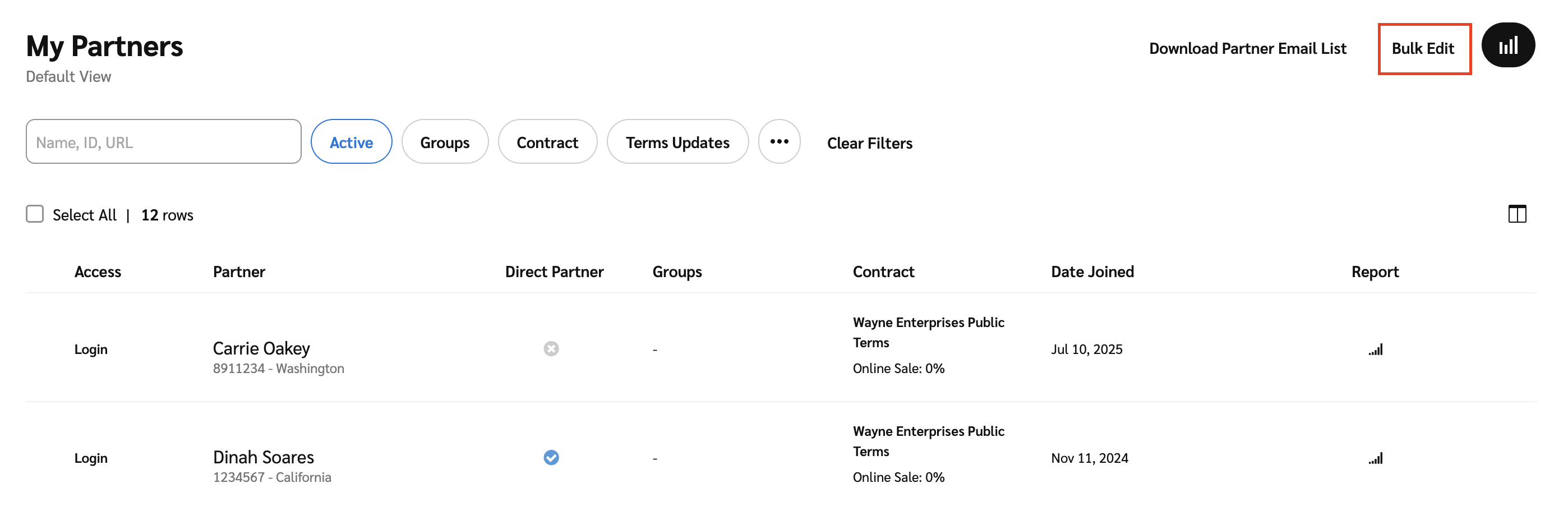
Follow the steps in this article to create an SFTP connection.
The applicable data type to select when setting up a connection for historic performance data is
aggregate_performance_data.The aggregate performance timezone selected during the Additional Setup step is irrelevant and should be ignored.
Before uploading your CSV file, reach out to support and work with an impact.com implementation engineer to verify the file.
It is very important that you add the data in the right format.
After a technical review of mapped historic data, an initial sample of a few dozen to a hundred records should be uploaded first. The performance reports then need to be confirmed to be accurate before an actual bulk upload is performed.
If you need to rollback the changes, the original file should be uploaded to the delete folder ‘as is’, unmodified.
Ensure that the final data file's size is 1 GB or less.