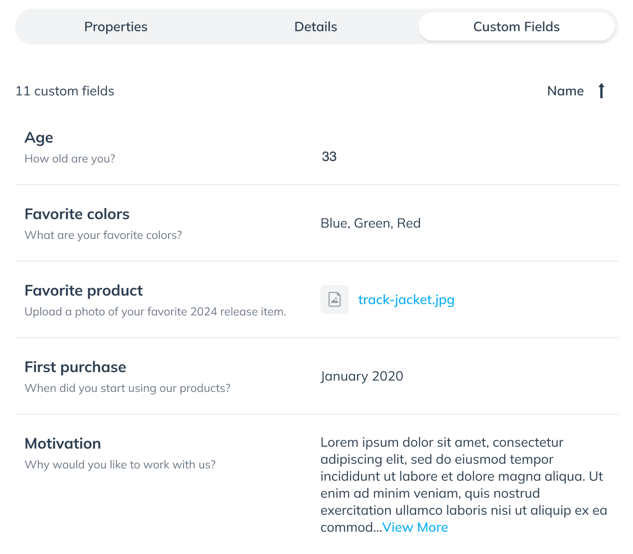To view a specific prospective partner's profile:
From the left navigation bar in the
[Discover] section, select Prospects.
Find the partner whose profile you'd like to view and select that partner's name.

This will open up a modal with a range of partner information and insights you can explore further to decide whether the partner is a good fit for your brand. Have a look at the below table and sections for more information on what can be found:
Field | Description |
|---|---|
Contract Stage | If you have proposed a contract to the partner, it should reflect a status here to show whether the partner has joined or not. |
Relationship Stage | When adding a prospect to your list, the relationship status between that prospect and you will be reflected here. You should see one of three statuses:
|
Assigned to | You can assign account users to prospective partners by selecting the field and selecting users from a drop list. |
Groups | If you would like to group the partner into a certain category, you can do so here. Managing partner groups helps you organize your partners and helps find specific types by filtering when looking to invite partners to campaigns, etc. You can add groups by selecting the space to the right of the field. |
Campaigns | If your partner has been assigned to any campaigns, those campaigns will be listed here. |
Surveys | If you have sent any survey invites to the partner, those surveys should be listed here. Surveys allow you to collect information from partners to improve or streamline your business. Learn more on how to create a partner survey. |
Activity | A log of all activity relating to the prospect should be listed in this section. You also have the ability to add any internal notes or messages to potential partners that you want to store here, such as potential campaigns you had in mind for the partner, what caught your eye about them, etc.  |
In the Properties tab you'll find all the links to the partner's relevant social media profiles and web pages. Some of these properties might also display a Learn More option in the top right corner of the tile. You can select Learn More to view even further insights into that particular property.
Each property also has a verification status badge to help you quickly identify whether the partner has verified their ownership of that media property.
Verified: The partner successfully verified their ownership with impact.com.
Not verified: The partner hasn't verified the property with impact.com, so we can't confirm whether they own it.
Verification not required: This property type doesn't require verification, e.g., LinkedIn.
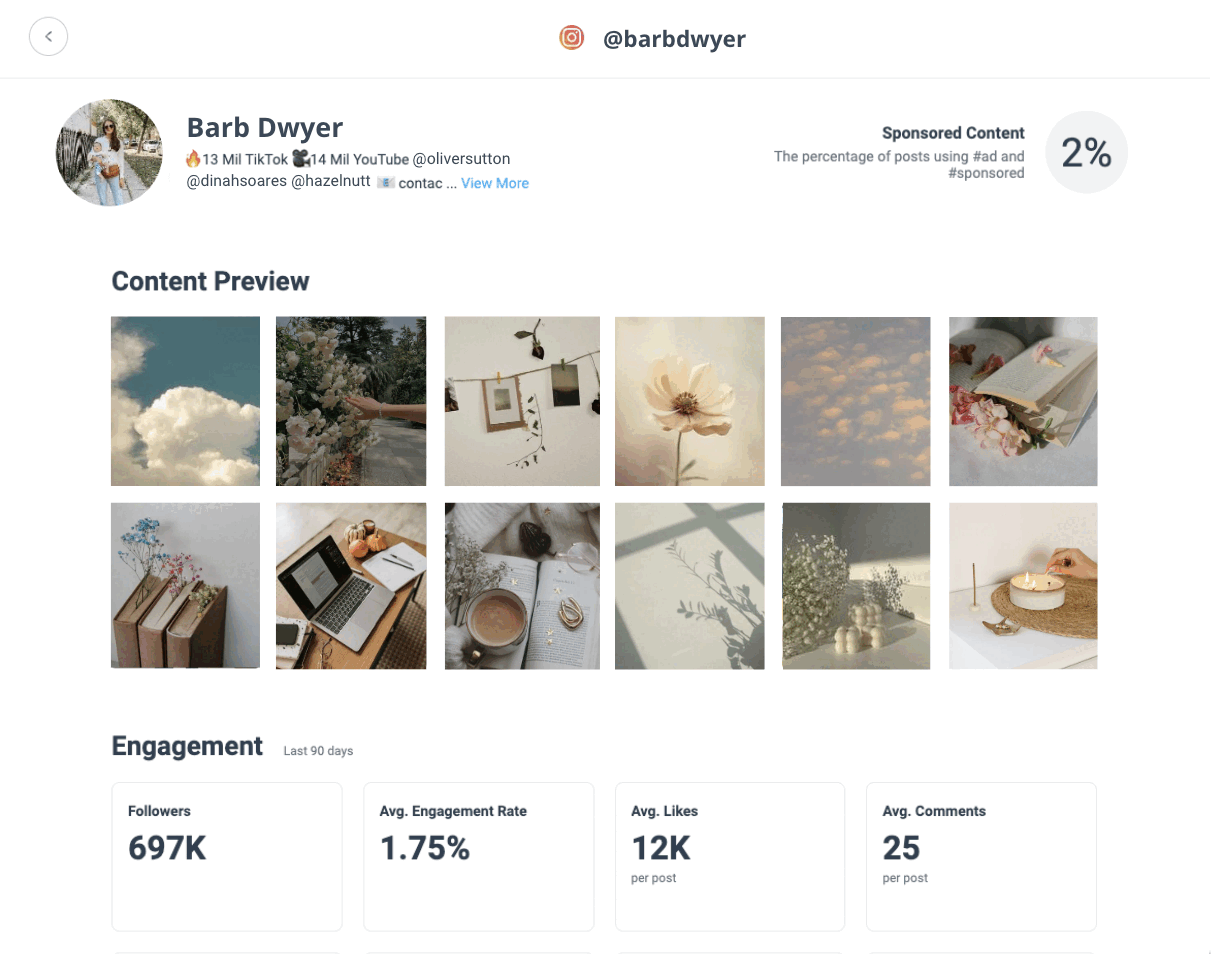
In the Details tab you'll find all the relevant contact information needed. Have a look at the below details reference table for more information on what details you could find in this section.
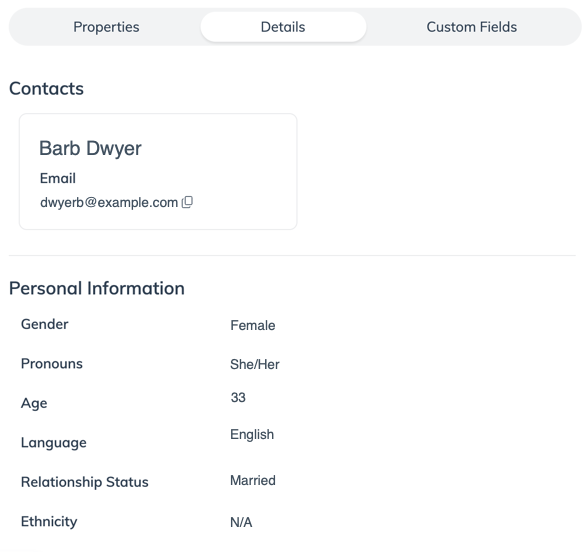
Details | Description |
|---|---|
Contacts | A list of contact persons you could contact if you want to message or propose a contract. |
Address | The physical address at which the partner is located. |
Categories | These are the partner's indicated business topics or classifications, e.g. software, romance, gaming, etc. |
Tags | The tags will tell you more about the fields in which this partner works. |
Promotional areas | These are the locations or countries in which the partner promotes. |
Gender | This is either the gender of the individual or the type of partner, e.g. Female, Company, etc. |
Currency | The currency with which the partner operates and gets paid in. |
The Custom Fields tab is only visible if you have surveys enabled with custom fields. It shows the partner's responses to your custom field questions and any files they've attached. To learn about setting up surveys and custom fields, see Create Custom Fields for Surveys.