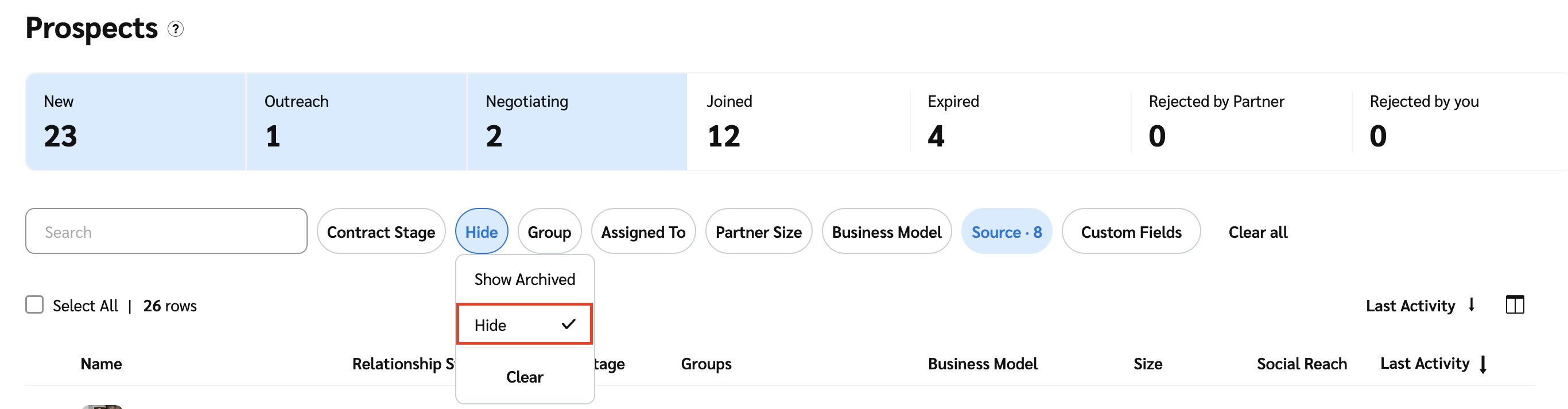You must first mark interesting partners as prospects before you can begin tracking where they are in the new partner funnel. You'll do this primarily in Marketplace.
From the left navigation bar, select
[Discover] → Find Partners → Partner Marketplace.
Alternatively, for creator programs, select
[Discover] → Find Creators → Creator Marketplace.
Once in the marketplace, begin browsing for partners.
Tag partners as prospects. You have 2 ways to do this:
Tag partners when searching through multiple partners.
Tag a partner as a prospect when viewing their profile.
Tag a partner as a prospect by hovering over their logo, then selecting ![[Checked box]](https://paligoapp-cdn-eu1.s3.eu-west-1.amazonaws.com/impact/attachments/f01cdffa431a4d75ff09c130b66974d4-aee23966cd91ec2a9f9985361c43ab1a.svg)
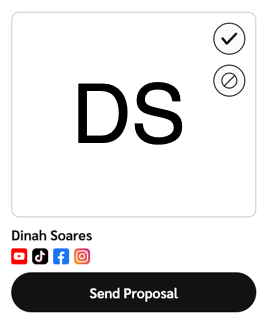
Tag a partner as a prospect by going to their profile, then selecting the ![[Check]](https://paligoapp-cdn-eu1.s3.eu-west-1.amazonaws.com/impact/attachments/f01cdffa431a4d75ff09c130b66974d4-203223bbd82c3f8686df7b17a140ef3a.svg)
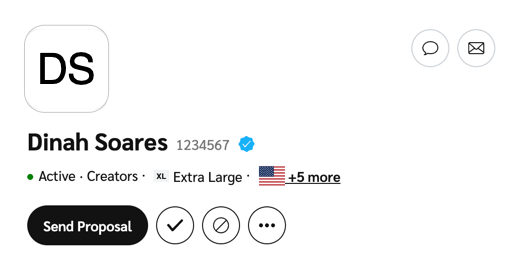
Once you have a handful of prospects, you can begin managing your funnel more effectively.