Your Marketplace Profile is the first impression potential partners will have of your brand. It’s not only how you communicate what your brand is about, but also the details of your program and the type of partners you’re looking to collaborate with. The brand marketplace is the place to get potential partners excited about working with you, so you should take great care with what you include here.
Be complete: Fill out every field so there are no gaps in your image or program details.
Convey who you are: Craft a succinct brand snapshot (“why we exist”) to give emotional context.
Define your ideal partners: Specify audience demographics, content styles, and engagement thresholds.
Use keyword‑rich descriptions: Include terms your target partners might search.
You should ensure your marketplace profile looks and reads exactly how you want it to. The following steps will show you how to edit your marketplace profile.
From the left navigation menu, select
[Menu] → Settings.
On the right, under General, select Marketplace Profile.
Complete each section of the profile. These sections will be visible on your profile card for partners to view:
Contact
Description
Company Contacts
Select one of your account users to act as a primary marketplace contact.
Agency Contacts
If an agency will manage this program and they will handle partner management, select an agency contact.
Servicing Agency
If an agency manages this program, you can publish their information in the Brands Marketplace. Learn how to invite agency users to your account.
Select the
[Unchecked box] if want to display your servicing agency in the marketplace.
Program Resources
Description
Company Homepage
Enter the link to your company's website landing page.
Example Landing Page
Enter the link to a page that a consumer would land on if they clicked on an ad you provided to partners.
Program Information
Enter the link to a page that gives potential partners more information about your program.
Social Accounts (Optional)
Optionally
[Toggle on] and select
[Add] to Add Another social account you want to share with partners.
Enter the link to any social profile you want potential partners to be able to view about your company or program.
Facebook
Twitter/X
Instagram
Pinterest
LinkedIn
Youtube
Tiktok
Twitch

Select Save.
Here’s a preview of what partners see when selecting and viewing your profile:
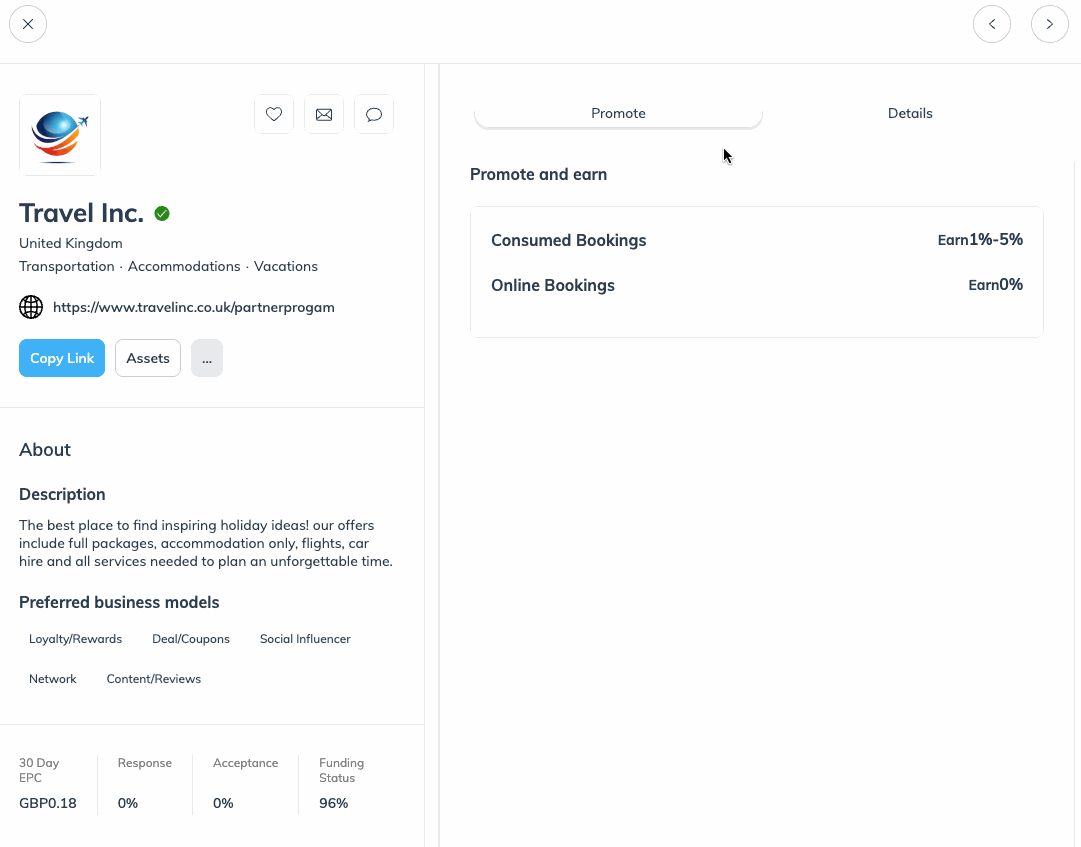
It’s critical that you check these items off your checklist before you can benefit from the perks of the Product Marketplace:
Make sure to turn on and add Product Catalogs.
Create workflows to automatically accept or reject partner applications based on conditions such (business model, partner size, country, etc.)
If workflows are not in place, brands should actively monitor inbound partner applications to ensure partners remain engaged and don't lose interest.
![[Drop-down menu]](https://paligoapp-cdn-eu1.s3.eu-west-1.amazonaws.com/impact/attachments/f01cdffa431a4d75ff09c130b66974d4-d6b35853a9aa1f1fe6bd66da29bd09fa.svg)